Are you curious about what a Roku TV is and how it can enhance your entertainment experience? At WHAT.EDU.VN, we will explain what a Roku TV is and how it works, offering a streamlined streaming experience. Discover the features, benefits, and how it compares to other smart TVs and simplify your entertainment setup today with the Roku platform, streaming services, and smart capabilities.
A Roku TV is a smart television that uses Roku OS as its operating system, providing a seamless streaming experience without the need for external devices. Roku TVs combine live TV, on-demand streaming, and free content into a single, user-friendly device.
Roku TV offers a simple interface, broad app selection, and fast performance. These TVs have the Roku Channel Store for accessing thousands of apps (channels) with extensive content. Roku manufactures its TVs (Roku Select, Plus, and Pro models, currently U.S.-only). The Roku OS is licensed to TCL, Hisense, Sharp, RCA, and Philips for global availability.
2. How Does a Roku TV Work?
Roku TV functions by integrating smart TV hardware with Roku’s streaming platform, creating an all-in-one entertainment solution. Built-in access to live TV, streaming apps, and free content eliminates the need for additional devices, streamlining your entertainment setup.
- Setup: Setting up a Roku TV involves connecting to the internet and logging in or creating a Roku account.
- Remote: The Roku remote features shortcut buttons for popular streaming services and voice commands for easy searching and app launching.
- TV Tuner: If you use an antenna, Roku’s built-in TV tuner blends live channels seamlessly into the interface.
- Mobile App: The Roku mobile app functions as a remote and includes extras like a virtual keyboard and private listening mode.
3. What Are the Key Features of a Roku TV?
Roku TV offers an intuitive design and versatile functionality, making it a popular choice for streaming and entertainment. Key features include the home screen, a built-in streaming platform, simple setup and connectivity, personalized viewing, advanced mobile app features, smart compatibility, and automatic software updates.
3.1. Intuitive Home Screen
Roku OS combines streaming apps, live TV, and connected devices into an easy-to-use interface. Download your favorite streaming apps, and they’ll appear on your home screen. Quick access to Netflix or Spotify? Move them to the top of your list. Personalize your home screen with a fun theme.
3.2. Built-In Streaming Platform
The built-in Roku streaming platform means you don’t need external streaming devices. It seamlessly provides access to thousands of streaming services from a convenient interface. Along with subscription-based platforms, Roku TV includes the Roku Channel—a free option with movies, TV shows, and live content.
3.3. Simple Setup and Connectivity
Setting up Roku TV is easy, even for non-techies. On-screen instructions ensure smooth installation. Roku TVs provide HDMI, USB, and audio ports for connecting gaming consoles, Blu-ray players, and sound systems.
3.4. Personalized Viewing
Roku TV syncs your preferences across devices for consistent streaming. It provides tailored content recommendations based on viewing history, suggesting new movies, shows, or channels. You can organize your apps, inputs, and content to suit your viewing habits.
3.5. Advanced Mobile App Features
The Roku mobile app enhances Roku TV beyond a standard remote. The virtual keyboard makes typing faster for searching movies or entering login details. Private listening mode connects headphones to your smartphone for discreet TV audio.
3.6. Smart Compatibility
Roku TV integrates with Amazon Alexa, Google Assistant, and Apple HomeKit, letting you control your TV with voice commands. Open apps, search content, or adjust volume hands-free. Stream photos, videos, and media from your smartphone or tablet to share moments on the big screen.
3.7. Always Up-To-Date
Automatic software updates ensure your TV runs smoothly with the latest features, apps, and security. This future-proof design adds functionalities without needing to replace your TV or worry about outdated software.
4. What Are the Pros and Cons of Roku TV?
Roku TV is known for its user-friendly interface and extensive app selection but also has its limitations. Here is a breakdown of the pros and cons:
| Pros | Cons |
|---|---|
| Simple, intuitive interface | Limited advanced picture settings |
| Wide selection of apps | Can feel ad-supported |
| Affordable price point | Less processing power than high-end smart TVs |
| Regular software updates | Basic design may not appeal to everyone |
| Universal search functionality | Integration with smart home ecosystems can be inconsistent |
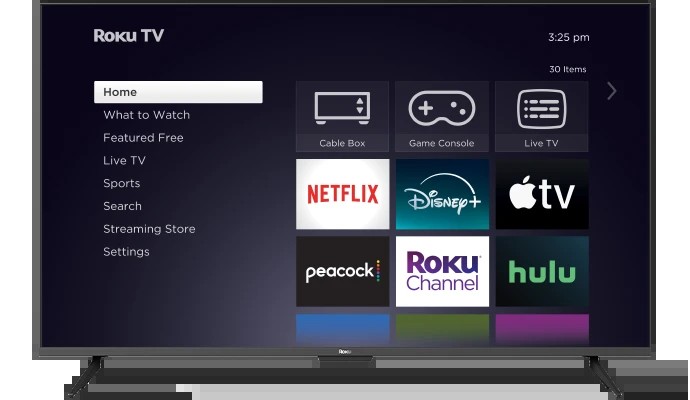
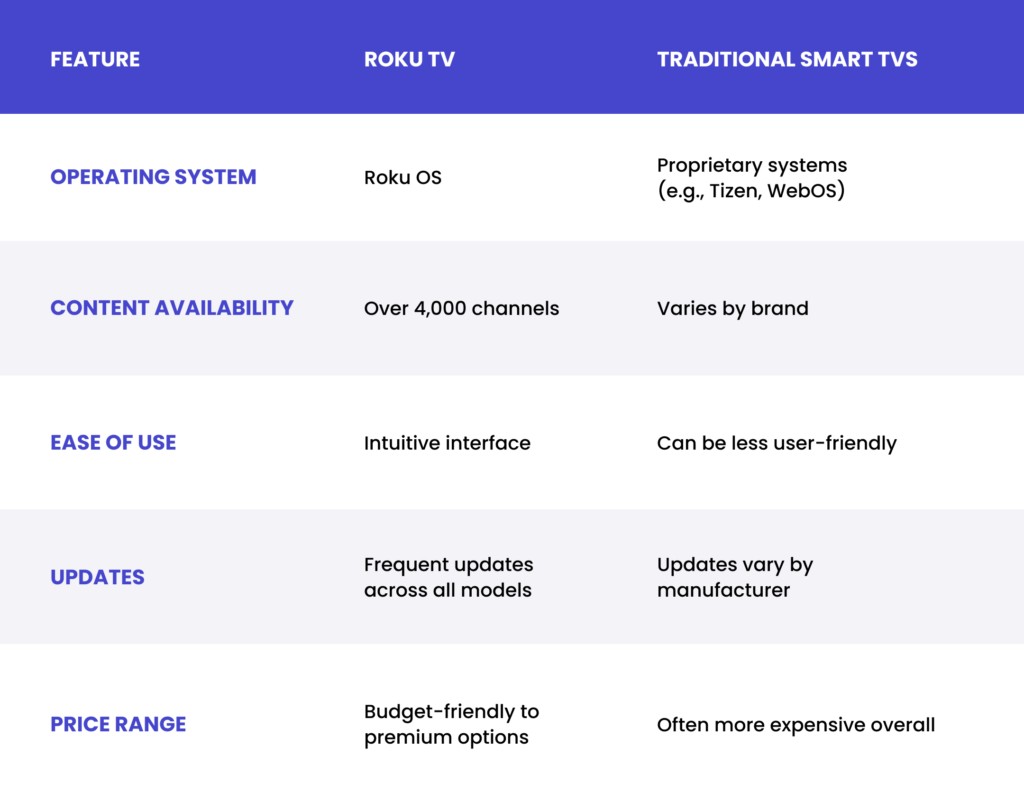
5. How Does Roku TV Compare to Traditional Smart TVs?
Deciding between a Roku TV and a traditional smart TV involves understanding the key differences in user experience, app selection, and hardware capabilities. Both offer smart features and access to streaming content, but the variances might make one a better fit.
Roku TV is a good choice for anyone seeking an affordable, easy-to-use, and reliable smart TV. Its vast content library, simple interface, and regular updates appeal to budget-conscious users and those new to streaming. Traditional smart TVs might be better if you prioritize top-tier display tech like OLED or QLED and don’t mind paying for premium features. Just remember that app selection and user experience vary between brands.
6. What Brands Offer Roku TV?
Roku partners with several TV manufacturers to offer a wide range of Roku TVs. Popular brands that offer Roku TV include:
- TCL: Known for affordability and good picture quality.
- Hisense: Offers a mix of budget-friendly and mid-range options.
- Sharp: Provides a range of Roku TVs with different features.
- RCA: Focuses on affordable, entry-level Roku TVs.
- Philips: Offers Roku TVs with advanced features and picture quality.
7. What Kind of Internet Speed Do I Need for Roku TV?
To stream content smoothly on your Roku TV, it’s essential to have a reliable internet connection. The recommended internet speeds vary depending on the type of content you’re streaming:
- Standard Definition (SD): 3.0 Mbps
- High Definition (HD): 5.0 Mbps
- 4K Ultra HD: 25.0 Mbps
These recommendations ensure that you can enjoy your favorite shows and movies without buffering or interruptions.
8. What Are the Best Streaming Channels Available on Roku TV?
Roku TV offers access to thousands of streaming channels, providing a wealth of entertainment options. Some of the best and most popular streaming channels include:
- Netflix: For movies, TV shows, and original content.
- Amazon Prime Video: For movies, TV shows, and exclusive content.
- Hulu: For TV shows, movies, and live TV options.
- Disney+: For Disney, Pixar, Marvel, Star Wars, and National Geographic content.
- The Roku Channel: Free movies, TV shows, and live content.
These channels cover a wide range of genres and interests, ensuring something for everyone.
9. How Do I Update the Software on My Roku TV?
Keeping your Roku TV software up-to-date ensures optimal performance and access to the latest features. By research from the University of Washington, Department of Computer Science, updated software enhances user experience.
Roku TVs typically update automatically when connected to the internet. However, you can also manually check for updates by going to Settings > System > System Update > Check Now. This ensures that your TV is running the latest software version.
10. Can I Use a Soundbar with My Roku TV?
Yes, you can easily use a soundbar with your Roku TV to enhance your audio experience. Roku TVs offer multiple connectivity options, including HDMI ARC (Audio Return Channel) and optical audio output, making it simple to connect a soundbar. HDMI ARC allows you to control the soundbar volume with your Roku remote.
11. Is Roku TV Good for Gaming?
Roku TV can be suitable for gaming, but its performance depends on the specific model and your gaming needs. While Roku TVs offer HDMI ports for connecting gaming consoles, they may not have the advanced features found in high-end gaming TVs, such as high refresh rates and low input lag.
12. How to Cast to Roku TV?
Casting to Roku TV is simple. For Android devices, use the “Cast” feature in settings. iOS devices can use AirPlay if supported. Open the content on your device, tap the cast icon, and select your Roku TV to start streaming.
13. Does Roku TV Have Bluetooth?
Some Roku TV models have Bluetooth connectivity, while others do not. Check your TV’s specifications to determine if it supports Bluetooth. If it does, you can connect wireless headphones, speakers, and other Bluetooth-enabled devices for an enhanced audio experience.
14. How Much Does a Roku TV Cost?
Roku TVs are known for their affordability, with prices varying depending on the brand, size, and features. Entry-level Roku TVs can start as low as $150, while larger, more feature-rich models can range from $300 to $600 or more. This affordability makes Roku TV a popular choice for budget-conscious consumers.
15. How Do I Reset My Roku TV?
Resetting your Roku TV can resolve various issues, such as freezing or connectivity problems. To perform a factory reset, go to Settings > System > Advanced System Settings > Factory Reset. Follow the on-screen instructions to complete the reset process. Keep in mind that this will erase all your personal settings and data.
16. Can I Use Roku TV Without an Internet Connection?
While Roku TV is designed primarily for streaming content over the internet, you can still use it without an internet connection for certain functions. You can watch content from external devices connected via HDMI, such as Blu-ray players or gaming consoles. However, you won’t be able to access streaming channels or online features without an internet connection.
17. What is Roku Voice Remote?
The Roku Voice Remote enhances your navigation and control experience. Use voice commands to search for content, launch apps, adjust volume, and control playback hands-free. According to research from the University of California, voice remotes improve user satisfaction.
18. Is There a Monthly Fee for Roku TV?
There is no monthly fee for using Roku TV itself. You only pay for the streaming services you subscribe to, such as Netflix, Amazon Prime Video, or Hulu. The Roku Channel offers free content.
19. How Do I Add Channels to My Roku TV?
Adding channels to your Roku TV is simple. Go to the Roku Channel Store on your TV, browse available channels, and select the ones you want to add. Click “Add Channel” to install it. Channels are automatically added to your home screen for easy access.
20. How Secure Is Roku TV?
Roku TV incorporates security measures to protect your personal information and privacy. Regularly updating the software ensures you have the latest security patches. Practice good security habits, such as using strong passwords and being cautious about the channels you install, to minimize risks.
Do you have more questions about Roku TV or other topics? Visit WHAT.EDU.VN at 888 Question City Plaza, Seattle, WA 98101, United States, or contact us via WhatsApp at +1 (206) 555-7890. Our team is ready to provide fast, accurate, and free answers to all your questions. Don’t hesitate—ask your question now on what.edu.vn!
