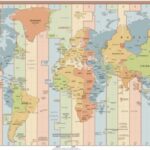What Is A Vga Cable? It’s a question many ask when dealing with older computer setups, and WHAT.EDU.VN is here to provide the answer. A VGA cable, or Video Graphics Array cable, is a standard connection used to transmit analog video signals. Understanding VGA cables is crucial for anyone working with older computers or display technology. Explore its definition, application and benefits.
1. Understanding VGA Cables
A VGA cable, short for Video Graphics Array cable, is a type of cable primarily used to connect a computer to a monitor or projector. It features a distinctive trapezoidal connector with 15 pins arranged in three rows. VGA cables transmit analog video signals, allowing the display of images and videos on the connected screen. This technology was foundational for connecting older computers to compatible monitors.
1.1. Purpose of VGA Cables
VGA cables serve the essential function of transmitting analog video signals from a computer or other device to a display screen. They enable the display of images and videos, facilitating various tasks like gaming, presentations, and general computer use.
1.2. Anatomy of a VGA Cable
The anatomy of a VGA cable includes the following components:
- Connector: A trapezoidal connector with 15 pins arranged in three rows.
- Pins: Each pin serves a specific purpose, such as transmitting red, green, blue, horizontal sync, and vertical sync signals.
- Cable: Contains multiple wires that transmit the video signals.
1.3. How VGA Cables Work
VGA cables work by transmitting analog video signals from a computer or other device to a display screen. The cable contains multiple wires that carry the red, green, blue, horizontal sync, and vertical sync signals. These signals combine to display a full image on the screen.
2. The Significance of VGA Technology
Despite the emergence of newer digital standards like HDMI and DisplayPort, VGA technology remains significant due to its widespread compatibility and simple setup. It continues to be used in older computers, monitors, and projectors, making it an essential technology to understand.
2.1. Historical Context of VGA
VGA (Video Graphics Array) was first introduced by IBM in 1987. It quickly became a standard for display technology, offering a resolution of 640×480 pixels with 16 colors. VGA laid the groundwork for future display technologies.
2.2. VGA vs. Digital Standards
While digital standards like HDMI offer higher resolutions and digital signal transmission, VGA has its advantages. VGA is often more cost-effective and doesn’t have HDCP limitations, making it suitable for specific applications.
2.3. Why VGA Remains Relevant
VGA remains relevant because it is widely compatible with older devices and requires no additional setup. Many older computers, monitors, and projectors still use VGA connections, ensuring its continued use in various settings.
3. Identifying a VGA Cable
Identifying a VGA cable is straightforward due to its distinct trapezoidal connector with 15 pins. These pins are arranged in three rows, making it easily distinguishable from other types of cables.
3.1. The 15-Pin Connector
The 15-pin connector is the most recognizable feature of a VGA cable. Each pin has a specific function, such as transmitting red, green, blue, horizontal sync, and vertical sync signals.
3.2. Common VGA Cable Colors
VGA cables are typically available in black or beige. The color of the cable itself doesn’t affect its performance, but it can help in distinguishing it from other cables in a complex setup.
3.3. Identifying VGA Ports on Devices
VGA ports are commonly found on computers, monitors, and projectors. They are usually labeled with the term “VGA” or a similar abbreviation, making them easy to identify.
4. Key Components of a VGA Cable
Understanding the key components of a VGA cable is essential for troubleshooting connection issues and ensuring optimal display quality.
4.1. The Connector
The connector is the part of the cable that plugs into the VGA port on a computer or display screen. It is typically trapezoidal in shape and contains 15 pins arranged in three rows.
4.2. Pins and Their Functions
Each of the 15 pins in a VGA connector serves a specific function:
- Pin 1 (RED): Carries the red video signal.
- Pin 2 (GREEN): Transmits the green video signal.
- Pin 3 (BLUE): Provides the blue video signal.
- Pin 4 (ID2/RES): Reserved for future or special functions.
- Pin 5 (GND): Acts as the general ground connection.
- Pin 6 (RGND): Dedicated ground for the red signal.
- Pin 7 (GGND): Dedicated ground for the green signal.
- Pin 8 (BGND): Dedicated ground for the blue signal.
- Pin 9 (KEY/PWR): Typically missing; sometimes used for +5V output.
- Pin 10 (SGND): Sync ground for stability.
- Pin 11 (ID0): Can be used as Monitor ID Bit 0.
- Pin 12 (SDA): Data line for I2C communication.
- Pin 13 (HSYNC): Responsible for horizontal sync pulses.
- Pin 14 (VSYNC): Handles vertical sync pulses.
- Pin 15 (ID1/SCL): Used for monitor identification via DDC1.
4.3. Cable Shielding
Cable shielding is crucial for reducing interference and ensuring a stable video signal. VGA cables often have double or triple shielding to minimize signal degradation.
5. Advantages of Using VGA Cables
Despite being an older technology, VGA cables offer several advantages, including universal compatibility, cost-effectiveness, and simple setup.
5.1. Universal Compatibility
VGA cables are compatible with a wide range of devices, including older computers, laptops, monitors, and projectors. This universal compatibility makes them ideal for various configurations.
5.2. Cost-Effectiveness
VGA cables are generally more affordable than newer digital interface cables like HDMI or DisplayPort. This makes them a budget-friendly option for connecting devices.
5.3. Simple Setup
VGA cables require no installation or additional setup. They are ready to be connected and used instantly, unlike some digital interface cables that may require driver installation.
5.4. No HDCP Limitations
Unlike HDMI cables, VGA cables do not include HDCP (High-bandwidth Digital Content Protection), a feature that can limit the playback of copyrighted content.
5.5. High-Resolution Support
While VGA is an analog technology, it can handle high resolutions like 1080p, making it suitable for many display needs.
6. Common Uses for VGA Cables
VGA cables are used in various settings, including connecting computers to monitors, laptops to projectors, and video cards to display screens.
6.1. Connecting Computers to Monitors
The most common use for VGA cables is connecting desktop computers to monitors. This allows users to view the computer’s output on the display screen.
6.2. Connecting Laptops to Projectors
VGA cables are often used to connect laptops to projectors for presentations and meetings. This enables the display of the laptop’s screen on a larger projector screen.
6.3. Connecting Video Cards to Display Screens
VGA cables can also be used to connect video cards to display screens. This is common in older computers that do not have HDMI or DisplayPort outputs.
7. Types of VGA Cables
There are several types of VGA cables available to suit specific needs, including VGA to VGA, VGA to DVI, VGA to HDMI, and VGA extension cables.
7.1. VGA to VGA Cable
This is the standard VGA cable used to connect a VGA output port on a computer or device to a VGA input port on a monitor or TV.
7.2. VGA to DVI Cable
This cable allows you to connect a VGA output port to a DVI (Digital Visual Interface) input. It is useful for connecting older computers with VGA outputs to newer monitors with DVI inputs.
7.3. VGA to HDMI Cable
This cable connects a VGA output port to an HDMI (High-Definition Multimedia Interface) input. It allows you to connect older devices with VGA outputs to newer TVs and monitors with HDMI inputs.
7.4. VGA to DisplayPort Cable
This cable connects a VGA output port to a DisplayPort input. It is useful for connecting older computers with VGA outputs to newer monitors with DisplayPort inputs.
7.5. VGA Extension Cable
This cable extends the length of a VGA connection. It is useful for situations where the computer and display screen are far apart.
7.6. VGA Adapter
A VGA adapter converts VGA signals to other formats like HDMI, DVI, DisplayPort, and USB-C. This is useful for connecting devices with different types of ports.
8. Troubleshooting Common VGA Cable Issues
Troubleshooting common VGA cable issues can help ensure a stable and high-quality display. Common problems include loose connections, bent pins, and signal interference.
8.1. Loose Connections
A loose connection can cause a flickering or unstable display. Ensure that the VGA cable is securely connected to both the computer and the display screen.
8.2. Bent Pins
Bent pins can disrupt the signal and hinder the well-functioning display. Inspect the pins on the VGA connector and straighten any bent pins carefully.
8.3. Signal Interference
Signal interference can cause a distorted or noisy display. Ensure that the VGA cable is not running near any sources of electromagnetic interference, such as power cables or microwave ovens.
8.4. Identifying a Faulty Cable
If you suspect that your VGA cable is faulty, try using a different cable to see if the problem persists. If the issue is resolved with a new cable, the original cable is likely the cause.
8.5. Checking Display Settings
Incorrect display settings can also cause display issues. Ensure that your computer’s display settings are configured correctly for the connected monitor.
9. Maximizing Display Quality with VGA
To maximize display quality with VGA cables, consider using high-quality cables, adjusting display settings, and minimizing interference.
9.1. Using High-Quality Cables
High-quality VGA cables often have better shielding and construction, which can improve signal quality and reduce interference.
9.2. Adjusting Display Settings
Adjusting display settings such as resolution, refresh rate, and color settings can improve the overall display quality.
9.3. Minimizing Interference
Minimizing interference by keeping VGA cables away from sources of electromagnetic interference can help ensure a stable and clear display.
9.4. Cable Length Considerations
Longer VGA cables can experience signal degradation, so it’s best to use the shortest cable length necessary for your setup.
9.5. Using a VGA Amplifier
For long cable runs, a VGA amplifier can boost the signal and maintain display quality.
10. VGA Connectors and Adapters
Understanding the different types of VGA connectors and adapters is essential for connecting devices with different types of ports.
10.1. Standard VGA Connector (DE-15)
The standard VGA connector, also known as DE-15, HD15, or D-Sub 15, is the most common type of VGA connector. It features a trapezoidal shape with 15 pins arranged in three rows.
10.2. VGA to HDMI Adapters
VGA to HDMI adapters allow you to connect a VGA output to an HDMI input. These adapters are useful for connecting older computers to newer TVs and monitors.
10.3. VGA to DVI Adapters
VGA to DVI adapters allow you to connect a VGA output to a DVI input. These adapters are useful for connecting older computers to newer monitors with DVI inputs.
10.4. VGA to DisplayPort Adapters
VGA to DisplayPort adapters allow you to connect a VGA output to a DisplayPort input. These adapters are useful for connecting older computers to newer monitors with DisplayPort inputs.
10.5. USB to VGA Adapters
USB to VGA adapters allow you to connect a VGA display to a USB port on a computer. These adapters are useful for adding an additional display to a laptop or desktop computer.
 VGA to HDMI Cable
VGA to HDMI Cable
11. The Future of VGA Technology
While VGA is an older technology, it is likely to remain in use for the foreseeable future due to its widespread compatibility and cost-effectiveness.
11.1. Continued Use in Legacy Systems
VGA will continue to be used in legacy systems, such as older computers, monitors, and projectors, for many years to come.
11.2. Niche Applications
VGA may also find niche applications in specific industries or settings where its advantages outweigh its limitations.
11.3. Gradual Decline in Popularity
As newer digital standards like HDMI and DisplayPort become more prevalent, the popularity of VGA is likely to gradually decline.
12. Expert Insights on VGA Cables
Experts in the field of computer technology offer valuable insights on the use and significance of VGA cables.
12.1. Industry Perspectives
Industry experts emphasize the importance of understanding VGA technology for anyone working with older computer systems.
12.2. Tips from Tech Professionals
Tech professionals recommend using high-quality VGA cables and minimizing interference to ensure optimal display quality.
12.3. Future Predictions
Experts predict that VGA will continue to be used in legacy systems for the foreseeable future, but its popularity will gradually decline as newer digital standards become more prevalent.
13. Environmental Considerations
When disposing of VGA cables, it is essential to consider environmental factors and recycle them properly.
13.1. Proper Disposal Methods
VGA cables should be disposed of properly to prevent environmental contamination. Check with your local recycling center for information on how to recycle electronic waste.
13.2. Recycling Initiatives
Many recycling initiatives accept VGA cables and other electronic waste. These initiatives help to reduce the environmental impact of electronic waste.
13.3. Reducing Electronic Waste
Reducing electronic waste is essential for protecting the environment. Consider donating or selling used VGA cables instead of throwing them away.
14. VGA Cables in Specific Industries
VGA cables are used in various industries, including education, healthcare, and manufacturing.
14.1. Education
In education, VGA cables are used to connect computers to projectors for classroom presentations.
14.2. Healthcare
In healthcare, VGA cables are used to connect medical imaging equipment to display screens.
14.3. Manufacturing
In manufacturing, VGA cables are used to connect computers to monitors for monitoring and controlling production processes.
15. How to Choose the Right VGA Cable
Choosing the right VGA cable depends on your specific needs and requirements. Consider factors such as cable length, shielding, and connector type.
15.1. Cable Length Considerations
Choose a cable length that is appropriate for your setup. Longer cables can experience signal degradation, so it’s best to use the shortest cable length necessary.
15.2. Shielding Quality
Look for VGA cables with good shielding to minimize interference and ensure a stable video signal.
15.3. Connector Types
Ensure that the VGA cable has the correct connector types for your devices. If you need to connect a VGA output to a different type of input, consider using an adapter.
15.4. Budget Considerations
VGA cables are available at a wide range of prices. Consider your budget when choosing a VGA cable, but don’t sacrifice quality for cost.
15.5. Brand Reputation
Choose VGA cables from reputable brands to ensure quality and reliability.
16. Maintaining VGA Cables
Proper maintenance of VGA cables can extend their lifespan and ensure optimal performance.
16.1. Proper Storage Techniques
Store VGA cables in a cool, dry place to prevent damage. Avoid bending or twisting the cables excessively.
16.2. Cleaning Methods
Clean VGA cables regularly with a soft, dry cloth to remove dust and dirt. Avoid using harsh chemicals or solvents.
16.3. Avoiding Damage
Avoid exposing VGA cables to extreme temperatures, moisture, or physical stress.
17. Real-World Examples of VGA Use
Real-world examples of VGA use can help illustrate its versatility and practicality.
17.1. Home Theater Setups
VGA cables can be used to connect older DVD players and VCRs to TVs in home theater setups.
17.2. Office Presentations
VGA cables are commonly used to connect laptops to projectors for office presentations.
17.3. Gaming Consoles
VGA cables can be used to connect older gaming consoles to monitors and TVs.
18. Demystifying VGA Cable Myths
Several myths surround VGA cables. Let’s debunk some of the most common misconceptions.
18.1. Myth: VGA Cables Don’t Support High Resolutions
While VGA is an analog technology, it can support high resolutions like 1080p.
18.2. Myth: VGA Cables Are Always Inferior to HDMI
VGA cables are not always inferior to HDMI. In some cases, VGA may be preferable due to its universal compatibility and lack of HDCP limitations.
18.3. Myth: All VGA Cables Are the Same
Not all VGA cables are the same. High-quality VGA cables often have better shielding and construction, which can improve signal quality.
19. Resources for Further Learning
Numerous resources are available for those interested in learning more about VGA cables.
19.1. Online Tutorials
Online tutorials can provide step-by-step instructions on how to use and troubleshoot VGA cables.
19.2. Books and Articles
Books and articles on computer technology can provide in-depth information on VGA cables and their applications.
19.3. Industry Forums
Industry forums can provide a platform for discussing VGA cables and sharing tips and advice.
20. Testimonials and Success Stories
Testimonials and success stories can provide real-world examples of the benefits of using VGA cables.
20.1. User Experiences
User experiences can provide valuable insights into the pros and cons of using VGA cables.
20.2. Case Studies
Case studies can illustrate how VGA cables have been used successfully in various applications.
21. Frequently Asked Questions (FAQs) About VGA Cables
21.1. What is a VGA Port Symbol?
Generally speaking, a VGA port icon is made to look like the connector it represents. The trapezoidal-shaped socket with 15 pin holes organized in three rows is frequently depicted in detail. Sometimes, to make the symbol simpler to recognize at a glance, it is simplified into a more abstract form, like a rectangle with vertical lines on either side.
21.2. What are the functions of the 15 pins on a VGA connector?
The standard VGA connector pins serve the following functions:
- Pin 1 (RED): Carrying the red video signal.
- Pin 2 (GREEN): Sends out the green video signal.
- Pin 3 (BLUE): Provides the blue video signal.
- Pin 4 (RES): Reserved for future or special functions.
- Pin 5 (GND): Acts as the general ground connection.
- Pin 6 (RGND): Dedicated ground for the red signal.
- Pin 7 (GGND): Dedicated ground for the green signal.
- Pin 8 (BGND): Dedicated ground for the blue signal.
- Pin 9 (KEY): Typically missing; sometimes used for +5V output.
- Pin 10 (SGND): Sync ground for stability.
- Pin 11 (ID0): Can be used as Monitor ID Bit 0.
- Pin 12 (SDA): Data line for I2C communication.
- Pin 13 (HSYNC): Responsible for horizontal sync pulses.
- Pin 14 (VSYNC): Handles vertical sync pulses.
- Pin 15 (SCL): Used for monitor identification via DDC1.
21.3. Where are VGA cables most often used today?
Many households and offices still use VGA cables, particularly for older TVs, projectors, monitors, and PCs. Because of their extensive cable lengths, thumb screw connectors, and reliability, they are frequently chosen in industrial and factory environments.
21.4. What’s the difference between VGA and HDMI?
Digital video and audio are transmitted by HDMI, whilst analog video signals are carried by VGA. Because of its dependability, VGA is still frequently used for older and industrial equipment, even though HDMI is more sophisticated and provides higher-definition screens.
21.5. Can VGA cables transmit audio signals?
No, VGA cables only transmit video signals. Audio signals require a separate cable, such as a 3.5mm audio cable.
21.6. How long can a VGA cable be without signal loss?
VGA cables can typically run up to 50 feet without significant signal loss. For longer distances, a VGA amplifier may be necessary.
21.7. Are there any drawbacks to using VGA cables?
Yes, some drawbacks of using VGA cables include lower image quality compared to digital standards, susceptibility to interference, and lack of audio support.
21.8. Can I convert VGA to HDMI?
Yes, you can convert VGA to HDMI using a VGA to HDMI adapter or converter.
21.9. How do I troubleshoot a VGA cable that is not working?
Troubleshooting steps include checking connections, inspecting pins, minimizing interference, and testing with a different cable.
21.10. What is the maximum resolution supported by VGA cables?
VGA cables can support resolutions up to 1080p, but image quality may be lower than with digital standards.
22. Call to Action: Get Your Questions Answered on WHAT.EDU.VN
Do you have more questions about VGA cables or any other topic? Don’t struggle to find answers on your own! WHAT.EDU.VN offers a free and easy-to-use platform where you can ask any question and receive quick, accurate responses from knowledgeable people.
We understand the challenges of finding reliable information, especially when you need it fast. That’s why we’ve created a community-driven platform to connect you with experts and enthusiasts who are eager to share their knowledge. Whether you’re a student, a professional, or simply curious about the world around you, WHAT.EDU.VN is here to help.
22.1. Why Choose WHAT.EDU.VN?
- Free: Ask any question without any cost.
- Fast: Get answers quickly from our community of experts.
- Easy: Our platform is user-friendly and simple to navigate.
- Knowledgeable Community: Connect with experts and enthusiasts in various fields.
22.2. How to Get Started
- Visit our website: WHAT.EDU.VN
- Create a free account.
- Ask your question and get ready to receive answers!
22.3. Contact Us
If you have any questions or need assistance, feel free to reach out to us:
- Address: 888 Question City Plaza, Seattle, WA 98101, United States
- WhatsApp: +1 (206) 555-7890
- Website: WHAT.EDU.VN
Don’t let your questions go unanswered. Join what.edu.vn today and experience the convenience of free and reliable answers at your fingertips!