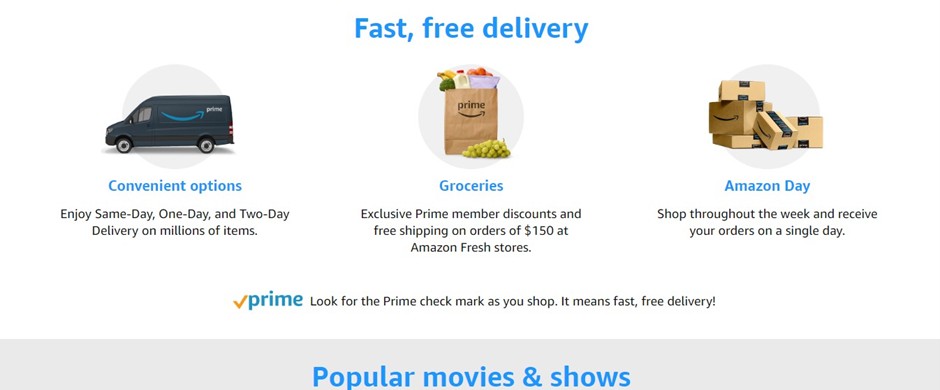Have you noticed an unfamiliar “Amazon Digital” charge on your credit card statement? It’s a common experience. At WHAT.EDU.VN, we’ll clarify what this charge means and how to manage your Amazon subscriptions effectively, so you can regain control of your finances. Learn about Amazon’s digital subscriptions, including associated costs, and explore tips for avoiding unwanted charges. Discover convenient and useful digital advice.
1. Decoding the Amazon Digital Charge
An Amazon digital charge signifies expenses incurred through various digital products and services on Amazon. This might include charges from apps, software, movies, e-books, and subscription services, such as Amazon Prime, Prime Video, and Kindle Unlimited. When you spot “AMZN DIGITAL” or “AMZN MKTP US” on your payment statement, this typically points to a digital purchase made via Amazon. Many Amazon services begin with a free trial period, but charges commence once that period concludes. Typically, these charges will specify the exact service or product purchased.
2. Investigating Unexpected Amazon Digital Purchases
If you find an unknown Amazon digital purchase on your credit card statement, here’s how to investigate:
- Log into your Amazon account. Access your account through the official Amazon website.
- Navigate to “Accounts & Lists,” then click “Accounts.” This leads you to your account settings.
- Select “Your Payments” and then “Transactions.” This displays a detailed record of your purchases.
Review this information to understand the reason behind the Amazon digital charge. If you’re still unsure, contacting Amazon customer service is always an option.
There are several potential reasons for these unexpected charges:
- A family member or friend might have used your card without your knowledge.
- Your Amazon account might have been compromised.
- An automatic renewal of a subscription or membership could have occurred.
- A pre-ordered product could have been shipped.
3. Exploring Different Types of Amazon Digital Services
The popularity of digital media has grown significantly, leading to increased demand for digital services like Amazon Prime. Let’s delve into Amazon’s digital services to understand these charges better.
3.1. Amazon Prime
Amazon Prime boasts a substantial user base. It provides benefits such as free shipping on eligible items, early access to sales, and free streaming services. As of 2024, Amazon Prime costs $14.99 monthly or $139 annually.
3.2. Kindle Unlimited
Kindle Unlimited gives you access to a vast library of e-books, comics, and magazines for a monthly subscription fee. As of 2024, Kindle Unlimited costs $11.99 per month. You don’t need a Kindle device, as the service is available on Android, iOS, PC, and MAC through the Kindle app.
3.3. Amazon Music Prime & Unlimited
Amazon Music offers various options for music lovers. Amazon Music Unlimited provides access to over 100 million tracks.
Here’s a breakdown of the subscription levels:
- Amazon Music: This free version offers access to curated playlists but includes ads and limited device support.
- Amazon Music Prime: Available to Prime members, it offers ad-free listening and offline playback.
- Amazon Music Unlimited: This premium option provides ad-free HD and Ultra HD playback and can be used on multiple devices simultaneously.
3.4. Prime Video
Prime Video offers access to a wide range of movies, TV shows, and Amazon’s original content. As of 2024, a Prime Video subscription costs $14.99 monthly or $139 yearly. It is accessible on smartphones, TVs, tablets, and gaming systems.
3.5. Amazon Drive (Discontinued)
Amazon Drive was a cloud storage service allowing you to store digital content like videos, photos, and documents. Amazon Drive was discontinued at the end of 2023, with photos and videos being transferred to Amazon Photos.
3.6. Kids+
Amazon Kids+ provides access to movies, books, TV shows, and educational content for children aged 3-12. It includes content from PBS Kids, Disney, and Nickelodeon.
3.7. Audible
Audible offers audiobooks, providing a convenient alternative to traditional books, especially for those with busy schedules or learning difficulties.
3.8. Other Digital Content
This category includes software, digital magazines, mobile apps, and in-app purchases, with costs varying based on the specific service.
4. Detailed Steps for Investigating Unknown Amazon Digital Charges
Encountering an unexpected “Amazon Digital Charge” on your credit card statement can be concerning. Here’s a more comprehensive guide to help you investigate and resolve the issue:
4.1. Step-by-Step Investigation Process:
- Access Your Amazon Account:
- Go to Amazon’s official website.
- Log in using your username and password.
- Review Your Order History:
- Find “Accounts & Lists” in the top right corner and select “Your Orders.”
- Examine your recent orders for any matches to the disputed Amazon digital charge.
- Check Active Subscriptions:
- Go to “Your Account.”
- Select “Memberships & Subscriptions.”
- This area displays all active subscriptions that could explain the charge.
- Examine Transaction History:
- Go to “Your Account.”
- Select “Your Payments” and then “Transactions.”
- This shows a detailed list of all transactions, including any Amazon digital charges.
- Reach Out to Amazon Customer Support:
- If you still can’t identify the charge, contact Amazon’s customer service team.
- Use the online chat option or call them for assistance.
- Provide details about the charge and your account for a faster resolution.
4.2. Potential Reasons for Unrecognized Charges:
- Forgotten Subscriptions:
- Many subscriptions start as free trials and convert to paid subscriptions.
- Check for subscriptions you might have forgotten to cancel.
- Shared Accounts:
- Family members or friends with access to your account or credit card may have made purchases without your knowledge.
- Compromised Account Security:
- Unauthorized access to your Amazon account can lead to unexpected charges.
- Monitor your account activity for any unusual behavior.
- Automatic Subscription Renewals:
- Amazon services often renew automatically unless you manually cancel them.
- Set reminders to cancel subscriptions before the renewal date.
- Pre-ordered Digital Items:
- Charges for pre-ordered items appear when the item is released and billed.
4.3. Actions to Prevent Future Issues:
- Enable Purchase Notifications:
- Set up email or text notifications for all Amazon purchases.
- Implement Parental Controls:
- Restrict unauthorized purchases, especially for accounts used by children.
5. Managing Your Amazon Subscriptions
Regularly reviewing your Amazon subscriptions helps avoid unwanted charges.
- Log in to your Amazon account.
- Go to “Account” then “Memberships & Subscriptions.”
Here, you can manage your subscriptions, update billing information, turn auto-renewal on or off, and modify shipping details.
6. Canceling Amazon Digital Services
To cancel a subscription:
- Go to the “Membership & Subscriptions” page.
- Select “Manage Subscription.”
- Click “Advanced Controls” and then “unsubscribe.”
Note that you won’t receive a refund for the current subscription period, but you can still access the services until the renewal date.
7. Contacting Amazon Customer Service
For assistance with Amazon digital charges, you can:
- Visit Amazon’s Help Page:
- Go to Amazon’s customer service page.
- Explore the FAQ section for information on payments, returns, and account settings.
- Use Online Chat Support:
- Navigate to the “Contact Us” page.
- Select “Something else” and then “I need more help.”
- Call Customer Service:
- Call Amazon’s customer service at 1-888-280-4331 (US) or +1 (206) 922-0880 (International).
- Provide your account details and a clear description of the issue.
8. Preventing Unauthorized Amazon Digital Purchases
Protecting your account from unauthorized purchases is crucial.
- Set Parental Controls: Prevent unwanted in-app purchases by enabling parental controls in the Amazon Appstore.
- Disable In-App Purchasing: Turn off in-app purchasing in the Amazon Appstore settings.
- Create an Amazon Video PIN: Set up a PIN in the “Your Devices” section of your account settings to prevent unauthorized subscriptions.
- Monitor Your Account Regularly: Check your purchase history for any unusual activity and report unauthorized charges to Amazon.
- Report Unauthorized Charges: Contact your credit card issuer to contest unauthorized charges.
9. Evaluating the Pros and Cons of Amazon Digital Services
Understanding the advantages and disadvantages of Amazon’s digital services can help you make informed decisions.
Pros:
- Wide Variety of Services: From Prime Video to unlimited cloud photo storage, Amazon offers a broad selection.
- Convenience: Amazon simplifies shopping, letting you focus on your purchases.
- Continuous Innovation: Amazon constantly introduces innovative services.
Cons:
- Cost: Membership costs can be high if you don’t use the services regularly.
- Dependence on Amazon: Over-reliance on Amazon can be a drawback if issues arise with the platform.
The value of these services depends on your specific needs and usage.
10. Finding and Managing Invoices on Amazon
Managing your invoices is straightforward:
- Go to Your Orders: Click “Returns & Orders” on the Amazon homepage.
- Select an Order: Choose the order you need an invoice for.
- View the Invoice: Select “Invoice” beneath the order number to view the order summary.
- Print the Invoice: Click “Print this page for your records” to print the invoice.
Only account administrators and finance users can view and manage invoices for business accounts.
11. FAQs About Amazon Digital Service Charges
Q1. How Can I Save Money on Subscriptions?
Consider annual subscriptions for long-term savings. Monthly subscriptions offer flexibility but can be more expensive in the long run.
Q2. How Can I Avoid Accidental Subscriptions?
Disable one-click checkout to prevent accidental subscriptions, particularly if you have children.
Q3. Does Amazon Offer Free Digital Services?
Yes, Amazon Prime members have access to free services like Prime Music, Prime Video, and Prime Reading. Additionally, Amazon provides free e-books, games, and apps through the Kindle Store and Amazon App Store.
Q4. Why Is Amazon Charging Me?
Amazon will continue to charge you unless you cancel your subscriptions. Refer to the cancellation steps outlined earlier in this guide.
12. Need More Help? Ask WHAT.EDU.VN!
Still confused about Amazon digital charges? Have questions about other digital services? Don’t hesitate to ask WHAT.EDU.VN! Our team of experts is ready to provide you with clear, easy-to-understand answers to all your questions, completely free of charge. We understand the challenges of navigating the digital world and are committed to helping you find the information you need quickly and easily.
Stop struggling to find answers! Visit WHAT.EDU.VN today and ask your question. We’re here to help you stay informed and in control.
13. The Power of Asking Questions: How WHAT.EDU.VN Can Help
Do you ever feel lost in the sea of information online? Do you have burning questions that need answers? WHAT.EDU.VN is your go-to resource for finding the information you need, quickly and easily. We offer a free platform where you can ask any question and receive helpful answers from our community of experts.
13.1. Why Choose WHAT.EDU.VN?
- Free Answers: Get the information you need without spending a dime.
- Fast Responses: Our community is active and ready to answer your questions quickly.
- Expert Advice: Benefit from the knowledge of experienced individuals in various fields.
- Easy to Use: Our platform is simple and intuitive, making it easy to ask questions and find answers.
13.2. Overcoming Common Challenges
We understand the challenges you face when seeking answers:
- Difficulty Finding Reliable Information: It can be tough to know where to turn for accurate information.
- Time-Consuming Research: Sifting through countless websites can take hours.
- Uncertainty About Who to Ask: Knowing who to ask for specific information can be a challenge.
- Fear of Expensive Consultations: Getting expert advice shouldn’t break the bank.
WHAT.EDU.VN addresses these challenges by providing a free, reliable, and easy-to-use platform where you can get the answers you need quickly.
14. How to Make the Most of WHAT.EDU.VN
Asking questions on WHAT.EDU.VN is simple. Just follow these steps:
- Visit Our Website: Go to WHAT.EDU.VN.
- Create an Account (Optional): While not required, creating an account allows you to track your questions and answers.
- Ask Your Question: Type your question into the search bar. Be as specific as possible to get the best answers.
- Wait for Responses: Our community of experts will provide you with helpful answers.
- Evaluate and Learn: Review the answers you receive and use the information to expand your knowledge.
15. Ready to Get Started?
Don’t let your questions go unanswered. Join the WHAT.EDU.VN community today and start getting the information you need. Whether you’re curious about Amazon digital services, need help with a homework assignment, or have a pressing question about life, we’re here to help.
15.1. Call to Action
Visit WHAT.EDU.VN now and ask your first question. Our team is eager to assist you and provide the answers you’re looking for. Get the information you need quickly, easily, and completely free of charge.
16. Common Scenarios Where WHAT.EDU.VN Can Help
- Students Seeking Homework Help: Get assistance with tough assignments and clarify confusing concepts.
- Professionals Needing Expert Advice: Find answers to industry-specific questions and expand your knowledge.
- Curious Minds Exploring New Topics: Satisfy your curiosity and learn about the world around you.
- Anyone Seeking Quick Information: Get fast, reliable answers to everyday questions.
17. WHAT.EDU.VN: Your Partner in Knowledge
WHAT.EDU.VN is more than just a website; it’s a community of learners and experts dedicated to sharing knowledge and helping others succeed. We believe that everyone deserves access to information, and we’re committed to providing a free and accessible platform where you can get the answers you need.
18. Contact Us
Have questions about WHAT.EDU.VN or need assistance with our platform? Contact us today!
- Address: 888 Question City Plaza, Seattle, WA 98101, United States
- WhatsApp: +1 (206) 555-7890
- Website: WHAT.EDU.VN
We look forward to hearing from you and helping you find the answers you seek!
19. The Future of Learning is Here
WHAT.EDU.VN is revolutionizing the way people access information. By providing a free and easy-to-use platform for asking questions and receiving answers, we’re empowering individuals to learn, grow, and succeed. Join us on our mission to make knowledge accessible to everyone!
20. Don’t Wait, Ask Now!
The answers you’re looking for are just a click away. Visit WHAT.EDU.VN today and experience the power of community-driven knowledge. Ask your question now and unlock a world of information!
Amazon users may encounter unexpected charges, often due to accidental subscriptions or forgotten cancellations. Keeping track of your subscriptions is crucial to avoid these unexpected expenses.
This guide has thoroughly explained the Amazon digital service charge and listed possible digital services that might be affecting your budget. This will enable you to stay informed, cancel unwanted subscriptions, and avoid unexpected charges. At WHAT.EDU.VN, we are here to help you with any questions you might have.
Remember, if you encounter an unfamiliar charge, start by checking your Amazon account and subscriptions. If you need further assistance, reach out to Amazon’s customer service or ask the experts at what.edu.vn for free, reliable answers! Unlock the convenience of digital answers today!