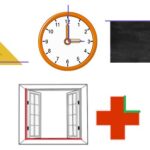AMP, or Accelerated Mobile Pages, is a web component framework built to easily create user-first websites, stories, emails, and ads. Seeking clear, free answers about AMP? WHAT.EDU.VN provides instant, expert insights to quench your curiosity. Explore Accelerated Mobile Pages, its operation, and advantages, and discover solutions to common AMP issues.
1. What Is AMP (Accelerated Mobile Pages)?
AMP (Accelerated Mobile Pages) is an open-source HTML framework that provides a straightforward way to create web pages that are reliable, load instantly, and look great on any device. Think of AMP as a diet for your website; it restricts certain HTML, CSS, and JavaScript elements to ensure lightning-fast loading times, especially on mobile devices.
Here’s a more detailed breakdown:
- AMP HTML: A restricted subset of HTML. Some HTML tags are replaced with AMP-specific tags.
- AMP JavaScript: Most custom JavaScript is disallowed. Instead, AMP provides a library of pre-optimized JavaScript components.
- AMP CDN (Content Delivery Network): An optional but highly recommended feature. The AMP CDN takes your AMP-enabled pages, caches them, and delivers them from servers worldwide, further boosting speed.
1.1 Why Was AMP Created?
Google initially developed AMP to improve the mobile web experience. The primary goals were to:
- Reduce page load times: Slow-loading pages frustrate users and increase bounce rates.
- Improve mobile usability: Make websites more user-friendly on smaller screens.
- Provide a better advertising experience: Faster loading ads are more effective and less intrusive.
1.2 Is AMP Still Relevant Today?
Yes, even though internet speeds have increased and mobile devices are more powerful, AMP remains relevant for several reasons:
- Speed Matters: User expectations for website speed are higher than ever. A study by Google found that 53% of mobile site visits are abandoned if pages take longer than three seconds to load.
- SEO Benefits: While Google has moved away from explicitly requiring AMP for top mobile search rankings, page speed remains a crucial ranking factor. AMP sites tend to load faster, indirectly benefiting SEO.
- Improved User Experience: AMP’s focus on simplicity and performance leads to a smoother and more engaging user experience.
1.3 What Are the Core Principles of AMP?
AMP’s design is guided by the following core principles:
- Prioritize Speed: Make speed the central focus of development.
- User-First: Design websites with the user experience as the top priority.
- Open Source: Ensure that the framework is open and accessible to everyone.
- Sustainable Web: Promote a web that is fast, reliable, and user-friendly.
2. How Does AMP Work?
AMP achieves its speed and performance gains through a combination of techniques:
2.1 Streamlined HTML
AMP HTML is a restricted version of standard HTML. It enforces certain rules and limitations to ensure fast rendering. For example:
- No external stylesheets (except for AMP-specific stylesheets): All CSS must be inline and limited to 75KB.
- Limited JavaScript: Custom JavaScript is generally prohibited. AMP provides pre-built components for common interactive elements.
- Optimized Images: The
<amp-img>tag is used for images. It supports features like lazy loading and responsive sizing.
2.2 Asynchronous Loading
AMP prioritizes loading resources that are essential for the initial viewport. Resources that are not immediately needed are loaded asynchronously, meaning they don’t block the rendering of the rest of the page. This dramatically improves perceived loading speed.
2.3 Resource Prioritization
AMP carefully manages resource loading to ensure that the most critical resources are loaded first. This includes:
- Prioritizing visible content: Content above the fold is loaded before content below the fold.
- Pre-calculating layout: AMP calculates the layout of the page before resources are loaded, preventing reflowing and improving visual stability.
2.4 AMP CDN (Content Delivery Network)
The AMP CDN is a critical component of the AMP ecosystem. It caches AMP-enabled pages and delivers them from servers located around the world. This ensures that users receive content from a server that is geographically close to them, reducing latency and improving loading times.
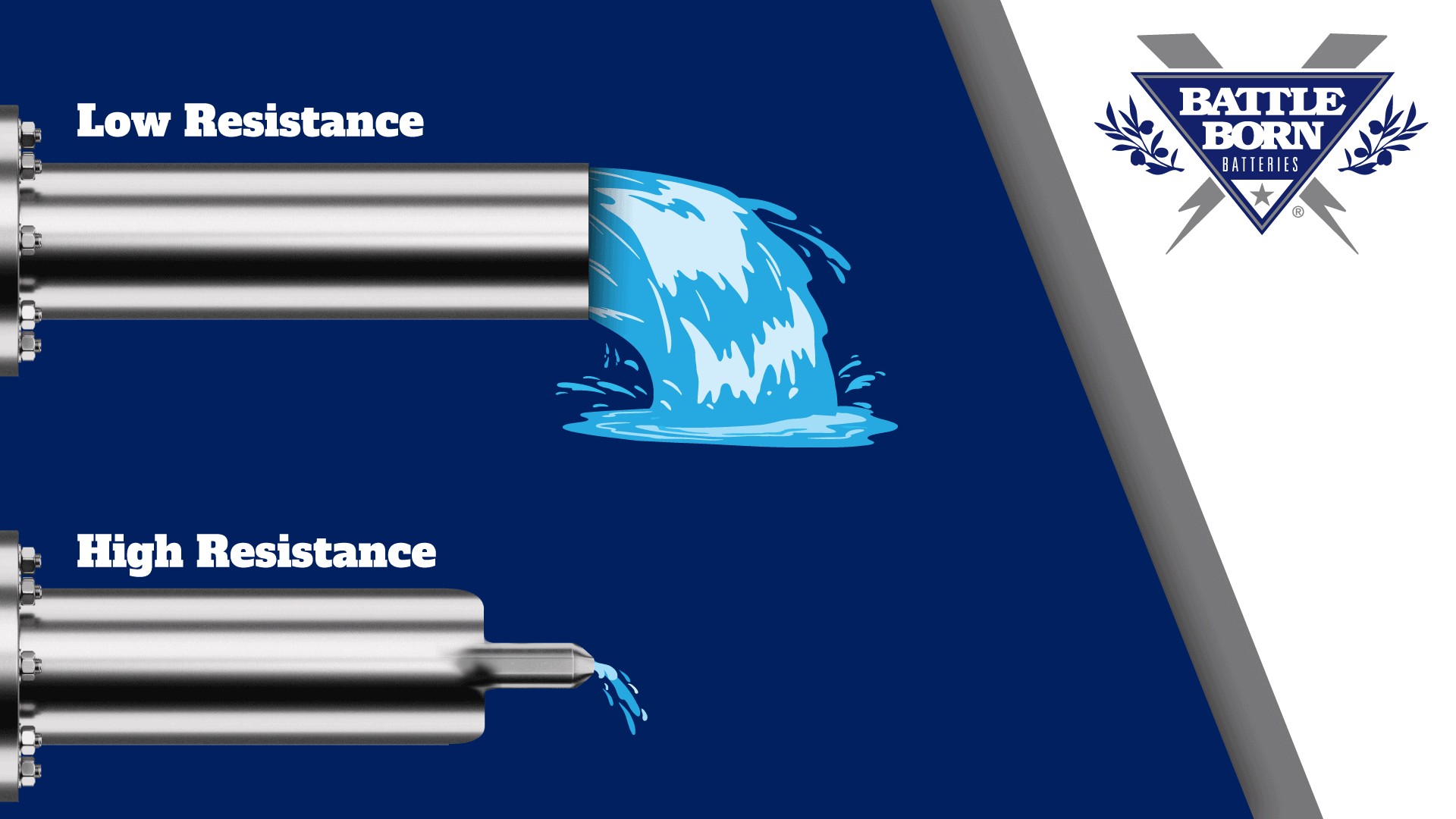 AMP CDN illustration showing global server network
AMP CDN illustration showing global server network
2.5 Pre-rendering
AMP allows Google and other platforms to pre-render AMP pages in search results. This means that the page is loaded in the background before the user even clicks on the link. When the user clicks, the page appears instantly.
3. What Are the Benefits of Using AMP?
Implementing AMP on your website offers several significant advantages:
3.1 Improved Website Speed and Performance
This is the primary benefit of AMP. Faster loading times lead to a better user experience, lower bounce rates, and improved engagement.
3.2 Enhanced Mobile User Experience
AMP is specifically designed for mobile devices. It ensures that websites are responsive, user-friendly, and perform well on smaller screens.
3.3 Better Search Engine Optimization (SEO)
While AMP is no longer a direct ranking signal, page speed is. AMP sites tend to load faster, which can indirectly improve your search engine rankings. Also, AMP can help you secure the “Top Stories” carousel in Google Search.
3.4 Reduced Bounce Rate
Because AMP pages load quickly, users are less likely to abandon your site before the content loads. This can lead to increased time on site and lower bounce rates.
3.5 Increased Ad Viewability
Faster loading ads are more likely to be seen by users. This can lead to increased ad revenue for publishers.
3.6 Improved Server Performance
By caching AMP pages on the AMP CDN, you can reduce the load on your own servers. This can improve the overall performance and stability of your website.
4. Who Is Using AMP?
AMP is used by a wide variety of websites and publishers, including:
- News organizations: The New York Times, The Washington Post, BBC News
- E-commerce sites: eBay, AliExpress
- Blogs: Many individual bloggers and content creators use AMP to improve the performance of their sites.
5. How Do I Implement AMP on My Website?
Implementing AMP can seem daunting at first, but there are several approaches you can take:
5.1 Manual Implementation
This involves creating AMP versions of your existing web pages by hand. This requires a good understanding of AMP HTML, CSS, and JavaScript.
Steps:
- Create an AMP HTML file: This is a separate version of your existing page with the
.amp.htmlextension (e.g.,mypage.amp.html). - Add the required AMP markup: This includes the
<html amp>tag, the<head>section with the AMP boilerplate code, and the<link rel="canonical">tag pointing to the original page. - Replace standard HTML tags with AMP equivalents: For example, use
<amp-img>instead of<img>for images. - Inline CSS: All CSS must be inline and limited to 75KB.
- Validate your AMP page: Use the AMP validator to ensure that your page is valid AMP HTML.
5.2 Using a Plugin or Extension
If you’re using a content management system (CMS) like WordPress, Joomla, or Drupal, there are plugins and extensions available that can automate much of the AMP implementation process.
Examples:
- WordPress: The official AMP plugin for WordPress is a popular option. Other plugins like “AMP for WP” offer more advanced features.
- Joomla: There are several AMP extensions available for Joomla, such as “JAmp” and “Easy AMP.”
- Drupal: The “AMP” module for Drupal allows you to create AMP versions of your content.
5.3 Using a Third-Party Service
Several third-party services can help you create and manage AMP pages. These services often provide additional features like analytics, advertising integration, and A/B testing.
Examples:
- Cloudflare AMP Real URL: This service automatically converts your existing web pages into AMP pages and serves them from Cloudflare’s CDN.
5.4 Validating Your AMP Pages
It’s crucial to validate your AMP pages to ensure that they comply with the AMP specification. Invalid AMP pages may not be cached by the AMP CDN and may not perform as expected.
You can validate your AMP pages using several methods:
- AMP Validator Browser Extension: This is a Chrome and Firefox extension that automatically validates AMP pages as you browse them.
- AMP Validator Command-Line Tool: This tool allows you to validate AMP pages from the command line.
- Google Search Console: Google Search Console will report any AMP validation errors that it finds on your website.
6. Common AMP Implementation Issues and Solutions
Implementing AMP can sometimes present challenges. Here are some common issues and their solutions:
6.1 Validation Errors
- Issue: AMP pages must be validated before Google indexes them.
- Solution: Check the AMP Developer Console for specific error messages. Common errors include using disallowed HTML tags, exceeding the CSS limit, or using invalid JavaScript.
6.2 CSS Limitations
- Issue: All CSS must be inline and limited to 75KB.
- Solution: Optimize your CSS code. Remove unnecessary styles, minify your CSS, and use CSS preprocessors like Sass or Less to organize your code.
6.3 JavaScript Restrictions
- Issue: Custom JavaScript is generally prohibited in AMP.
- Solution: Use AMP’s built-in components for common interactive elements. If you need custom functionality, consider using
<amp-script>, which allows you to run JavaScript in a sandboxed environment.
6.4 Image Optimization
- Issue: Large images can slow down page loading times.
- Solution: Optimize your images for the web. Use tools like ImageOptim or TinyPNG to compress your images without sacrificing quality. Use the
<amp-img>tag, which supports lazy loading and responsive sizing.
6.5 Analytics Integration
- Issue: Integrating analytics tools like Google Analytics can be challenging in AMP.
- Solution: Use the
<amp-analytics>component. This component allows you to track user behavior on your AMP pages and send data to various analytics platforms.
6.6 Advertising Integration
- Issue: Displaying ads on AMP pages requires using AMP-compatible ad networks.
- Solution: Use the
<amp-ad>component. This component supports a wide range of ad networks, including Google AdSense, DoubleClick, and Adform.
7. AMP vs. PWA (Progressive Web Apps)
It’s important to understand the differences between AMP and Progressive Web Apps (PWAs), as they are often compared and sometimes confused:
7.1 What Is a PWA?
A Progressive Web App (PWA) is a website that is designed to look and behave like a native mobile app. PWAs offer features like offline access, push notifications, and home screen installation.
7.2 Key Differences
| Feature | AMP | PWA |
|---|---|---|
| Focus | Speed and performance on mobile devices | App-like experience on the web |
| Technology | Restricted HTML, CSS, and JavaScript | Service workers, web app manifest, HTTPS |
| Offline Access | Limited | Yes |
| Push Notifications | No | Yes |
| Complexity | Relatively simple to implement | More complex to implement |
| Use Cases | News articles, blog posts, e-commerce product pages | E-commerce sites, social media apps, productivity tools |
7.3 Can You Use AMP and PWA Together?
Yes, it’s possible and sometimes beneficial to use AMP and PWA together. One common approach is to use AMP for the initial landing page (e.g., a search result) to ensure fast loading times. Then, you can transition the user to a PWA for a more app-like experience.
8. The Future of AMP
AMP continues to evolve as the web changes. Some key trends and developments include:
8.1 Increased Focus on User Experience
AMP is moving beyond just speed and performance to focus on providing a richer and more engaging user experience. This includes features like:
- AMP Stories: A visual storytelling format similar to Instagram Stories.
- AMP Email: A way to create interactive and dynamic emails.
8.2 Integration with More Platforms
AMP is expanding its reach beyond Google Search to other platforms like:
- Twitter: AMP support for Twitter cards.
- LinkedIn: AMP support for LinkedIn articles.
8.3 Improved Tooling and Documentation
The AMP project is continuously working to improve the tooling and documentation available to developers. This makes it easier to implement and maintain AMP pages.
9. AMP and E-commerce
AMP can be particularly beneficial for e-commerce websites. Faster loading times can lead to:
9.1 Increased Conversion Rates
A study by Google found that a one-second delay in mobile page load time can reduce conversion rates by up to 20%. AMP can help you improve your page speed and increase your conversion rates.
9.2 Improved Mobile Sales
With more and more users shopping on mobile devices, it’s essential to provide a fast and user-friendly mobile experience. AMP can help you create e-commerce pages that load quickly and are easy to navigate on smaller screens.
9.3 Reduced Cart Abandonment
Slow-loading pages are a common cause of cart abandonment. By implementing AMP, you can reduce the number of users who abandon their carts due to slow loading times.
9.4 Examples of E-commerce Sites Using AMP
- eBay: eBay uses AMP to improve the performance of its mobile search results pages.
- AliExpress: AliExpress uses AMP to create faster and more engaging product pages.
10. Frequently Asked Questions (FAQs) About AMP
Here are some frequently asked questions about AMP:
| Question | Answer |
|---|---|
| Is AMP a Google Project? | While Google initially created AMP, it is now an open-source project governed by the AMP Project Advisory Committee. |
| Does AMP Work on All Devices? | Yes, AMP is designed to work on all devices, including desktops, tablets, and smartphones. |
| Is AMP Difficult to Implement? | The difficulty of implementing AMP depends on your technical skills and the complexity of your website. There are several tools and resources available to help you get started. |
| Does AMP Replace My Existing Website? | No, AMP pages are typically created as separate versions of your existing web pages. You can use the <link rel="amphtml"> tag to link your AMP pages to your canonical pages. |
| Will AMP Improve My Search Engine Rankings? | While AMP is no longer a direct ranking signal, page speed is. AMP sites tend to load faster, which can indirectly improve your search engine rankings. |
| Do I Need to Use the AMP CDN? | While using the AMP CDN is not required, it is highly recommended. The AMP CDN caches your AMP pages and delivers them from servers located around the world, which can significantly improve loading times. |
| Can I Use AMP for All Types of Content? | AMP is best suited for static content like news articles, blog posts, and product pages. It may not be suitable for highly interactive web applications. |
| Does AMP Support Advertising? | Yes, AMP supports advertising. You can use the <amp-ad> component to display ads from a wide range of ad networks. |
| Is AMP Compatible with Analytics Tools? | Yes, AMP is compatible with most popular analytics tools, including Google Analytics. You can use the <amp-analytics> component to track user behavior on your AMP pages. |
| How Do I Keep My AMP Pages Updated? | You need to update both your canonical pages and your AMP pages whenever you make changes to your content. You can use a CMS plugin or a third-party service to automate this process. |
Still have questions about AMP? Don’t hesitate to ask on WHAT.EDU.VN and get your free answers right away.
AMP is a valuable tool for improving website speed, enhancing the mobile user experience, and boosting SEO. By understanding how AMP works and following best practices, you can leverage its benefits to create a faster, more engaging web experience for your users.
Do you find yourself constantly searching for quick, reliable answers? At WHAT.EDU.VN, we understand the need for immediate information. That’s why we’ve created a platform where you can ask any question and receive expert responses completely free of charge. Whether it’s a perplexing homework problem or a burning question about current events, our community of knowledgeable users is ready to assist. Stop wasting time and start getting the answers you deserve today! Visit what.edu.vn at 888 Question City Plaza, Seattle, WA 98101, United States, or reach out via WhatsApp at +1 (206) 555-7890. We’re here to help!