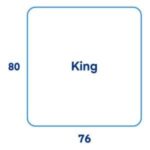1. Understanding the Basics of Arrays
Arrays are foundational data structures in computer science, used extensively in various programming languages. Let’s delve into the core concepts that define arrays, their characteristics, and how they differ from other data structures.
1.1. Definition of an Array
An array is a collection of elements, all of the same data type, stored in contiguous memory locations. This contiguity is crucial as it allows for efficient access to any element within the array using its index.
- Homogeneous Data: Arrays are designed to hold elements of a single data type, such as integers, strings, or objects. This homogeneity ensures consistency and predictability in data handling.
- Contiguous Memory: Elements in an array are stored next to each other in memory, enabling quick retrieval of elements by calculating their memory address based on the array’s starting address and the element’s index.
1.2. Key Characteristics of Arrays
Arrays are characterized by several key properties that make them a powerful and efficient data structure.
- Fixed Size: Once an array is created, its size is typically fixed. This means you must know the maximum number of elements the array will hold when you declare it.
- Indexed Access: Elements in an array are accessed using an index, a numerical value representing the position of the element within the array. Indexing usually starts at 0, so the first element has an index of 0, the second has an index of 1, and so on.
- Efficient Element Access: Due to the contiguous memory allocation and indexed access, arrays provide constant-time access to elements, denoted as O(1). This means that accessing any element takes the same amount of time, regardless of the array’s size.
- Ordered Collection: Arrays maintain the order in which elements are inserted. This ordered nature is important for applications where the sequence of data matters.
1.3. Arrays vs. Other Data Structures
To fully appreciate the role of arrays, it’s helpful to compare them with other fundamental data structures.
- Arrays vs. Linked Lists:
- Arrays: Offer fast element access but require contiguous memory allocation and have a fixed size.
- Linked Lists: Do not require contiguous memory, can dynamically grow or shrink, but have slower element access (O(n)) because you must traverse the list to find an element.
- Arrays vs. Hash Tables:
- Arrays: Store elements in a specific order and access them using an index.
- Hash Tables: Store elements in key-value pairs and provide very fast (average case O(1)) access using a key. However, hash tables do not maintain the order of elements and may have collision issues.
- Arrays vs. Trees:
- Arrays: Linear data structures with simple access patterns.
- Trees: Hierarchical data structures suitable for representing relationships between data elements. Trees offer efficient searching and sorting but are more complex to implement.
Understanding these distinctions helps in choosing the right data structure for a particular task, balancing the need for speed, flexibility, and memory efficiency.
1.4. Real-World Examples of Array Usage
Arrays are not just theoretical constructs; they are used in countless applications to manage and manipulate data efficiently.
- Image Processing: Images are often represented as arrays of pixels, where each pixel’s color and intensity are stored as numerical values.
- Audio Processing: Audio signals are represented as arrays of sampled sound amplitudes over time.
- Database Systems: Arrays are used to store and manage indexed data in databases, allowing for quick retrieval of records.
- Game Development: Arrays are used to represent game boards, store the properties of game objects, and manage player statistics.
2. Types of Arrays
Arrays can be classified based on their dimensions and the types of data they store. Understanding these different types is essential for choosing the appropriate array structure for your specific needs.
2.1. One-Dimensional Arrays
A one-dimensional array, also known as a linear array, is the simplest type of array. It consists of a single row or column of elements.
-
Definition: A one-dimensional array is a list of elements of the same data type, stored in contiguous memory locations, and accessed using a single index.
-
Declaration: In most programming languages, a one-dimensional array is declared by specifying the data type of the elements and the size of the array. For example, in C++, an integer array of size 5 is declared as
int arr[5];. -
Initialization: One-dimensional arrays can be initialized when they are declared, or later using assignment statements. For example:
int arr[5] = {10, 20, 30, 40, 50}; // Initializing during declaration int arr[5]; arr[0] = 10; // Initializing using assignment statements -
Accessing Elements: Elements in a one-dimensional array are accessed using their index. The index starts at 0 and goes up to size – 1. For example,
arr[0]accesses the first element,arr[1]accesses the second element, and so on. -
Use Cases: One-dimensional arrays are used to store lists of data, such as student grades, temperatures, or stock prices.
2.2. Multi-Dimensional Arrays
Multi-dimensional arrays are arrays with more than one dimension. The most common types are two-dimensional arrays (matrices) and three-dimensional arrays, but arrays can have any number of dimensions.
-
Definition: A multi-dimensional array is an array of arrays. Each element in the array is itself an array. The dimensions are specified as rows and columns (for two-dimensional arrays) or as a series of indices for higher-dimensional arrays.
-
Declaration: Multi-dimensional arrays are declared by specifying the data type of the elements and the size of each dimension. For example, in C++, a two-dimensional integer array with 3 rows and 4 columns is declared as
int arr[3][4];. -
Initialization: Multi-dimensional arrays can be initialized during declaration or later using assignment statements. For example:
int arr[3][4] = { {1, 2, 3, 4}, {5, 6, 7, 8}, {9, 10, 11, 12} }; // Initializing during declaration int arr[3][4]; arr[0][0] = 1; // Initializing using assignment statements -
Accessing Elements: Elements in a multi-dimensional array are accessed using multiple indices, one for each dimension. For example,
arr[0][0]accesses the element at the first row and first column,arr[1][2]accesses the element at the second row and third column, and so on. -
Use Cases:
- Two-Dimensional Arrays: Used to represent matrices, tables, or game boards.
- Three-Dimensional Arrays: Used in more complex applications such as 3D graphics, volumetric data representation, or multi-layered data analysis.
2.3. Jagged Arrays
A jagged array is an array of arrays where each inner array can have a different length. This is different from multi-dimensional arrays, where each row (or higher dimension) must have the same number of elements.
-
Definition: A jagged array is an array whose elements are arrays. Each of these inner arrays can be of different sizes.
-
Declaration: Jagged arrays are declared by specifying the data type of the elements and the size of the outer array. The sizes of the inner arrays are determined at the time of initialization. For example, in C#, a jagged array of integer arrays is declared as
int[][] jaggedArr = new int[3][];. -
Initialization: Jagged arrays are initialized by creating the outer array and then initializing each inner array separately. For example:
int[][] jaggedArr = new int[3][]; jaggedArr[0] = new int[] {1, 2, 3}; jaggedArr[1] = new int[] {4, 5}; jaggedArr[2] = new int[] {6, 7, 8, 9}; -
Accessing Elements: Elements in a jagged array are accessed using multiple indices, one for each level of the array. For example,
jaggedArr[0][0]accesses the first element of the first inner array,jaggedArr[1][1]accesses the second element of the second inner array, and so on. -
Use Cases: Jagged arrays are useful when the size of the inner arrays varies significantly, such as storing lines of text where each line has a different length.
2.4. Arrays of Objects
In object-oriented programming, arrays can also store objects. These arrays are known as arrays of objects.
-
Definition: An array of objects is an array where each element is an instance of a class.
-
Declaration: Arrays of objects are declared by specifying the class name as the data type of the elements. For example, in Java, an array of
Studentobjects is declared asStudent[] studentArr = new Student[10];. -
Initialization: Arrays of objects are initialized by creating instances of the class and assigning them to the elements of the array. For example:
Student[] studentArr = new Student[3]; studentArr[0] = new Student("Alice", 20); studentArr[1] = new Student("Bob", 22); studentArr[2] = new Student("Charlie", 21); -
Accessing Elements: Elements in an array of objects are accessed using their index. You can then access the members (fields or methods) of the object using the dot operator. For example,
studentArr[0].getName()accesses the name of the first student object in the array. -
Use Cases: Arrays of objects are used to manage collections of objects, such as storing a list of employees, products, or customers.
3. Operations on Arrays
Arrays are manipulated through a variety of operations, enabling you to add, remove, search, and sort elements. Mastering these operations is crucial for effectively using arrays in your programs.
3.1. Insertion
Inserting an element into an array involves adding it at a specific position. This operation can be straightforward or complex, depending on whether the array is sorted and whether you need to maintain the order.
-
Inserting at the End:
-
Description: Adding an element at the end of an array is the simplest insertion operation.
-
Process: If the array has available space, the element is added at the next available index.
-
Complexity: O(1) in the best case (when there is space), but can be O(n) if the array needs to be resized.
-
Example (Python):
arr = [1, 2, 3, 4, 5] arr.append(6) # Adds 6 to the end of the array
-
-
Inserting at a Specific Position:
-
Description: Adding an element at a specific index requires shifting existing elements to make room.
-
Process: Elements from the insertion point to the end of the array are shifted one position to the right. The new element is then placed at the specified index.
-
Complexity: O(n) because, in the worst case, all elements must be shifted.
-
Example (Python):
arr = [1, 2, 3, 4, 5] arr.insert(2, 10) # Inserts 10 at index 2, shifting other elements
-
3.2. Deletion
Deleting an element from an array involves removing it from a specific position. Similar to insertion, this can affect the order and require shifting of elements.
-
Deleting the Last Element:
-
Description: Removing the last element is the simplest deletion operation.
-
Process: The last element is simply removed, and the array’s size is effectively reduced.
-
Complexity: O(1) in the best case, but can be O(n) if the array needs to be resized.
-
Example (Python):
arr = [1, 2, 3, 4, 5] arr.pop() # Removes the last element (5)
-
-
Deleting from a Specific Position:
-
Description: Removing an element at a specific index requires shifting subsequent elements to fill the gap.
-
Process: Elements from the deletion point to the end of the array are shifted one position to the left.
-
Complexity: O(n) because, in the worst case, all elements must be shifted.
-
Example (Python):
arr = [1, 2, 3, 4, 5] arr.pop(2) # Removes the element at index 2 (3), shifting other elements
-
3.3. Searching
Searching for an element in an array involves finding whether a particular value exists and, if so, its position.
-
Linear Search:
-
Description: Linear search involves checking each element of the array sequentially until the target element is found or the end of the array is reached.
-
Process: Start from the first element and compare each element with the target value.
-
Complexity: O(n) in the worst case (when the element is not in the array or is at the end).
-
Example (Python):
def linear_search(arr, target): for i, element in enumerate(arr): if element == target: return i # Returns the index if found return -1 # Returns -1 if not found arr = [10, 20, 30, 40, 50] index = linear_search(arr, 30) # Searches for 30 in the array
-
-
Binary Search:
-
Description: Binary search is a more efficient algorithm, but it requires the array to be sorted.
-
Process: The algorithm repeatedly divides the array in half, comparing the middle element with the target value. If the middle element is the target, the search is complete. If the target is less than the middle element, the search continues in the left half; if it is greater, the search continues in the right half.
-
Complexity: O(log n) because the search space is halved in each step.
-
Example (Python):
def binary_search(arr, target): left, right = 0, len(arr) - 1 while left <= right: mid = (left + right) // 2 if arr[mid] == target: return mid # Returns the index if found elif arr[mid] < target: left = mid + 1 # Search in the right half else: right = mid - 1 # Search in the left half return -1 # Returns -1 if not found arr = [10, 20, 30, 40, 50] # Sorted array index = binary_search(arr, 30) # Searches for 30 in the sorted array
-
3.4. Sorting
Sorting an array involves arranging its elements in a specific order, such as ascending or descending.
-
Bubble Sort:
-
Description: Bubble sort is a simple sorting algorithm that repeatedly steps through the list, compares adjacent elements, and swaps them if they are in the wrong order.
-
Process: The algorithm makes multiple passes through the array. In each pass, it compares each pair of adjacent elements and swaps them if they are in the wrong order. The largest element “bubbles” to the end of the array in each pass.
-
Complexity: O(n^2) because it requires nested loops to compare and swap elements.
-
Example (Python):
def bubble_sort(arr): n = len(arr) for i in range(n): for j in range(0, n-i-1): if arr[j] > arr[j+1]: arr[j], arr[j+1] = arr[j+1], arr[j] # Swap elements arr = [5, 1, 4, 2, 8] bubble_sort(arr) # Sorts the array
-
-
Merge Sort:
-
Description: Merge sort is a more efficient sorting algorithm that uses the divide-and-conquer strategy.
-
Process: The algorithm divides the array into smaller sub-arrays, sorts each sub-array recursively, and then merges the sorted sub-arrays back together.
-
Complexity: O(n log n) because it divides the array into smaller sub-arrays and merges them efficiently.
-
Example (Python):
def merge_sort(arr): if len(arr) <= 1: return arr mid = len(arr) // 2 left = arr[:mid] right = arr[mid:] left = merge_sort(left) right = merge_sort(right) return merge(left, right) def merge(left, right): result = [] i, j = 0, 0 while i < len(left) and j < len(right): if left[i] <= right[j]: result.append(left[i]) i += 1 else: result.append(right[j]) j += 1 result += left[i:] result += right[j:] return result arr = [5, 1, 4, 2, 8] arr = merge_sort(arr) # Sorts the array
-
3.5. Traversal
Traversing an array involves accessing each element in the array in a sequential manner.
-
Description: Traversal is a basic operation that is used to perform operations on each element of the array, such as printing, modifying, or accumulating values.
-
Process: Iterate through the array using a loop, accessing each element one by one.
-
Complexity: O(n) because each element is accessed once.
-
Example (Python):
arr = [10, 20, 30, 40, 50] for element in arr: print(element) # Prints each element of the array
4. Advantages and Disadvantages of Arrays
Arrays offer significant advantages in terms of efficiency and simplicity but also have limitations that need to be considered when choosing a data structure.
4.1. Advantages of Using Arrays
Arrays are a popular choice for data storage due to their many benefits.
- Efficient Access:
- Description: Arrays provide constant-time access to elements via their index.
- Details: Accessing any element in an array takes the same amount of time, regardless of the array’s size, making arrays highly efficient for retrieving data.
- Complexity: O(1)
- Simple Data Structure:
- Description: Arrays are straightforward to understand and implement.
- Details: The simplicity of arrays makes them easy to use in various programming tasks, reducing the complexity of code.
- Memory Efficiency:
- Description: Arrays store elements in contiguous memory locations, reducing memory fragmentation.
- Details: This contiguous storage improves cache utilization and reduces the overhead associated with memory management.
- Ordered Data:
- Description: Arrays maintain the order of elements, which is useful in many applications.
- Details: The ordered nature of arrays is important when the sequence of data matters, such as in lists or sequences.
- Cache Friendly:
- Description: Storing elements in contiguous memory improves cache performance.
- Details: Accessing elements in an array often results in cache hits, speeding up data retrieval.
4.2. Disadvantages of Using Arrays
Despite their advantages, arrays have some drawbacks that can limit their use in certain scenarios.
- Fixed Size:
- Description: Arrays have a fixed size, which must be determined at the time of creation.
- Details: This inflexibility can be a problem if the number of elements is not known in advance or if it changes frequently. Resizing an array is a costly operation.
- Insertion and Deletion Overhead:
- Description: Inserting or deleting elements in the middle of an array requires shifting other elements, leading to performance overhead.
- Details: These operations can be time-consuming, especially for large arrays, making arrays less suitable for applications that require frequent insertions and deletions.
- Complexity: O(n)
- Homogeneous Data:
- Description: Arrays can only store elements of the same data type.
- Details: This limitation can be restrictive in applications where you need to store elements of different types in the same data structure.
- Memory Allocation:
- Description: Arrays require contiguous memory allocation, which can be challenging to find in fragmented memory.
- Details: If a large block of contiguous memory is not available, the array cannot be created, leading to memory allocation failures.
- Wasted Space:
- Description: If an array is allocated more space than is needed, the extra space is wasted.
- Details: This can be a problem if memory is limited or if the number of elements is highly variable.
4.3. When to Use Arrays
Arrays are best suited for scenarios where the number of elements is known in advance, and efficient access to elements is required.
- Fixed-Size Data:
- Description: Use arrays when the size of the data collection is known and does not change frequently.
- Example: Storing the days of the week, months of the year, or the number of students in a class.
- Frequent Access:
- Description: Use arrays when elements need to be accessed frequently.
- Example: Storing pixel data in an image, where each pixel needs to be accessed and manipulated frequently.
- Ordered Data:
- Description: Use arrays when the order of elements is important.
- Example: Storing a sequence of events, a list of tasks, or a playlist of songs.
- Simple Data Storage:
- Description: Use arrays when a simple, straightforward data structure is needed.
- Example: Storing a list of integers, characters, or strings.
4.4. Alternatives to Arrays
When the limitations of arrays outweigh their benefits, consider using alternative data structures.
- Linked Lists:
- Use Case: When the size of the data collection is unknown or changes frequently, and insertions and deletions are common.
- Advantages: Dynamic size, efficient insertions and deletions.
- Disadvantages: Slower element access compared to arrays.
- Hash Tables:
- Use Case: When fast retrieval of data is needed based on a key.
- Advantages: Very fast (average case O(1)) access using a key.
- Disadvantages: Does not maintain the order of elements, may have collision issues.
- Dynamic Arrays:
- Use Case: When you need the flexibility of a dynamically sized array with the performance benefits of an array.
- Advantages: Dynamic size, efficient element access.
- Disadvantages: Occasional resizing overhead.
- Trees:
- Use Case: When representing hierarchical relationships between data elements.
- Advantages: Efficient searching and sorting.
- Disadvantages: More complex to implement compared to arrays.
Choosing the right data structure depends on the specific requirements of your application, balancing the need for speed, flexibility, and memory efficiency.
5. Advanced Array Concepts
Beyond the basics, several advanced concepts enhance the utility and efficiency of arrays in complex programming scenarios.
5.1. Dynamic Arrays
Dynamic arrays, also known as resizable arrays, are arrays that can automatically adjust their size as elements are added or removed. This feature addresses the fixed-size limitation of traditional arrays.
- Definition: A dynamic array is an array that automatically resizes itself when elements are added or removed.
- Implementation:
- Initial Allocation: When a dynamic array is created, it is allocated an initial size.
- Adding Elements: If the array becomes full, a new, larger array is allocated. The elements from the old array are copied to the new array, and the new element is added.
- Removing Elements: If the number of elements falls below a certain threshold, the array may be resized to a smaller size to conserve memory.
- Complexity:
- Adding an Element: Typically O(1) on average, but O(n) when resizing is required.
- Removing an Element: Typically O(1) on average, but O(n) when resizing is required.
- Use Cases:
- Variable Data Size: When the number of elements is not known in advance.
- Frequent Insertions and Deletions: When elements are frequently added or removed.
5.2. Sparse Arrays
A sparse array is an array in which most of the elements have the same value (usually zero or null). Sparse arrays are used to efficiently store data where only a small fraction of the elements are non-zero.
- Definition: A sparse array is an array in which most of the elements have the same value.
- Representation:
- Storing Non-Zero Elements: Instead of storing all elements, only the non-zero elements and their indices are stored.
- Data Structures: Hash tables or linked lists are commonly used to store the non-zero elements.
- Memory Efficiency:
- Reduced Memory Usage: By storing only the non-zero elements, the memory usage is significantly reduced compared to storing all elements.
- Use Cases:
- Scientific Computing: Storing large matrices with mostly zero values.
- Image Processing: Storing images with large areas of uniform color.
- Data Analysis: Storing data sets with many missing or default values.
5.3. Array Slicing
Array slicing involves extracting a portion of an array to create a new array. This is a common operation in data manipulation and analysis.
-
Definition: Array slicing is the process of extracting a sub-array from an array.
-
Implementation:
- Specifying Indices: The start and end indices of the slice are specified.
- Creating New Array: A new array is created containing the elements from the specified range.
-
Example (Python):
arr = [10, 20, 30, 40, 50, 60] slice_arr = arr[2:5] # Creates a slice from index 2 to 4 (exclusive of 5) # slice_arr will be [30, 40, 50] -
Use Cases:
- Data Analysis: Extracting specific data ranges for analysis.
- Image Processing: Cropping or extracting regions of an image.
- String Manipulation: Extracting substrings from a string.
5.4. Array Comprehensions
Array comprehensions provide a concise way to create arrays by applying an expression to each element of an existing array or sequence.
-
Definition: Array comprehensions are a concise way to create new arrays by applying an expression to each element of an existing array or sequence.
-
Implementation:
- Expression: An expression is applied to each element of the input array.
- Condition (Optional): A condition can be specified to filter elements.
-
Example (Python):
arr = [1, 2, 3, 4, 5] squared_arr = [x**2 for x in arr] # Creates a new array with the square of each element # squared_arr will be [1, 4, 9, 16, 25] even_squared_arr = [x**2 for x in arr if x % 2 == 0] # Creates a new array with the square of even elements # even_squared_arr will be [4, 16] -
Use Cases:
- Data Transformation: Applying a function to each element of an array.
- Filtering Data: Creating a new array with only the elements that meet a specific condition.
- Creating New Arrays: Generating arrays from existing data in a concise manner.
These advanced concepts extend the capabilities of arrays, enabling you to handle more complex data manipulation tasks efficiently. Understanding these concepts is essential for becoming proficient in array-based programming.
6. Practical Applications of Arrays
Arrays are a cornerstone of computer science and are used in a vast array of applications. Understanding these applications can help you appreciate the versatility and importance of arrays.
6.1. Image Processing
In image processing, images are often represented as two-dimensional arrays, where each element corresponds to a pixel. Arrays are used for various image manipulation tasks.
-
Image Representation:
- Pixel Data: Images are represented as arrays of pixels, where each pixel’s color and intensity are stored as numerical values.
- Two-Dimensional Arrays: Color images are typically represented as two-dimensional arrays, with each element being a tuple of color values (e.g., RGB).
-
Image Manipulation:
- Filtering: Applying filters to smooth or sharpen images involves manipulating the pixel values in the array.
- Edge Detection: Algorithms that detect edges in images use arrays to analyze pixel gradients.
- Compression: Image compression techniques often involve transforming the pixel data in arrays to reduce storage space.
-
Example:
import numpy as np from PIL import Image # Load an image img = Image.open("image.jpg") # Convert the image to a numpy array img_array = np.array(img) # Apply a filter (e.g., grayscale) gray_img_array = np.mean(img_array, axis=2) # Convert back to an image gray_img = Image.fromarray(gray_img_array.astype(np.uint8)) gray_img.save("gray_image.jpg") -
Use Cases:
- Medical Imaging: Analyzing MRI and CT scan images.
- Satellite Imagery: Processing satellite images for environmental monitoring.
- Digital Photography: Enhancing and manipulating digital photos.
6.2. Audio Processing
In audio processing, sound signals are represented as arrays of sampled sound amplitudes over time. Arrays are used for audio analysis, synthesis, and manipulation.
-
Audio Representation:
- Sampled Amplitudes: Audio signals are represented as arrays of sampled sound amplitudes over time.
- One-Dimensional Arrays: Audio data is typically stored in one-dimensional arrays.
-
Audio Manipulation:
- Filtering: Applying filters to remove noise or enhance certain frequencies.
- Equalization: Adjusting the balance of frequencies in an audio signal.
- Synthesis: Creating new sounds by generating and manipulating audio samples in arrays.
-
Example:
import numpy as np import scipy.io.wavfile as wavfile # Read an audio file sample_rate, audio_data = wavfile.read("audio.wav") # Apply a filter (e.g., amplify the signal) amplified_audio_data = audio_data * 2 # Write the modified audio data back to a file wavfile.write("amplified_audio.wav", sample_rate, amplified_audio_data) -
Use Cases:
- Music Production: Creating and manipulating music.
- Speech Recognition: Analyzing and processing speech signals.
- Telecommunications: Encoding and decoding audio signals for transmission.
6.3. Database Management
Arrays are used in database systems to store and manage indexed data, allowing for quick retrieval of records.
-
Indexed Data:
- Storing Records: Arrays are used to store records in a database, with each element in the array representing a record.
- Indexing: Arrays are used to create indexes, which allow for quick searching and retrieval of records based on specific criteria.
-
Database Operations:
- Searching: Indexes based on arrays facilitate efficient searching of records.
- Sorting: Arrays are used to sort records based on specific fields.
- Data Retrieval: Arrays allow for quick retrieval of records based on their index or key.
-
Example:
import sqlite3 # Connect to a database conn = sqlite3.connect('database.db') cursor = conn.cursor() # Create a table cursor.execute(''' CREATE TABLE IF NOT EXISTS employees ( id INTEGER PRIMARY KEY, name TEXT, age INTEGER ) ''') # Insert data employees = [(1, 'Alice', 30), (2, 'Bob', 25), (3, 'Charlie', 35)] cursor.executemany('INSERT INTO employees (id, name, age) VALUES (?, ?, ?)', employees) # Retrieve data cursor.execute('SELECT * FROM employees') data = cursor.fetchall() print(data) # Close the connection conn.close() -
Use Cases:
- Storing User Data: Managing user accounts and profiles.
- Product Catalogs: Storing product information in e-commerce systems.
- Financial Records: Managing financial transactions and accounts.
6.4. Game Development
Arrays are fundamental in game development for representing game boards, storing the properties of game objects, and managing player statistics.
- Game Board Representation:
- Two-Dimensional Arrays: Game boards are often represented as two-dimensional arrays, where each element represents a cell on the board.
- Examples: Chess, tic-tac-toe, and board games.