Binary code is a numbering system that only uses two digits – 0 and 1. It is the fundamental language of computers. Are you curious about binary code, its importance, and how it functions within computing systems? At WHAT.EDU.VN, we provide clear and concise explanations to demystify complex topics, including the binary system, offering a comprehensive overview of this foundational concept. Let’s dive into the world of binary representation, binary numbers, and base 2 system.
1. What Is Binary?
Binary is a base-2 numbering system that uses only two digits: 0 and 1. These digits are known as bits (binary digits). In computing, binary code represents text, computer processor instructions, or any other data using this two-symbol system. Binary code is crucial because computers use it to understand and execute instructions.
- Binary Code: A system that represents data using 0s and 1s.
- Base-2 System: A numbering system with only two digits.
- Bits: The smallest unit of data in computing, represented by 0 or 1.
2. How Does Binary Code Work?
Binary code works by assigning a pattern of binary digits to each character, instruction, or data element. These patterns can then be interpreted by a computer’s hardware. Understanding how binary numbers are structured and converted to decimal numbers is key to grasping the system.
2.1 Binary Number System Basics
In the binary system, each position in a number represents a power of 2. Moving from right to left, the positions represent 2^0, 2^1, 2^2, and so on. To convert a binary number to a decimal number, you multiply each digit by its corresponding power of 2 and add the results.
2.2 Converting Binary to Decimal
To convert a binary number to its decimal equivalent, you multiply each binary digit by its corresponding power of 2 and then sum the results. This method is fundamental in understanding how binary numbers translate into more familiar decimal values.
Example:
Let’s convert the binary number 101101 to decimal:
- 1 x 2^5 = 32
- 0 x 2^4 = 0
- 1 x 2^3 = 8
- 1 x 2^2 = 4
- 0 x 2^1 = 0
- 1 x 2^0 = 1
Adding these values together: 32 + 0 + 8 + 4 + 0 + 1 = 45. Therefore, the decimal equivalent of the binary number 101101 is 45.
2.3 Converting Decimal to Binary
Converting a decimal number to binary involves repeatedly dividing the decimal number by 2 and recording the remainders. The binary number is then formed by reading the remainders in reverse order.
Example:
Let’s convert the decimal number 45 to binary:
- 45 ÷ 2 = 22, Remainder: 1
- 22 ÷ 2 = 11, Remainder: 0
- 11 ÷ 2 = 5, Remainder: 1
- 5 ÷ 2 = 2, Remainder: 1
- 2 ÷ 2 = 1, Remainder: 0
- 1 ÷ 2 = 0, Remainder: 1
Reading the remainders in reverse order, we get 101101, which is the binary representation of 45.
2.4 Most Significant Bit (MSB) and Least Significant Bit (LSB)
In a binary number, the most significant bit (MSB) is the bit with the highest value (leftmost bit), while the least significant bit (LSB) is the bit with the lowest value (rightmost bit). These bits are important in various computer operations.
- MSB: The leftmost bit in a binary number, carrying the highest value.
- LSB: The rightmost bit in a binary number, carrying the lowest value.
3. Why Is Binary Important in Computing?
The binary system is fundamental to computing because digital devices operate using electronic signals that are either on (1) or off (0). Binary provides a simple and efficient way to represent and manipulate information using these signals. Its simplicity and reliability make it ideal for digital systems.
3.1 Representation of Data
Binary is used to represent all types of data in a computer, including numbers, text, images, audio, and video. Each piece of data is encoded as a sequence of binary digits, which the computer can then process.
3.2 Digital Logic
Digital logic circuits, which are the building blocks of computers, operate using binary values. These circuits perform logical operations such as AND, OR, and NOT on binary inputs to produce binary outputs.
3.3 Memory Storage
Computer memory stores data in binary form. Each memory location holds a sequence of bits that represent a specific piece of information. The ability to store and retrieve binary data quickly is essential for computer performance.
4. What Is Binary Code Used For?
Binary code is used for a wide range of applications in computing and digital systems. It’s essential for everything from basic data storage to complex algorithms. Understanding these applications helps illustrate the versatility and importance of binary code.
4.1 Data Storage
Binary code is used to store data in computer memory and storage devices. Each bit in a binary sequence represents a specific piece of information. This enables computers to store and retrieve large amounts of data efficiently.
4.2 Computer Instructions
Computer instructions are encoded in binary form. The CPU (Central Processing Unit) executes these instructions to perform various tasks. Each instruction consists of an opcode (operation code) and operands (data values), all represented in binary.
4.3 Networking
In networking, binary code is used to transmit data between devices. Data is broken down into packets, which are sequences of binary digits. These packets are then transmitted over a network and reassembled at the destination.
4.4 Encoding Text
Text characters are encoded in binary using character encoding standards such as ASCII and Unicode. Each character is assigned a unique binary code, allowing computers to store and display text.
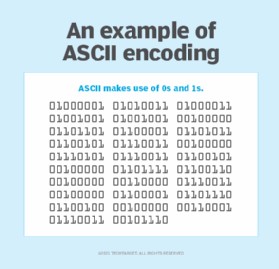 ASCII Encoding Example
ASCII Encoding Example
4.5 Image Representation
Images are represented in binary as a grid of pixels, where each pixel’s color is encoded using binary digits. Different image formats, such as JPEG and PNG, use different binary encoding schemes to represent images.
5. Binary Code in Computer Architecture
Binary code plays a vital role in computer architecture, influencing how computers process and store information. Understanding this role helps appreciate the significance of binary in the overall functioning of a computer system.
5.1 CPU Operations
The CPU (Central Processing Unit) performs all operations using binary code. Instructions are fetched from memory in binary form, decoded, and executed. The CPU’s arithmetic logic unit (ALU) performs arithmetic and logical operations on binary data.
5.2 Memory Addressing
Memory addresses are represented in binary. Each memory location has a unique binary address that the CPU uses to access data. The number of bits used for memory addressing determines the amount of memory a computer can access.
5.3 Input/Output (I/O) Operations
Input/Output (I/O) devices, such as keyboards, mice, and displays, communicate with the computer using binary code. Data is converted to binary form for transmission to the computer, and binary data is converted back to human-readable form for output.
5.4 Instruction Sets
Instruction sets are collections of binary instructions that a CPU can execute. Each instruction performs a specific operation, such as adding two numbers, moving data, or branching to a different part of the program.
6. Common Misconceptions About Binary Code
There are several common misconceptions about binary code that can lead to confusion. Addressing these misconceptions can provide a clearer understanding of binary and its role in computing.
6.1 Binary Is Only for Computers
While binary is fundamental to computers, it’s not exclusively used by them. Binary principles are applied in various digital systems, including telecommunications, data encryption, and digital electronics.
6.2 Binary Is Difficult to Understand
While binary might seem complex initially, the basic concepts are straightforward. Understanding the place values (powers of 2) and how to convert between binary and decimal numbers can make it accessible.
6.3 Binary Is Only About 0s and 1s
While binary uses only 0s and 1s, it’s about more than just these digits. The arrangement and sequence of these digits convey meaning and information, enabling complex operations and data representation.
6.4 Binary Is Outdated
Despite advancements in computing technology, binary remains the fundamental language of computers. Higher-level programming languages are translated into binary code for execution, ensuring its continued relevance.
7. Binary vs. Decimal: Key Differences
Understanding the differences between binary and decimal systems is essential for grasping the fundamentals of computing. Each system serves different purposes and operates on different principles.
7.1 Base System
- Binary: Base-2 system, using only two digits (0 and 1).
- Decimal: Base-10 system, using ten digits (0-9).
7.2 Place Values
- Binary: Place values are powers of 2 (1, 2, 4, 8, 16, etc.).
- Decimal: Place values are powers of 10 (1, 10, 100, 1000, etc.).
7.3 Representation
- Binary: Represents data using sequences of 0s and 1s.
- Decimal: Represents data using combinations of digits from 0 to 9.
7.4 Use Cases
- Binary: Used internally by computers for data storage, processing, and communication.
- Decimal: Used by humans for everyday calculations and data representation.
7.5 Why Use Binary in Computers?
The binary system aligns perfectly with the nature of electronic circuits. In a computer, transistors can be either on (representing 1) or off (representing 0). This on/off state is easily and reliably controlled, making binary a natural choice for representing data and instructions. While humans find decimal more intuitive, computers thrive on the simplicity and efficiency of binary.
8. Examples of Binary Code in Action
To truly understand the binary system, let’s explore some practical examples of how it’s used in everyday computing tasks.
8.1 Representing the Number 75
To represent the number 75 in binary, we need to find the combination of powers of 2 that add up to 75. Here’s how it breaks down:
- 64 (2^6) + 8 (2^3) + 2 (2^1) + 1 (2^0) = 75
So, the binary representation of 75 is 01001011. This simple example illustrates how any decimal number can be translated into its binary equivalent.
8.2 Representing the Letter “A”
In the ASCII character encoding standard, the letter “A” is represented by the decimal number 65. Converting 65 to binary:
- 64 (2^6) + 1 (2^0) = 65
Thus, the binary representation of “A” in ASCII is 01000001.
8.3 Representing an Image Pixel
In digital images, each pixel’s color is often represented using 24 bits (3 bytes) for RGB (Red, Green, Blue) values. For example, a bright red pixel might have RGB values of (255, 0, 0). Converting these to binary:
- 255 = 11111111
- 0 = 00000000
- 0 = 00000000
The binary representation of this red pixel would be 111111110000000000000000.
8.4 Binary in IP Addresses
IP addresses, which identify devices on a network, are often represented in decimal form (e.g., 192.168.1.1). However, computers actually work with these addresses in binary. Each of the four numbers in an IP address is an 8-bit value (an octet). Let’s convert the IP address 192.168.1.1 to binary:
- 192 = 11000000
- 168 = 10101000
- 1 = 00000001
- 1 = 00000001
So, the binary representation of the IP address 192.168.1.1 is 11000000.10101000.00000001.00000001.
8.5 Binary in File Sizes
When you check the size of a file on your computer, the size is ultimately stored and calculated in binary. File sizes are measured in bytes, kilobytes, megabytes, and so on, all of which are based on powers of 2. For example, a kilobyte is 1024 bytes (2^10).
9. Advanced Concepts Related to Binary Code
For those looking to delve deeper into the world of binary, there are several advanced concepts worth exploring.
9.1 Boolean Algebra
Boolean algebra is a branch of mathematics that deals with logical operations on binary variables. It forms the basis of digital logic circuits and is essential for designing and analyzing computer hardware.
9.2 Two’s Complement
Two’s complement is a method of representing signed integers (positive and negative numbers) in binary. It simplifies arithmetic operations and is widely used in computer systems.
9.3 Floating-Point Numbers
Floating-point numbers are used to represent real numbers (numbers with fractional parts) in binary. The IEEE 754 standard defines how floating-point numbers are stored and manipulated in computers.
9.4 Gray Code
Gray code is a binary numeral system where two successive values differ in only one bit. This property makes Gray code useful in applications where minimizing errors during transitions is crucial, such as in rotary encoders and some types of digital communication.
9.5 Hamming Code
Hamming code is an error-detection and error-correction code used in digital communication and storage. It adds redundant bits to the data, allowing for the detection and correction of single-bit errors, improving the reliability of data transmission and storage.
10. Frequently Asked Questions (FAQs) About Binary
To further clarify the topic, let’s address some frequently asked questions about binary code.
10.1. What is a bit, and how is it related to binary?
A bit (binary digit) is the smallest unit of data in computing, represented by either 0 or 1. Binary code uses sequences of bits to represent data and instructions.
10.2. How is binary code used in data storage?
Binary code is used to store data in computer memory and storage devices. Each bit in a binary sequence represents a specific piece of information, enabling computers to store and retrieve large amounts of data efficiently.
10.3. Can binary code represent text characters?
Yes, text characters are encoded in binary using character encoding standards such as ASCII and Unicode. Each character is assigned a unique binary code, allowing computers to store and display text.
10.4. How do computers perform arithmetic operations using binary code?
Computers perform arithmetic operations using digital logic circuits that operate on binary values. These circuits perform logical operations such as AND, OR, and NOT on binary inputs to produce binary outputs.
10.5. What is the difference between ASCII and Unicode?
ASCII (American Standard Code for Information Interchange) is a character encoding standard that uses 7 or 8 bits to represent characters. Unicode is a more comprehensive standard that uses 16 or 32 bits to represent a wider range of characters, including those from different languages.
10.6. How does binary code relate to programming?
Programming languages are translated into binary code for execution by the computer’s CPU. Compilers and interpreters convert high-level programming code into machine-readable binary instructions.
10.7. Is binary code still relevant in modern computing?
Yes, binary code remains the fundamental language of computers. Despite advancements in computing technology, binary is essential for data storage, processing, and communication.
10.8. What is the significance of binary in networking?
In networking, binary code is used to transmit data between devices. Data is broken down into packets, which are sequences of binary digits, and transmitted over a network.
10.9. How are images represented in binary?
Images are represented in binary as a grid of pixels, where each pixel’s color is encoded using binary digits. Different image formats use different binary encoding schemes to represent images.
10.10. What are some common applications of binary code in everyday technology?
Binary code is used in a wide range of applications, including data storage, computer instructions, networking, text encoding, image representation, and more. It’s essential for everything from basic data storage to complex algorithms.
| Topic | Question | Answer |
|---|---|---|
| Basics | What is a bit and its relation to binary? | A bit (binary digit) is the smallest unit of data in computing, represented by 0 or 1. Binary code uses sequences of bits to represent data and instructions. |
| Data Storage | How is binary code used in data storage? | Binary code stores data in computer memory and storage devices. Each bit in a binary sequence represents a specific piece of information. |
| Text Encoding | Can binary code represent text characters? | Yes, text characters are encoded using standards like ASCII and Unicode, assigning a unique binary code to each character for storage and display. |
| Arithmetic | How do computers perform arithmetic using binary code? | Computers use digital logic circuits that operate on binary values, performing operations like AND, OR, and NOT to process binary data. |
| Encoding Standards | What is the difference between ASCII and Unicode? | ASCII is a 7 or 8-bit character encoding standard, while Unicode is more comprehensive, using 16 or 32 bits to support a wider range of characters from different languages. |
| Programming | How does binary code relate to programming? | Programming languages are translated into binary code for execution. Compilers and interpreters convert high-level code into machine-readable binary instructions. |
| Relevance | Is binary code still relevant in modern computing? | Yes, binary code remains fundamental for data storage, processing, and communication, despite advancements in technology. |
| Networking | What is the significance of binary in networking? | In networking, binary code transmits data between devices. Data is broken into packets, which are sequences of binary digits, for transmission over a network. |
| Image Representation | How are images represented in binary? | Images are represented as a grid of pixels, with each pixel’s color encoded using binary digits. Different image formats use various binary encoding schemes. |
| Applications | What are common applications of binary code in technology? | Binary code is used in data storage, computer instructions, networking, text encoding, image representation, and more, essential for everything from basic data storage to complex algorithms. |
Conclusion
Understanding binary code is essential for anyone interested in computing and digital systems. It is the fundamental language that computers use to represent and manipulate information. By grasping the basic concepts of binary, you can gain a deeper appreciation for how computers work and how data is processed.
Do you have more questions about binary code or any other tech-related topics? Don’t hesitate to ask! Visit WHAT.EDU.VN today to submit your questions and receive clear, accurate answers from our team of experts. We’re here to help you navigate the complexities of the digital world.
Contact Us:
- Address: 888 Question City Plaza, Seattle, WA 98101, United States
- WhatsApp: +1 (206) 555-7890
- Website: what.edu.vn