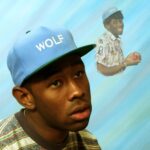What Is Hcl? It’s the foundation of Terraform’s syntax, providing a human-readable and machine-friendly way to define infrastructure as code. At WHAT.EDU.VN, we break down complex topics like HCL into easily digestible information, offering a free resource for all your questions. Dive in to learn about HashiCorp Configuration Language, its applications, and how it simplifies infrastructure management, ensuring you grasp the essential concepts.
1. Defining HCL: What is HashiCorp Configuration Language?
HashiCorp Configuration Language (HCL) is a configuration language developed by HashiCorp. It’s designed to be both human-readable and machine-friendly, making it suitable for defining infrastructure as code, configuration files, and other structured data. HCL is the native syntax for Terraform, a popular infrastructure-as-code tool, but it’s also used in other HashiCorp products like Packer, Vault, and Consul. Its primary goal is to provide a structured and declarative way to define configurations.
HCL offers a clear and concise syntax, simplifying the process of writing and understanding configuration files. This readability is crucial for collaboration and maintainability, especially in complex infrastructure projects. The language supports features like variables, functions, and expressions, enabling dynamic and reusable configurations. HCL’s ability to be easily parsed and processed by machines ensures efficient and reliable automation. This combination of human-friendliness and machine-readability makes HCL a versatile tool for managing modern infrastructure. You can ask any question about HCL or other topics at WHAT.EDU.VN and get a free answer.
2. The Core Principles Behind HCL’s Design
HCL is built upon several core principles that guide its design and functionality. These principles ensure that HCL remains a powerful and user-friendly configuration language.
- Human-Readability: HCL prioritizes readability, making it easier for humans to understand and maintain configurations.
- Machine-Friendliness: HCL is designed for easy parsing and processing by machines, ensuring efficient automation.
- Declarative Configuration: HCL uses a declarative approach, defining the desired state of the system rather than the steps to achieve it.
- Modularity and Reusability: HCL supports variables, functions, and modules, enabling reusable and maintainable configurations.
- Extensibility: HCL can be extended with custom functions and plugins to support specific use cases and environments.
3. Why HashiCorp Created HCL: Addressing the Need for a Better Configuration Language
HashiCorp created HCL to address the limitations of existing configuration languages like YAML and JSON. While these formats are widely used, they often fall short in terms of readability, maintainability, and support for complex configurations. HCL was designed to provide a more expressive and user-friendly alternative that could handle the demands of modern infrastructure management.
YAML, while human-readable, can be sensitive to indentation and prone to errors. JSON, although machine-friendly, lacks readability and is not ideal for complex configurations. HCL combines the best aspects of both, offering a syntax that is easy for humans to read and write while also being easily parsed by machines. This balance makes HCL a superior choice for infrastructure as code, where clarity and reliability are essential. HCL’s features, such as variables and functions, enable more dynamic and reusable configurations, further enhancing its value in complex environments.
4. HCL vs. JSON: Key Differences and When to Use Each
HCL and JSON are both used for configuration, but they have distinct characteristics that make them suitable for different scenarios. HCL is designed for human readability and includes features like comments and variables, while JSON is more machine-friendly and simpler in structure.
| Feature | HCL | JSON |
|---|---|---|
| Readability | High, designed for human understanding | Lower, more suitable for machine parsing |
| Comments | Supported, enhancing understanding and documentation | Not supported, requiring external documentation |
| Variables | Supported, allowing dynamic and reusable configurations | Not supported, requiring static values |
| Syntax | More expressive, allowing complex structures and expressions | Simpler, based on key-value pairs and arrays |
| Use Cases | Infrastructure as code, complex configurations, human-editable files | Data exchange, simple configurations, machine-generated files |
| Error Handling | Better error messages and validation | Limited error reporting |
| Interoperability | Seamless integration with HashiCorp tools and other systems that support HCL | Widely supported across various programming languages and platforms |
| Learning Curve | Slightly steeper due to more features and syntax rules | Easier to learn due to simpler structure |
| File Size | Generally larger due to added syntax for readability and features | Smaller, more compact representation of data |
| Tooling | Specific tools and libraries for HCL parsing and manipulation | Abundant tools and libraries for JSON parsing and manipulation |
| Flexibility | High, allowing complex logic and customization | Lower, limited to basic data structures |
| Use Cases | Configuration files, infrastructure definitions, policies, and other human-authored data structures | Data interchange format, API responses, configuration data for applications |
HCL is preferred when human readability and maintainability are crucial, such as in Terraform configurations. JSON is more suitable for data exchange between systems and simple configuration files. The choice between HCL and JSON depends on the specific requirements of the project.
5. HCL vs. YAML: A Detailed Comparison of Configuration Languages
HCL and YAML are both human-readable configuration languages, but they differ in syntax, features, and use cases. HCL offers a more structured and explicit syntax, while YAML is known for its simplicity and readability.
| Feature | HCL | YAML |
|---|---|---|
| Readability | High, with explicit syntax and clear structure | High, with indentation-based structure |
| Syntax | More structured, using blocks and attributes | Simpler, using indentation and key-value pairs |
| Comments | Supported, enhancing understanding and documentation | Supported, enhancing understanding and documentation |
| Variables | Supported, allowing dynamic and reusable configurations | Supported, allowing dynamic and reusable configurations |
| Complexity | Handles complex configurations more effectively | Can become difficult to manage with very complex configurations |
| Error Handling | Better error messages and validation | Can be prone to errors due to indentation sensitivity |
| Use Cases | Infrastructure as code, complex configurations, policy definitions | Application configuration, data serialization, simple configuration files |
| Extensibility | Can be extended with custom functions and plugins | Limited extensibility |
| Tooling | Specific tools and libraries for HCL parsing and manipulation | Wide range of tools and libraries for YAML parsing and manipulation |
| Learning Curve | Slightly steeper due to more explicit syntax | Easier to learn due to simpler structure |
| Expressiveness | High, supports complex logic and expressions | Moderate, supports basic data structures and expressions |
| Human-Friendliness | Designed to be intuitive and easy to read, particularly for those familiar with programming languages | Aims for maximum readability and ease of use through its minimal syntax and indentation-based structure |
HCL is often preferred for infrastructure as code and complex configurations where clarity and explicitness are essential. YAML is suitable for application configuration and data serialization, where simplicity and readability are more important. The choice between HCL and YAML depends on the specific requirements and complexity of the project.
6. The Building Blocks of HCL Syntax: Arguments, Blocks, and Identifiers
HCL syntax is built around three key constructs: arguments, blocks, and identifiers. Understanding these building blocks is essential for writing and interpreting HCL configurations.
Arguments
An argument assigns a value to a particular name. For example:
image_id = "ami-0c55b9b4cb55aef4c"In this example, image_id is the argument name, and "ami-0c55b9b4cb55aef4c" is the argument’s value. Arguments are used to define the properties and settings of a resource or configuration element.
Blocks
A block is a container for other content, including arguments and other blocks. For example:
resource "aws_instance" "example" {
ami = "ami-0c55b9b4cb55aef4c"
instance_type = "t2.micro"
}In this example, resource is the block type, aws_instance and example are the block labels, and the content within the curly braces is the block body. Blocks are used to organize and structure configurations, creating a hierarchy of elements.
Identifiers
Identifiers are names given to arguments, blocks, and other HCL constructs. They must start with a letter and can contain letters, digits, underscores, and hyphens. For example:
variable "instance_count" {
type = number
}In this example, instance_count is an identifier. Identifiers are used to reference and manipulate configuration elements.
These three building blocks form the foundation of HCL syntax, enabling the creation of complex and well-structured configurations.
7. A Deep Dive into HCL Data Types: Strings, Numbers, Booleans, Lists, and Maps
HCL supports several data types that can be used in arguments and expressions. Understanding these data types is crucial for working with HCL configurations effectively.
- Strings: Strings are sequences of characters enclosed in double quotes. For example:
"hello, world" - Numbers: Numbers can be integers or floating-point values. For example:
42or3.14 - Booleans: Booleans represent truth values, either
trueorfalse. - Lists: Lists are ordered collections of values of the same type. For example:
[1, 2, 3] - Maps: Maps are collections of key-value pairs, where keys are strings and values can be of any type. For example:
{ "name" = "John", "age" = 30 }
These data types provide the flexibility to represent a wide range of configuration values. HCL also supports type conversion and validation, ensuring that data is used correctly within configurations.
8. Mastering HCL Expressions: Variables, Functions, and Operators
HCL expressions allow you to perform calculations, manipulate data, and create dynamic configurations. Expressions can include variables, functions, and operators.
Variables
Variables are used to store and reuse values within a configuration. For example:
variable "region" {
type = string
default = "us-west-2"
}
resource "aws_instance" "example" {
ami = "ami-0c55b9b4cb55aef4c"
instance_type = "t2.micro"
region = var.region
}In this example, the region variable is defined and used in the aws_instance resource. Variables allow you to create reusable and configurable templates.
Functions
Functions perform specific operations on data. HCL includes built-in functions for string manipulation, mathematical calculations, and more. For example:
locals {
name = "instance-${random_id.id.hex}"
}
resource "aws_instance" "example" {
ami = "ami-0c55b9b4cb55aef4c"
instance_type = "t2.micro"
tags = {
Name = local.name
}
}In this example, the random_id function is used to generate a unique identifier. Functions enhance the flexibility and power of HCL configurations.
Operators
Operators perform arithmetic, comparison, and logical operations. HCL supports a variety of operators, including:
- Arithmetic operators:
+,-,*,/,% - Comparison operators:
==,!=,>,<,>=,<= - Logical operators:
&&,||,!
Expressions can be combined to create complex logic within HCL configurations.
9. HCL’s Role in Terraform: Defining Infrastructure as Code
HCL is the primary language used in Terraform to define infrastructure as code. Terraform uses HCL configurations to describe the desired state of infrastructure resources, such as virtual machines, networks, and storage.
HCL allows you to create reusable and maintainable infrastructure configurations. By defining infrastructure as code, you can automate the provisioning and management of resources, ensuring consistency and reducing errors. HCL’s readability and expressiveness make it an ideal language for Terraform configurations.
10. A Practical Example: Writing a Simple Terraform Configuration with HCL
Let’s look at a simple example of a Terraform configuration written in HCL:
terraform {
required_providers {
aws = {
source = "hashicorp/aws"
version = "~> 3.0"
}
}
}
provider "aws" {
region = "us-west-2"
}
resource "aws_instance" "example" {
ami = "ami-0c55b9b4cb55aef4c"
instance_type = "t2.micro"
tags = {
Name = "ExampleInstance"
}
}This configuration defines an AWS instance with a specified AMI, instance type, and tags. The terraform block specifies the required providers, and the provider block configures the AWS provider. The resource block defines the AWS instance itself. This example demonstrates the basic structure and syntax of HCL in a Terraform configuration.
11. Advanced HCL Features: Modules, Provisioners, and Data Sources
HCL includes several advanced features that enhance its capabilities for infrastructure as code. These features include modules, provisioners, and data sources.
Modules
Modules are reusable packages of Terraform configurations. They allow you to encapsulate and share infrastructure components, promoting code reuse and maintainability. For example:
module "web_server" {
source = "./modules/web_server"
ami = "ami-0c55b9b4cb55aef4c"
instance_type = "t2.micro"
}In this example, the web_server module is defined and used in the main configuration. Modules are a powerful tool for organizing and managing complex infrastructure deployments.
Provisioners
Provisioners are used to execute scripts and commands on resources after they are created. They allow you to customize and configure resources beyond the basic properties defined in the configuration. For example:
resource "aws_instance" "example" {
ami = "ami-0c55b9b4cb55aef4c"
instance_type = "t2.micro"
provisioner "remote-exec" {
inline = [
"sudo apt-get update",
"sudo apt-get install -y nginx"
]
connection {
type = "ssh"
user = "ubuntu"
private_key = file("~/.ssh/id_rsa")
host = self.public_ip
}
}
}In this example, the remote-exec provisioner is used to install Nginx on the AWS instance. Provisioners provide a way to perform post-creation configuration tasks.
Data Sources
Data sources allow you to retrieve information from external systems and use it in your Terraform configurations. They provide a way to dynamically fetch data and integrate it into your infrastructure deployments. For example:
data "aws_ami" "ubuntu" {
most_recent = true
filter {
name = "name"
values = ["ubuntu/images/hvm-ssd/ubuntu-focal-20.04-amd64-server-*"]
}
filter {
name = "virtualization-type"
values = ["hvm"]
}
owners = ["099720109477"] # Canonical
}
resource "aws_instance" "example" {
ami = data.aws_ami.ubuntu.id
instance_type = "t2.micro"
}In this example, the aws_ami data source is used to retrieve the latest Ubuntu AMI. Data sources enable dynamic and data-driven infrastructure configurations.
12. Best Practices for Writing Clean and Maintainable HCL Code
Writing clean and maintainable HCL code is essential for managing infrastructure effectively. Here are some best practices to follow:
- Use Meaningful Names: Choose descriptive names for variables, resources, and modules.
- Keep Configurations Modular: Break down complex configurations into smaller, reusable modules.
- Use Variables for Configuration Values: Avoid hardcoding values directly in the configuration.
- Add Comments to Explain Complex Logic: Document your code to make it easier to understand and maintain.
- Follow a Consistent Style: Use consistent formatting and indentation to improve readability.
- Validate Your Configurations: Use tools like
terraform validateto catch errors early. - Test Your Infrastructure: Use automated tests to ensure that your infrastructure works as expected.
13. Common HCL Mistakes to Avoid: Syntax Errors and Configuration Issues
When working with HCL, it’s easy to make mistakes that can lead to syntax errors and configuration issues. Here are some common mistakes to avoid:
- Incorrect Syntax: Double-check your syntax for typos, missing quotes, and incorrect indentation.
- Missing Required Arguments: Ensure that you provide all required arguments for resources and modules.
- Incorrect Data Types: Use the correct data types for variables and arguments.
- Circular Dependencies: Avoid creating circular dependencies between resources and modules.
- Hardcoded Values: Use variables instead of hardcoding values directly in the configuration.
- Insufficient Comments: Add comments to explain complex logic and configuration settings.
14. Tools and Resources for Working with HCL: Editors, Linters, and Formatters
Several tools and resources can help you work with HCL more effectively. These include editors, linters, and formatters.
- Editors: Use a code editor with HCL support, such as Visual Studio Code with the Terraform extension.
- Linters: Use a linter like
terraform validateto catch syntax errors and configuration issues. - Formatters: Use a formatter like
terraform fmtto automatically format your code and ensure consistent style. - Documentation: Refer to the official HCL and Terraform documentation for detailed information and examples.
- Community Forums: Participate in online forums and communities to ask questions and share knowledge.
15. The Future of HCL: Evolving with Infrastructure as Code Trends
HCL is continually evolving to meet the changing needs of infrastructure as code. As infrastructure becomes more complex and dynamic, HCL is adapting to provide new features and capabilities.
Future trends in HCL may include:
- Enhanced Support for Cloud-Native Technologies: Better integration with Kubernetes, containers, and serverless platforms.
- Improved Modularity and Reusability: More advanced module features and sharing capabilities.
- Increased Automation and Intelligence: Integration with AI and machine learning for automated configuration and optimization.
- Expanded Ecosystem of Tools and Libraries: More tools and resources for working with HCL in different environments.
16. HCL in Other HashiCorp Products: Vault, Packer, and Consul
While HCL is most closely associated with Terraform, it is also used in other HashiCorp products such as Vault, Packer, and Consul. This consistent use of HCL across multiple tools provides a unified configuration experience for users working within the HashiCorp ecosystem.
- Vault: HCL is used to define Vault policies, which control access to secrets and other sensitive data.
- Packer: HCL is used to define Packer templates, which automate the creation of machine images for various platforms.
- Consul: HCL is used to configure Consul agents and define service definitions, enabling service discovery and configuration management.
The use of HCL across these tools simplifies the process of managing and automating infrastructure components, as users can apply their knowledge of HCL to multiple HashiCorp products.
17. How to Contribute to the HCL Community: Reporting Issues and Submitting Pull Requests
Contributing to the HCL community is a great way to improve the language and help others. You can contribute by reporting issues, submitting pull requests, and participating in discussions.
- Reporting Issues: If you find a bug or have a suggestion for improvement, report it on the HCL GitHub repository.
- Submitting Pull Requests: If you have a fix or new feature, submit a pull request with your changes.
- Participating in Discussions: Join the HCL community forums and participate in discussions about the language.
By contributing to the HCL community, you can help make HCL a better language for everyone.
18. Learning Resources: Books, Tutorials, and Online Courses for HCL
There are many learning resources available to help you master HCL. These include books, tutorials, and online courses.
- Books: Look for books on Terraform and HCL that cover the basics and advanced features of the language.
- Tutorials: Follow online tutorials and examples to learn how to use HCL in different scenarios.
- Online Courses: Enroll in online courses that provide structured learning and hands-on practice.
- Official Documentation: Refer to the official HCL and Terraform documentation for detailed information and examples.
- Community Forums: Participate in online forums and communities to ask questions and share knowledge.
19. HCL and DevOps: Streamlining Infrastructure Management
HCL plays a crucial role in DevOps practices by enabling infrastructure as code. By defining infrastructure in HCL configurations, DevOps teams can automate the provisioning, management, and scaling of resources.
HCL allows DevOps teams to:
- Automate Infrastructure Provisioning: Use Terraform to automatically create and configure infrastructure resources.
- Manage Infrastructure as Code: Treat infrastructure configurations as code, using version control and code review processes.
- Improve Collaboration: Share and collaborate on infrastructure configurations using Git and other tools.
- Ensure Consistency: Enforce consistent configurations across different environments.
- Reduce Errors: Minimize manual errors by automating infrastructure tasks.
HCL’s readability and expressiveness make it an ideal language for DevOps teams working with infrastructure as code.
20. Frequently Asked Questions (FAQs) About HCL
| Question | Answer |
|---|---|
| What is HCL used for? | HCL is used for defining infrastructure as code, configuration files, and other structured data. It is the primary language used in Terraform. |
| How does HCL compare to YAML? | HCL offers a more structured and explicit syntax compared to YAML. HCL is often preferred for complex configurations where clarity and explicitness are essential, while YAML is suitable for simpler configurations. |
| Can I use HCL in other programming languages? | HCL is primarily used within HashiCorp tools, but its configurations can be integrated with other programming languages through APIs and SDKs. |
| Is HCL difficult to learn? | HCL is relatively easy to learn, especially for those familiar with programming concepts. Its clear syntax and extensive documentation make it accessible to beginners. |
| What are the benefits of using HCL? | The benefits of using HCL include improved readability, maintainability, and reusability of configurations. HCL also enables automation and consistency in infrastructure management. |
| What are some common HCL mistakes to avoid? | Common mistakes include incorrect syntax, missing required arguments, incorrect data types, and circular dependencies. Following best practices and using linters can help avoid these mistakes. |
| Where can I find more information about HCL? | You can find more information about HCL in the official HCL and Terraform documentation, as well as in online tutorials, books, and community forums. |
| How do I contribute to the HCL community? | You can contribute to the HCL community by reporting issues, submitting pull requests, and participating in discussions on the HCL GitHub repository and community forums. |
| Can HCL be used with other cloud providers besides AWS? | Yes, HCL can be used with other cloud providers such as Azure, Google Cloud, and more through Terraform providers. |
| How does HCL support dynamic configurations? | HCL supports dynamic configurations through variables, functions, and data sources, allowing you to create flexible and adaptable infrastructure deployments. |
21. Staying Updated with HCL: Following the Latest Developments
To stay updated with HCL, follow the latest developments in the HashiCorp ecosystem. Monitor the official HashiCorp blog, GitHub repositories, and community forums for announcements, updates, and best practices.
Engage with the HCL community, attend webinars and conferences, and participate in discussions to stay informed about the latest trends and advancements in HCL and infrastructure as code. Continuous learning and engagement will help you leverage HCL effectively and stay ahead in the ever-evolving world of DevOps and cloud computing.
22. The Impact of HCL on Infrastructure Automation: A Paradigm Shift
HCL has significantly impacted infrastructure automation by providing a declarative and human-readable language for defining infrastructure as code. This paradigm shift has transformed the way organizations manage and deploy their infrastructure, enabling greater efficiency, consistency, and scalability.
With HCL, infrastructure automation is no longer a complex and manual process. Instead, it becomes a streamlined and automated workflow, allowing DevOps teams to focus on innovation and delivering value to their customers. HCL’s impact on infrastructure automation has been profound and continues to shape the future of cloud computing and DevOps practices.
23. Real-World Use Cases: How Companies are Leveraging HCL for Infrastructure Management
Companies across various industries are leveraging HCL for infrastructure management to automate and streamline their operations. Here are some real-world use cases:
- Netflix: Uses HCL and Terraform to manage its complex cloud infrastructure, automating the provisioning and scaling of resources.
- Adobe: Uses HCL and Packer to create and manage machine images, ensuring consistency and compliance across its infrastructure.
- HashiCorp: Uses HCL and Consul to configure and manage its internal services, enabling service discovery and configuration management.
- Startups: Use HCL to quickly and easily deploy and manage their infrastructure in the cloud, enabling rapid growth and innovation.
- Enterprises: Use HCL to modernize their infrastructure and adopt DevOps practices, improving efficiency and reducing costs.
These use cases demonstrate the versatility and power of HCL for infrastructure management across different types of organizations and industries.
24. Troubleshooting Common HCL Errors: A Practical Guide
Troubleshooting HCL errors can be challenging, but with a systematic approach, you can quickly identify and resolve issues. Here’s a practical guide to troubleshooting common HCL errors:
- Check the Syntax: Use
terraform validateto check for syntax errors and typos in your configuration files. - Read Error Messages Carefully: Pay attention to the error messages, as they often provide clues about the cause of the problem.
- Verify Variable Definitions: Ensure that all variables are defined correctly and that they have the correct data types.
- Check Resource Dependencies: Make sure that resources are created in the correct order and that there are no circular dependencies.
- Use Debugging Tools: Use debugging tools like
terraform planandterraform apply -debugto get more information about what’s happening during execution. - Consult Documentation: Refer to the official HCL and Terraform documentation for detailed information and examples.
- Seek Community Support: Ask for help in online forums and communities if you’re stuck.
By following these steps, you can effectively troubleshoot HCL errors and ensure that your infrastructure configurations are working correctly.
25. From HCL Beginner to Expert: A Step-by-Step Learning Path
Becoming an HCL expert takes time and effort, but with a structured learning path, you can progress from beginner to expert. Here’s a step-by-step learning path:
- Learn the Basics: Start by learning the basic syntax and concepts of HCL, such as arguments, blocks, and identifiers.
- Practice with Examples: Work through simple examples to gain hands-on experience with HCL.
- Explore Advanced Features: Learn about advanced features like modules, provisioners, and data sources.
- Contribute to Projects: Contribute to open-source projects that use HCL to gain real-world experience.
- Get Certified: Consider getting certified in Terraform to demonstrate your expertise.
- Stay Updated: Stay updated with the latest developments in HCL and infrastructure as code.
- Share Your Knowledge: Share your knowledge with others by writing blog posts, giving talks, and participating in community forums.
By following this learning path, you can become an HCL expert and contribute to the growing community of infrastructure as code practitioners.
26. Demystifying HCL: Addressing Common Misconceptions
There are several common misconceptions about HCL that can hinder its adoption and understanding. Let’s demystify some of these misconceptions:
- HCL is Only for Terraform: While HCL is primarily used in Terraform, it is also used in other HashiCorp products like Vault, Packer, and Consul.
- HCL is Difficult to Learn: HCL is designed to be human-readable and relatively easy to learn, especially for those familiar with programming concepts.
- HCL is Just Another Configuration Language: HCL offers unique features and capabilities that make it well-suited for infrastructure as code, setting it apart from other configuration languages.
- HCL is Too Complex for Simple Configurations: HCL can be used for both simple and complex configurations, providing a flexible and scalable solution for infrastructure management.
- HCL Requires Extensive Coding Knowledge: While coding knowledge is helpful, HCL is designed to be declarative and does not require extensive programming skills.
By addressing these misconceptions, we can promote a better understanding of HCL and its benefits for infrastructure automation.
27. HCL and Multi-Cloud Environments: Managing Resources Across Platforms
HCL and Terraform are particularly well-suited for managing resources across multi-cloud environments. By using HCL configurations, you can define and provision resources on different cloud platforms, such as AWS, Azure, and Google Cloud, using a single language and tool.
This simplifies the process of managing resources across multiple clouds, ensuring consistency and reducing complexity. HCL’s provider-based architecture allows you to easily integrate with different cloud platforms and manage resources using their native APIs. This makes HCL a powerful tool for organizations adopting a multi-cloud strategy.
28. Securing HCL Configurations: Best Practices for Protecting Sensitive Data
Securing HCL configurations is crucial for protecting sensitive data and preventing security breaches. Here are some best practices for securing HCL configurations:
- Use Variables for Sensitive Data: Store sensitive data like passwords and API keys in variables and encrypt them using tools like Vault.
- Avoid Hardcoding Secrets: Never hardcode secrets directly in the configuration files.
- Use Access Control: Restrict access to HCL configuration files and resources using access control mechanisms.
- Encrypt Sensitive Data: Encrypt sensitive data at rest and in transit using encryption tools and techniques.
- Regularly Audit Configurations: Regularly audit HCL configurations to identify and address security vulnerabilities.
- Use Secure Communication: Use secure communication protocols like HTTPS for all communication with cloud providers and other services.
- Implement Version Control: Use version control to track changes to HCL configurations and prevent unauthorized modifications.
By following these best practices, you can secure HCL configurations and protect sensitive data from unauthorized access.
29. The Evolution of HCL: A Look Back at its Origins and Development
HCL has evolved significantly since its inception, driven by the growing need for a better configuration language for infrastructure as code. A look back at its origins and development reveals the key milestones and design decisions that have shaped HCL into what it is today.
HCL was created by HashiCorp to address the limitations of existing configuration languages like YAML and JSON. The initial design focused on providing a human-readable and machine-friendly syntax that could handle the complexity of modern infrastructure deployments. Over time, HCL has been enhanced with new features and capabilities, such as modules, provisioners, and data sources, to meet the evolving needs of infrastructure as code practitioners. The evolution of HCL reflects its commitment to providing a powerful and flexible language for managing infrastructure in the cloud and beyond.
30. HCL and Compliance: Ensuring Regulatory Requirements are Met
HCL can play a crucial role in ensuring that infrastructure deployments meet regulatory requirements. By defining infrastructure as code, HCL enables organizations to automate compliance checks and enforce security policies.
HCL configurations can be used to:
- Define Compliance Rules: Define compliance rules and policies in HCL configurations.
- Automate Compliance Checks: Automate compliance checks using tools like InSpec and Chef.
- Enforce Security Policies: Enforce security policies using HCL configurations and security tools.
- Generate Compliance Reports: Generate compliance reports based on HCL configurations and compliance checks.
- Track Compliance Changes: Track changes to compliance policies and configurations using version control.
By using HCL to automate compliance checks and enforce security policies, organizations can reduce the risk of non-compliance and ensure that their infrastructure deployments meet regulatory requirements.
Do you have any questions about HCL? Head over to WHAT.EDU.VN and ask for free. We’re here to help you navigate the world of tech.
Navigating the complexities of HCL can be daunting, but you don’t have to do it alone. At WHAT.EDU.VN, we understand the challenges you face in finding quick and accurate answers to your tech questions. That’s why we offer a free platform where you can ask any question and receive expert guidance.
Are you struggling to grasp a specific HCL concept? Do you need help troubleshooting a configuration issue? Or are you simply curious about how HCL can streamline your infrastructure management? Whatever your question, WHAT.EDU.VN is here to provide the answers you need, free of charge.
Don’t let your questions go unanswered. Join the WHAT.EDU.VN community today and experience the convenience of having a knowledgeable resource at your fingertips. Our team of experts is dedicated to providing clear, concise, and helpful answers to all your questions, ensuring you have the information you need to succeed.
Visit WHAT.EDU.VN now and ask your first question. Let us help you unlock the power of HCL and transform your approach to infrastructure as code. Your journey to expertise starts here.
Address: 888 Question City Plaza, Seattle, WA 98101, United States.
Whatsapp: +1 (206) 555-7890.
Website: what.edu.vn