Are you curious about Jenkins and its role in modern software development? At WHAT.EDU.VN, we provide simple answers to complex questions. Jenkins is an open-source automation server that empowers developers to build, test, and deploy software efficiently. This article explores the definition, functionality, and advantages of Jenkins, as well as its integration with other technologies, offering a comprehensive overview of this essential DevOps tool. You’ll also find information on continuous integration, continuous delivery, and CI/CD pipelines.
1. What Is Jenkins?
Jenkins is an open-source automation server widely used for continuous integration (CI) and continuous delivery (CD). It automates the software development process, from building and testing code to deploying it to various environments. Jenkins helps development teams accelerate their workflows, reduce errors, and deliver high-quality software more efficiently. It’s like a digital assembly line for code, ensuring everything runs smoothly from start to finish.
1.1. Open-Source Nature of Jenkins
Jenkins is open-source, meaning its source code is freely available and can be modified and distributed by anyone. This fosters a collaborative environment where developers worldwide contribute to its improvement and expansion. Being open-source also means Jenkins is free to use, eliminating licensing costs and making it accessible to organizations of all sizes.
1.2. Automation Server Functionality
Jenkins automates repetitive tasks in the software development lifecycle, such as compiling code, running tests, and deploying applications. By automating these processes, Jenkins reduces the risk of human error and ensures consistency across builds and deployments. Automation also frees up developers to focus on more creative and strategic tasks, like designing new features and solving complex problems.
1.3. Continuous Integration and Continuous Delivery
Jenkins is a cornerstone of CI/CD pipelines. Continuous integration involves automatically building and testing code changes whenever they are committed to a shared repository. Continuous delivery extends CI by automating the release of code changes to various environments, such as testing, staging, and production. Together, CI/CD enables teams to deliver software updates more frequently and reliably.
2. What Are the Core Features of Jenkins?
Jenkins boasts a rich set of features that make it a versatile tool for software development automation. These features include:
- Extensibility: Jenkins can be extended with plugins to support a wide range of tools and technologies.
- Web Interface: Jenkins provides a user-friendly web interface for configuring and managing build pipelines.
- Distributed Builds: Jenkins can distribute build tasks across multiple nodes, enabling faster build times.
- REST API: Jenkins offers a REST API for programmatic access and integration with other systems.
- Pipeline Support: Jenkins supports the creation of complex CI/CD pipelines using a domain-specific language (DSL).
2.1. Jenkins Plugins and Extensibility
Jenkins’ extensibility is one of its greatest strengths. With thousands of plugins available, Jenkins can be integrated with virtually any tool or technology used in software development. Plugins can add support for different programming languages, testing frameworks, cloud platforms, and more. This flexibility allows teams to customize Jenkins to fit their specific needs and workflows.
2.2. Web Interface for Configuration
Jenkins provides a user-friendly web interface for configuring and managing build pipelines. The web interface allows users to create, edit, and monitor jobs, view build history, and configure security settings. Its intuitive design makes it easy for developers and operations teams to collaborate on CI/CD processes.
2.3. Distributed Build Execution
Jenkins can distribute build tasks across multiple nodes, enabling faster build times. This is particularly useful for large projects with complex build processes. By distributing the workload, Jenkins can significantly reduce the time it takes to build and test code changes.
2.4. Jenkins REST API
Jenkins offers a REST API for programmatic access and integration with other systems. The REST API allows developers to automate Jenkins tasks, such as creating jobs, triggering builds, and retrieving build results. This enables seamless integration with other tools and platforms, such as source code management systems, issue trackers, and deployment automation tools.
2.5. Pipeline as Code
Jenkins supports the creation of complex CI/CD pipelines using a domain-specific language (DSL). Pipelines are defined in code, allowing them to be version-controlled and treated as part of the application codebase. This enables teams to automate their entire software delivery process, from code commit to production deployment.
3. How Does Jenkins Work in a CI/CD Pipeline?
Jenkins plays a central role in CI/CD pipelines, automating the various stages of software development and deployment. Here’s how Jenkins typically works in a CI/CD pipeline:
- Code Commit: Developers commit code changes to a shared repository.
- Build Trigger: Jenkins automatically detects the code changes and triggers a new build.
- Build and Test: Jenkins compiles the code, runs unit tests, and performs other quality checks.
- Artifact Creation: If the build is successful, Jenkins creates deployable artifacts, such as binaries or containers.
- Deployment: Jenkins deploys the artifacts to various environments, such as testing, staging, and production.
- Feedback Loop: Jenkins provides feedback on the build and deployment process, alerting developers to any issues.
3.1. Triggering Builds Automatically
Jenkins can be configured to automatically trigger builds whenever code changes are committed to a shared repository. This ensures that code changes are continuously integrated and tested, reducing the risk of integration issues and improving software quality. Triggers can be based on various events, such as code commits, pull requests, or scheduled intervals.
3.2. Compiling Code and Running Tests
Jenkins automates the process of compiling code and running tests. This includes unit tests, integration tests, and other types of quality checks. By automating these tasks, Jenkins ensures that code changes are thoroughly tested before being deployed to production. Jenkins also provides detailed reports on test results, helping developers identify and fix issues quickly.
3.3. Creating Deployable Artifacts
If the build is successful, Jenkins creates deployable artifacts, such as binaries or containers. These artifacts are then used to deploy the application to various environments. Jenkins supports various artifact formats, such as JAR files, WAR files, and Docker images.
3.4. Deploying to Multiple Environments
Jenkins can deploy artifacts to multiple environments, such as testing, staging, and production. This allows teams to test code changes in a realistic environment before releasing them to end-users. Jenkins supports various deployment strategies, such as blue-green deployments and rolling deployments.
3.5. Providing Feedback and Notifications
Jenkins provides feedback on the build and deployment process, alerting developers to any issues. This feedback can be delivered through various channels, such as email, Slack, or other messaging platforms. By providing timely feedback, Jenkins helps developers identify and fix issues quickly, reducing the impact on the overall development process.
4. What Are the Benefits of Using Jenkins?
Using Jenkins offers numerous benefits for software development teams, including:
- Increased Efficiency: Jenkins automates repetitive tasks, freeing up developers to focus on more strategic work.
- Improved Software Quality: Jenkins ensures that code changes are thoroughly tested, reducing the risk of bugs and defects.
- Faster Time to Market: Jenkins accelerates the software delivery process, enabling teams to release new features and updates more quickly.
- Reduced Costs: Jenkins reduces the costs associated with manual testing and deployment.
- Better Collaboration: Jenkins facilitates collaboration between developers and operations teams.
4.1. Automating Repetitive Tasks
Jenkins automates repetitive tasks in the software development lifecycle, such as building code, running tests, and deploying applications. This frees up developers to focus on more creative and strategic work, such as designing new features and solving complex problems. Automation also reduces the risk of human error and ensures consistency across builds and deployments.
4.2. Enhancing Software Quality Through Testing
Jenkins ensures that code changes are thoroughly tested, reducing the risk of bugs and defects. Jenkins supports various types of testing, including unit tests, integration tests, and end-to-end tests. By automating these tests, Jenkins ensures that code changes are thoroughly validated before being deployed to production.
4.3. Accelerating Software Delivery
Jenkins accelerates the software delivery process, enabling teams to release new features and updates more quickly. By automating the build, test, and deployment processes, Jenkins reduces the time it takes to deliver software changes to end-users. This allows teams to respond more quickly to market demands and gain a competitive advantage.
4.4. Cost Reduction in Development
Jenkins reduces the costs associated with manual testing and deployment. By automating these processes, Jenkins eliminates the need for manual labor and reduces the risk of human error. This can result in significant cost savings for organizations, particularly those with large and complex software development projects.
4.5. Facilitating Team Collaboration
Jenkins facilitates collaboration between developers and operations teams. By providing a common platform for building, testing, and deploying software, Jenkins enables teams to work together more effectively. Jenkins also provides visibility into the software delivery process, allowing teams to track progress and identify bottlenecks.
5. What Are Some Common Use Cases for Jenkins?
Jenkins can be used in a variety of scenarios, including:
- Continuous Integration: Automatically building and testing code changes whenever they are committed to a shared repository.
- Continuous Delivery: Automating the release of code changes to various environments.
- Automated Testing: Running automated tests to ensure software quality.
- Infrastructure Automation: Automating the provisioning and management of infrastructure resources.
- Scheduled Tasks: Running scheduled tasks, such as backups or data processing jobs.
5.1. Jenkins for Continuous Integration
Jenkins is widely used for continuous integration, automatically building and testing code changes whenever they are committed to a shared repository. This ensures that code changes are continuously integrated and tested, reducing the risk of integration issues and improving software quality. Jenkins can be integrated with various source code management systems, such as Git, Subversion, and Mercurial.
5.2. Jenkins for Continuous Delivery
Jenkins is also used for continuous delivery, automating the release of code changes to various environments. This allows teams to deliver software updates more frequently and reliably. Jenkins supports various deployment strategies, such as blue-green deployments and rolling deployments.
5.3. Automating Software Testing
Jenkins can be used to run automated tests to ensure software quality. This includes unit tests, integration tests, and end-to-end tests. By automating these tests, Jenkins ensures that code changes are thoroughly validated before being deployed to production. Jenkins also provides detailed reports on test results, helping developers identify and fix issues quickly.
5.4. Infrastructure Automation with Jenkins
Jenkins can be used for infrastructure automation, automating the provisioning and management of infrastructure resources. This includes tasks such as creating virtual machines, configuring networks, and deploying applications. Jenkins can be integrated with various cloud platforms, such as AWS, Azure, and Google Cloud.
5.5. Scheduling Tasks with Jenkins
Jenkins can be used to run scheduled tasks, such as backups or data processing jobs. This allows teams to automate routine tasks and ensure that they are performed consistently. Jenkins supports various scheduling options, such as cron expressions and time-based triggers.
6. How Does Jenkins Integrate With Other Tools?
Jenkins integrates seamlessly with a wide range of tools and technologies used in software development, including:
- Source Code Management Systems: Git, Subversion, Mercurial
- Build Tools: Maven, Ant, Gradle
- Testing Frameworks: JUnit, TestNG, Selenium
- Containerization Technologies: Docker, Kubernetes
- Cloud Platforms: AWS, Azure, Google Cloud
- Notification Systems: Email, Slack, PagerDuty
6.1. Jenkins and Source Code Management
Jenkins integrates with various source code management systems, such as Git, Subversion, and Mercurial. This allows Jenkins to automatically trigger builds whenever code changes are committed to a shared repository. Jenkins can also retrieve code from the repository, track changes, and provide detailed reports on code modifications.
6.2. Integration with Build Tools
Jenkins integrates with various build tools, such as Maven, Ant, and Gradle. This allows Jenkins to automate the process of compiling code, running tests, and creating deployable artifacts. Jenkins can also manage dependencies, configure build environments, and provide detailed reports on build results.
6.3. Testing Framework Compatibility
Jenkins integrates with various testing frameworks, such as JUnit, TestNG, and Selenium. This allows Jenkins to automate the process of running tests and validating code changes. Jenkins can also collect test results, generate reports, and provide feedback on test failures.
6.4. Containerization Technologies and Jenkins
Jenkins integrates with containerization technologies, such as Docker and Kubernetes. This allows Jenkins to build and deploy applications as containers, making it easier to manage and scale applications. Jenkins can also orchestrate containers using Kubernetes, providing a highly scalable and resilient deployment environment.
6.5. Cloud Platform Integration
Jenkins integrates with various cloud platforms, such as AWS, Azure, and Google Cloud. This allows Jenkins to automate the provisioning and management of cloud resources, such as virtual machines, networks, and storage. Jenkins can also deploy applications to the cloud, making it easier to scale and manage applications in a cloud environment.
6.6. Notification System Integration
Jenkins integrates with various notification systems, such as email, Slack, and PagerDuty. This allows Jenkins to provide feedback on the build and deployment process, alerting developers to any issues. Notifications can be configured to be sent based on various events, such as build failures, test failures, or deployment failures.
7. What Are the Best Practices for Using Jenkins?
To get the most out of Jenkins, it’s important to follow some best practices, including:
- Use Pipeline as Code: Define your CI/CD pipelines in code, allowing them to be version-controlled and treated as part of the application codebase.
- Automate Everything: Automate as much of the software delivery process as possible, from code commit to production deployment.
- Use Plugins Wisely: Choose plugins that are well-maintained and actively supported by the community.
- Secure Your Jenkins Instance: Implement security measures to protect your Jenkins instance from unauthorized access.
- Monitor Your Jenkins Instance: Monitor your Jenkins instance to ensure it is running smoothly and efficiently.
7.1. Pipeline as Code: A Must-Do
Using Pipeline as Code is a best practice for Jenkins. By defining CI/CD pipelines in code, teams can version-control their pipelines and treat them as part of the application codebase. This makes it easier to manage and maintain pipelines, and it also enables teams to automate the creation and modification of pipelines.
7.2. Automating the Software Delivery Process
Automating as much of the software delivery process as possible is a key best practice for Jenkins. This includes automating the build, test, and deployment processes. By automating these processes, teams can reduce the time it takes to deliver software changes to end-users, improve software quality, and reduce costs.
7.3. Selecting the Right Plugins
Choosing plugins that are well-maintained and actively supported by the community is a best practice for Jenkins. Plugins can add a lot of value to Jenkins, but they can also introduce security vulnerabilities and performance issues if they are not properly maintained. It’s important to choose plugins that are trusted and reliable.
7.4. Securing Your Jenkins Instance
Implementing security measures to protect your Jenkins instance from unauthorized access is a critical best practice. This includes configuring authentication and authorization, using secure communication protocols, and regularly patching your Jenkins instance with the latest security updates.
7.5. Monitoring Jenkins Performance
Monitoring your Jenkins instance to ensure it is running smoothly and efficiently is a best practice. This includes monitoring CPU usage, memory usage, and disk I/O. By monitoring these metrics, teams can identify and resolve performance issues before they impact the software delivery process.
8. What Are Some Alternatives to Jenkins?
While Jenkins is a popular choice for CI/CD, there are several alternatives available, including:
- GitLab CI: A CI/CD tool integrated with the GitLab source code management platform.
- CircleCI: A cloud-based CI/CD platform that offers a simple and intuitive user interface.
- Travis CI: A cloud-based CI/CD platform that is popular for open-source projects.
- Azure DevOps: A suite of development tools from Microsoft that includes a CI/CD pipeline.
- AWS CodePipeline: A CI/CD service from Amazon Web Services that integrates with other AWS services.
8.1. GitLab CI
GitLab CI is a CI/CD tool integrated with the GitLab source code management platform. GitLab CI offers a wide range of features, including automated builds, testing, and deployment. It also integrates seamlessly with GitLab’s issue tracking and code review tools.
8.2. CircleCI
CircleCI is a cloud-based CI/CD platform that offers a simple and intuitive user interface. CircleCI supports various programming languages and platforms, and it integrates with various source code management systems, such as GitHub and Bitbucket.
8.3. Travis CI
Travis CI is a cloud-based CI/CD platform that is popular for open-source projects. Travis CI supports various programming languages and platforms, and it integrates with GitHub. Travis CI is free for open-source projects.
8.4. Azure DevOps
Azure DevOps is a suite of development tools from Microsoft that includes a CI/CD pipeline. Azure DevOps offers a wide range of features, including automated builds, testing, and deployment. It also integrates seamlessly with other Azure services.
8.5. AWS CodePipeline
AWS CodePipeline is a CI/CD service from Amazon Web Services that integrates with other AWS services. AWS CodePipeline offers a wide range of features, including automated builds, testing, and deployment. It also integrates seamlessly with other AWS services, such as AWS CodeCommit, AWS CodeBuild, and AWS CodeDeploy.
9. What is Jenkins X?
Jenkins X is an open-source CI/CD platform designed for modern cloud-native applications running on Kubernetes. It builds upon the foundations of Jenkins but offers a more streamlined and automated experience for deploying applications to Kubernetes clusters.
9.1. Key Features of Jenkins X
Jenkins X includes several key features that distinguish it from traditional Jenkins:
- Automated CI/CD Pipelines: Jenkins X automates the creation and management of CI/CD pipelines for Kubernetes applications.
- Preview Environments: Jenkins X automatically creates preview environments for each pull request, allowing developers to test changes in a realistic environment.
- GitOps Workflow: Jenkins X uses a GitOps workflow, where the desired state of the application is stored in Git, and changes are automatically applied to the Kubernetes cluster.
- Automatic Promotion: Jenkins X automatically promotes applications to different environments based on predefined criteria.
- Cloud-Native Focus: Jenkins X is designed specifically for cloud-native applications running on Kubernetes.
9.2. Benefits of Using Jenkins X
Using Jenkins X offers several benefits for teams deploying applications to Kubernetes:
- Simplified CI/CD: Jenkins X simplifies the CI/CD process for Kubernetes applications, making it easier to deploy and manage applications.
- Faster Deployment: Jenkins X accelerates the deployment process, enabling teams to release new features and updates more quickly.
- Improved Collaboration: Jenkins X facilitates collaboration between developers and operations teams, providing a common platform for building, testing, and deploying applications.
- Enhanced Security: Jenkins X provides enhanced security features, such as automated vulnerability scanning and policy enforcement.
- Reduced Costs: Jenkins X reduces the costs associated with manual deployment and management of Kubernetes applications.
10. FAQ about Jenkins
Here are some frequently asked questions about Jenkins:
| Question | Answer |
|---|---|
| What is the difference between Jenkins and Jenkins X? | Jenkins X is a cloud-native CI/CD platform built on top of Jenkins, designed specifically for Kubernetes applications. |
| Is Jenkins free to use? | Yes, Jenkins is an open-source tool and is free to use. |
| What programming languages does Jenkins support? | Jenkins supports a wide range of programming languages, including Java, Python, C++, and JavaScript. |
| Can Jenkins be used for non-software projects? | Yes, Jenkins can be used for automating various tasks, such as infrastructure provisioning, data processing, and scheduled jobs. |
| How do I install plugins in Jenkins? | Plugins can be installed through the Jenkins web interface by navigating to Manage Jenkins > Manage Plugins. |
| What is a Jenkinsfile? | A Jenkinsfile is a text file that defines a CI/CD pipeline in code, allowing it to be version-controlled and treated as part of the application codebase. |
| How do I secure my Jenkins instance? | Implement security measures such as configuring authentication and authorization, using secure communication protocols, and regularly patching your Jenkins instance with the latest updates. |
| What are some common Jenkins plugins? | Some common Jenkins plugins include Git, Maven, JUnit, and Docker. |
| How do I trigger a build in Jenkins? | Builds can be triggered automatically based on code commits, scheduled intervals, or manually through the Jenkins web interface. |
| Where can I find more information about Jenkins? | You can find more information about Jenkins on the official Jenkins website (jenkins.io) and through various online tutorials and documentation. |
Jenkins is an essential tool for modern software development, enabling teams to automate their CI/CD pipelines and deliver high-quality software more efficiently. Whether you’re a developer, operations engineer, or DevOps professional, understanding Jenkins is crucial for success in today’s fast-paced software development landscape.
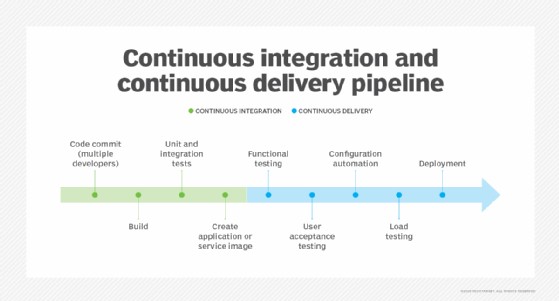 Jenkins dashboard showing build status and pipeline stages.
Jenkins dashboard showing build status and pipeline stages.
Are you still facing challenges in finding answers to your questions? Don’t worry! Visit WHAT.EDU.VN at 888 Question City Plaza, Seattle, WA 98101, United States, or contact us via WhatsApp at +1 (206) 555-7890. Our website, what.edu.vn, offers free question-answering services to help you find the information you need quickly and easily.
