Message blocking is when you can’t send text messages, usually because of a setting or restriction. At WHAT.EDU.VN, we will explore common causes and provide you with troubleshooting steps to resolve this issue effectively. Find out how to overcome messaging obstacles, ensuring seamless communication with our comprehensive guide and discover reliable solutions for your texting troubles.
1. What Does “Message Blocking Is Active” Actually Mean?
“Message blocking is active” signifies that your mobile carrier is preventing your messages from reaching the intended recipient. This usually appears as an “Unable to send message” error on your phone, indicating that even though you’ve composed and sent a message, it won’t be delivered.
2. Why Is Message Blocking Active on My Phone?
Several factors can trigger the “message blocking is active” notification on your device. Here’s a breakdown of the most common causes:
2.1. Blocked Numbers
The most straightforward reason is that the number you’re trying to text is on your block list. Parental controls or manual blocking can also restrict messaging to specific contacts.
2.2. Carrier Restrictions
Mobile carriers may block messaging services if your account is flagged for spamming activities, or if there are outstanding bill payments. The carrier usually restores messaging functionality once these issues are resolved.
2.3. Messaging Plan Limitations
Some mobile plans, particularly budget options or data-only plans, might not include SMS messaging services. This restriction prevents you from sending or receiving text messages. Always review your plan details to understand its limitations.
2.4. Short Code Issues
Short codes are abbreviated numbers (5-6 digits) used by companies for alerts, promotions, and two-factor authentication. Inability to send or receive messages from these codes may indicate that the SMS short code is inactive. This issue particularly affects T-Mobile users who may have restrictions on short code usage.
According to a study by the Mobile Marketing Association (MMA) in 2023, short codes are used in over 70% of enterprise SMS campaigns.
2.5. Network or Device Configuration
Incorrect network or device settings, especially concerning Access Point Name (APN) configurations, can also cause message blocking. APN settings are crucial for connecting your device to the internet and sending messages. Incomplete or incorrectly configured APN settings can lead to this error. Additionally, outdated device software can create compatibility issues with the network.
2.6. Service Disruptions
Network outages or service disruptions on your carrier’s end can prevent message delivery. These outages can result from infrastructure issues, maintenance, or repairs. Messages will not send or receive until the network signal is fully restored on your device.
3. How Can I Fix Message Blocking on My Android Device?
Follow these steps to troubleshoot and fix message blocking on your Android phone:
3.1. Check Network Connectivity
If your phone isn’t displaying network signal bars, it indicates a network disruption. Here’s how to address it:
Step 1: Restart your phone or toggle airplane mode on and off to refresh the connection.
Step 2: Move to a different location to check if the signal improves.
Step 3: If the problem persists, contact your mobile carrier for technical support.
3.2. Review Your Blocked Contacts List
Verify that the recipient isn’t accidentally blocked on your phone.
Step 1: Open the Phone app, tap the three dots in the top right corner, and select Settings.
Step 2: Choose Blocked numbers.
Step 3: Review the list and unblock any numbers as needed.
3.3. Disable Wi-Fi Calling Temporarily
Turning off Wi-Fi calling can sometimes resolve messaging issues.
Step 1: Open Settings, go to Network & Internet, and select your preferred mobile carrier SIM network.
Step 2: Scroll down and tap on Wi-Fi calling.
Step 3: Toggle the switch off to disable it.
3.4. Confirm Account Status
Ensure that your mobile network account is active and in good standing.
Step 1: Log in to your mobile carrier’s website or app.
Step 2: Check for any payment issues or overdue balances.
Step 3: Verify your plan details to ensure messaging is included.
Step 4: Contact customer support if the account is inactive.
3.5. Send a Test Message
Send a message to another contact to determine if the issue is specific to one recipient or affects all messages.
3.6. Swap SIM Cards
Insert your SIM card into another compatible device to see if the problem persists. If messages can be sent from another device, the issue likely lies with your phone.
3.7. Clear App Cache
Clearing the cache for the Messages app can resolve temporary glitches.
Step 1: Open Settings and go to Apps.
Step 2: Find and select Messages from the list.
Step 3: Tap on Storage and Cache.
Step 4: Click on Clear Cache.
This action will delete cached data without removing your actual messages.
3.8. Reset APN Settings
Resetting your APN (Access Point Name) settings can help resolve connectivity issues.
Step 1: Open Settings, go to Network & Internet, and select your mobile carrier SIM network.
Step 2: Tap on Access Point Names (APN).
Step 3: Tap the three dots in the top right corner and select Reset to default.
Step 4: Restart your device after resetting.
4. How Do I Fix Message Blocking on My iPhone?
If you’re using an iPhone, here are the steps to resolve message blocking issues:
4.1. Check Network Coverage
Ensure your iPhone has a stable network signal.
Step 1: Restart your iPhone or toggle airplane mode on and off.
Step 2: Change your location to see if the signal strength improves.
Step 3: If the problem continues, contact your mobile carrier.
4.2. Review Blocked Contacts
Check if the recipient is on your blocked contacts list.
Step 1: Go to Settings, then Messages, and select Blocked Contacts.
Step 2: Review the list and swipe left on any number to unblock it.
4.3. Turn Off Wi-Fi Calling
Disable Wi-Fi calling temporarily to see if it resolves the issue.
Step 1: Go to Settings and select Phone.
Step 2: Tap on Wi-Fi Calling and turn it off.
4.4. Confirm Account Activation
Ensure your mobile account is active.
Step 1: Log in to your mobile carrier’s website or app.
Step 2: Check for payment issues.
Step 3: Verify your plan details to ensure messaging is included.
Step 4: Contact customer support if needed.
4.5. Send a Test Message
Send a message to a different contact to see if the problem is isolated.
4.6. Swap SIM Cards
Insert your SIM card into another device to test if the issue persists.
4.7. Enable “Send as SMS”
Ensure that the “Send as SMS” option is enabled to send messages as standard SMS when iMessage is unavailable.
Step 1: Open Settings and select Messages.
Step 2: Scroll down and toggle the Send as SMS option on.
4.8. Restart Your Phone
Restarting your iPhone can resolve many minor issues. Simply press and hold the power button and follow the on-screen prompts to restart.
4.9. Reset APN Settings
Resetting your APN settings can help resolve connectivity issues.
Step 1: Go to Settings and select Cellular.
Step 2: Tap on Cellular Data Network.
Step 3: Scroll down to find Reset. You may need to enter your passcode to proceed.
Step 4: Restart your device after resetting.
5. Common Questions About Message Blocking
Here are some frequently asked questions related to message blocking:
| Question | Answer |
|---|---|
| What does it mean when a message is blocked? | When a message is blocked, it means the SMS or MMS message cannot be delivered to the recipient due to a setting, restriction, or technical issue on either the sender’s or receiver’s end. |
| How can I tell if someone blocked my number? | You might suspect your number is blocked if your messages never deliver and your calls go straight to voicemail. However, these signs can also indicate other issues, so they aren’t definitive proof. |
| Can a blocked person still text me? | No, if someone has blocked your number, they cannot send you text messages or call you. The blocked number is effectively cut off from contacting you. |
| How do I unblock a number on my phone? | On Android, go to Phone > Settings > Blocked numbers. On iPhone, go to Settings > Messages > Blocked Contacts. Find the number and tap the unblock option. |
| Why am I suddenly unable to send text messages? | This could be due to several reasons, including carrier restrictions, account issues, incorrect APN settings, network outages, or issues with your messaging plan. |
| Are there apps that can bypass message blocking? | While some apps claim to bypass blocking, they may not always be reliable and can raise privacy concerns. It’s generally best to resolve the underlying issue causing the block. |
| What is the difference between blocking and reporting a number? | Blocking a number prevents the contact from calling or texting you. Reporting a number, on the other hand, flags the number as spam or abusive to your carrier for further investigation. |
| How do short codes work, and why might they be blocked? | Short codes are special 5-6 digit numbers used by businesses for SMS marketing, alerts, and two-factor authentication. They might be blocked if your carrier has restrictions on short code usage or if you’ve opted out of receiving messages from a specific short code. |
| Can message blocking affect international texting? | Yes, message blocking can affect international texting if your plan doesn’t include international messaging or if there are restrictions imposed by your carrier. |
| What should I do if none of the troubleshooting steps work? | If you’ve tried all the troubleshooting steps and still can’t send messages, contact your mobile carrier’s customer support for further assistance. They can provide specific insights into your account and help resolve any underlying issues. |
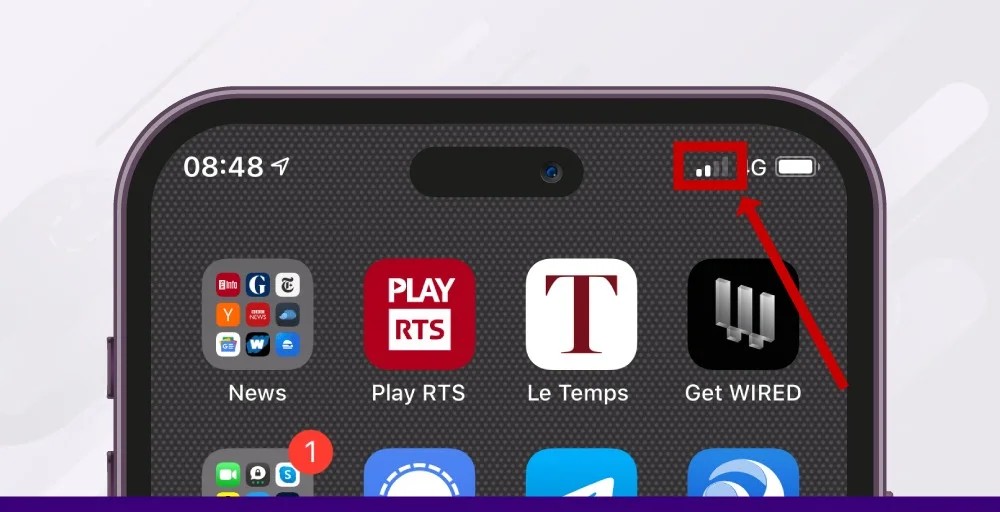
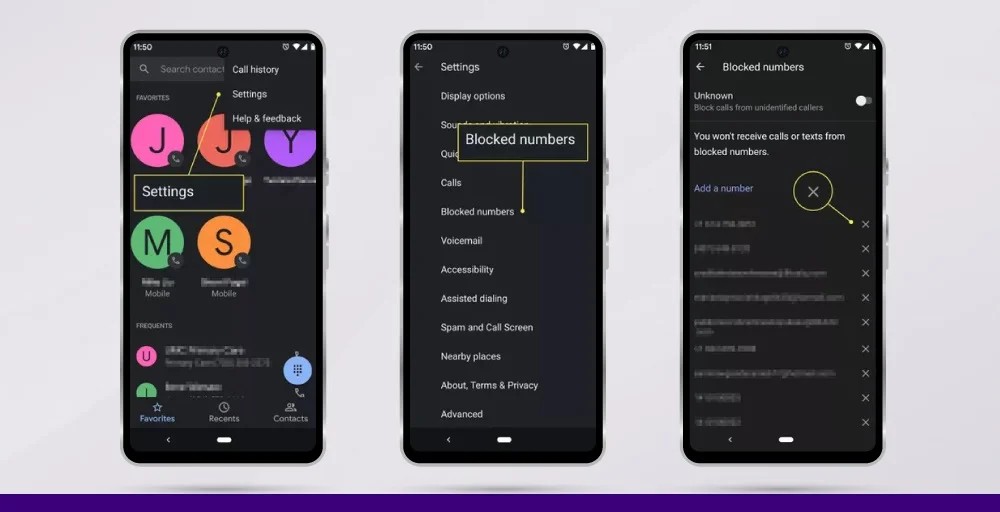
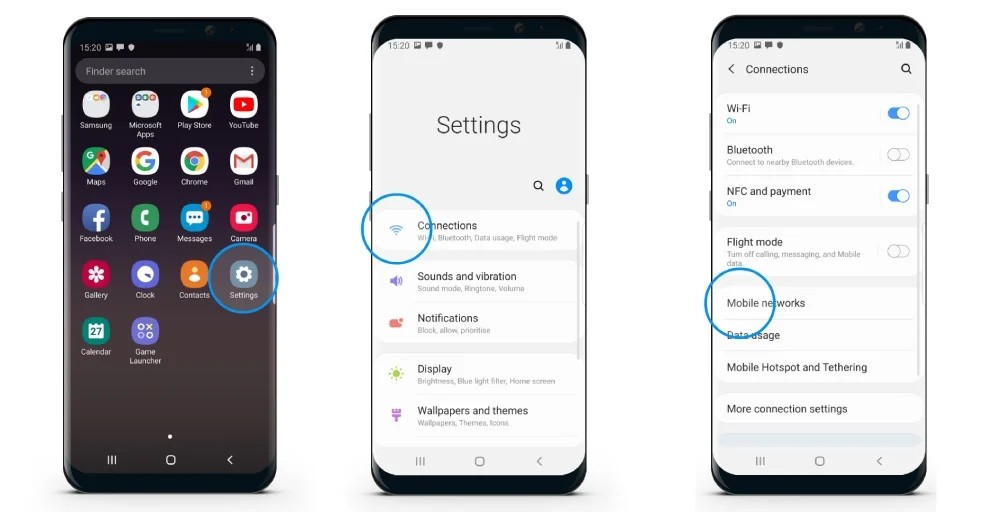
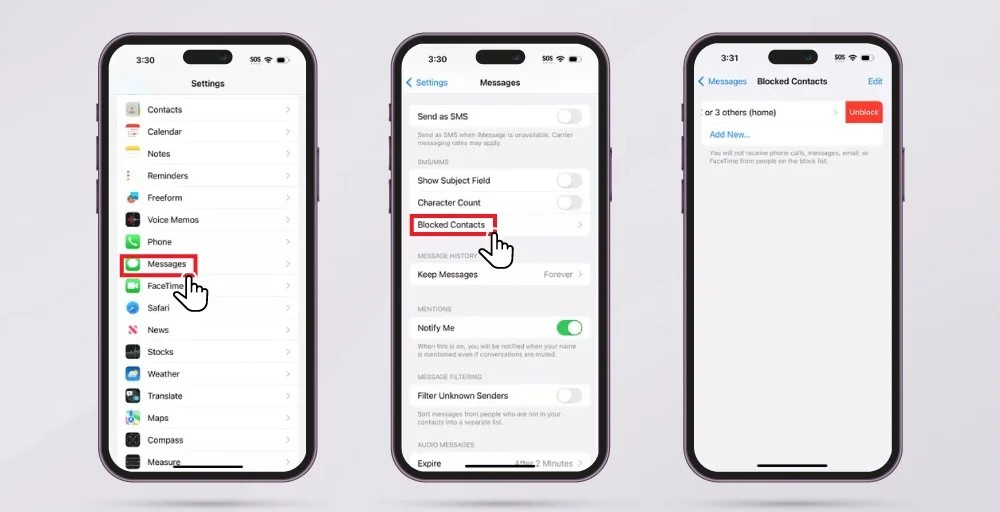
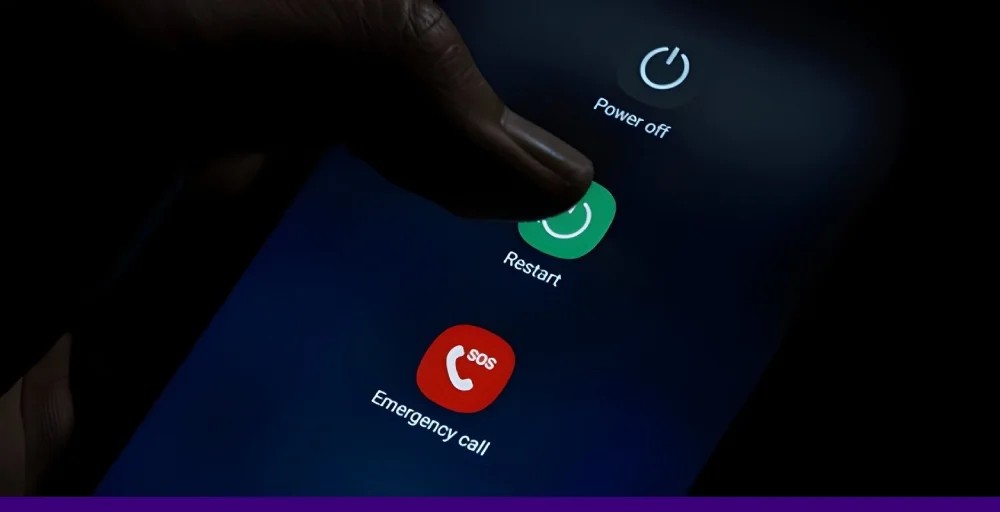
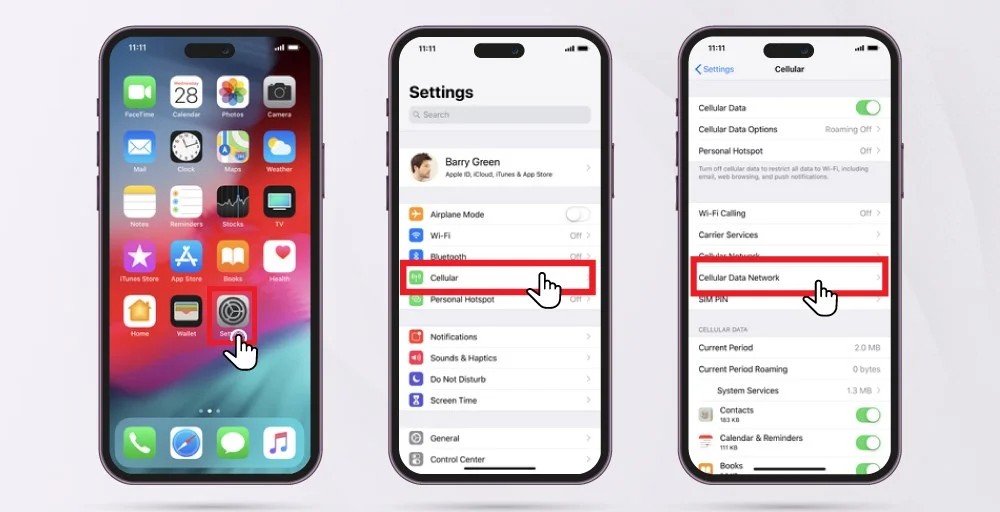
6. The Importance of Checking Your Mobile Plan
Understanding your mobile plan is essential to avoid messaging issues.
6.1. Data-Only Plans
If you have a data-only plan, you might not have SMS capabilities. This limitation can cause message blocking, as these plans are designed for internet usage rather than traditional text messaging.
6.2. Budget Plans
Budget plans sometimes come with restricted messaging services. Always review the details of your plan to ensure it includes SMS messaging.
6.3. Review Plan Details
Regularly check your plan details on your carrier’s website or app to stay informed about its features and limitations.
According to a 2024 survey by Statista, 35% of mobile users are unaware of the specifics of their mobile plans, leading to unexpected service limitations.
7. The Role of Mobile Carriers in Resolving Message Blocking
Mobile carriers play a crucial role in identifying and resolving message blocking issues.
7.1. Account Status
They can provide insights into your account status, including any payment issues or restrictions that may be causing the problem.
7.2. Technical Support
Mobile carrier support teams can offer advanced troubleshooting steps tailored to your specific situation.
7.3. SIM Card Issues
If the issue isn’t within your device, the carrier can help determine if there’s a problem with your SIM card.
8. Conclusion: Overcoming Message Blocking Challenges
Encountering the “Message Blocking is Active” error can be frustrating, but understanding the underlying causes and applying the right solutions can help you resolve the problem effectively. Whether the cause stems from blocked numbers, carrier restrictions, subscription limitations, or device settings, knowing where to start is essential.
By systematically checking network coverage, reviewing block lists, confirming account status, and adjusting device settings, you can overcome these messaging obstacles. If all else fails, contacting your mobile carrier will provide the necessary support to restore seamless communication.
Experiencing persistent issues with message blocking and need quick, reliable solutions? Visit WHAT.EDU.VN today to ask your questions and receive free expert guidance. Our platform is designed to provide immediate answers and support for all your technical questions.
Don’t let message blocking disrupt your communication. Contact us at 888 Question City Plaza, Seattle, WA 98101, United States, or reach out via WhatsApp at +1 (206) 555-7890. You can also visit our website at what.edu.vn for more information. Ask your question now and get back to seamless texting.