Ray tracing, a rendering technique, realistically simulates lighting, and if you are looking for answers, WHAT.EDU.VN is here to provide solutions. This approach, essential for computer graphics, including reflections, refractions, shadows, and indirect lighting, offers visually stunning results. Dive in to explore how this innovative method works and its applications, plus discover related light simulation and advanced rendering techniques.
1. Understanding Ray Tracing: A Deep Dive
Ray tracing is a rendering technique used to generate images by simulating the physical behavior of light. Unlike traditional rasterization, which approximates lighting effects, ray tracing calculates the path of light rays as they interact with objects in a scene. This results in more realistic and visually appealing images.
Ray tracing is a rendering technique that simulates the way light works in the real world to create realistic images. By tracing the path of light rays as they interact with objects in a scene, it produces more accurate reflections, refractions, and shadows than traditional rendering methods. This technology has transformed computer graphics and is increasingly used in video games, film, architecture, and other fields.
To truly grasp the essence of ray tracing, understanding its fundamental principles is crucial. This section delves into the core concepts that make ray tracing the powerful rendering technique it is today.
1.1 How Ray Tracing Works
Ray tracing reverses the traditional rendering process. Instead of starting from the light source, it traces the path of light from the viewer’s eye (camera) back into the scene. This approach ensures that only the light rays that reach the camera are calculated, significantly improving efficiency.
Here’s a simplified breakdown:
- Ray Generation: A ray is cast from the camera through each pixel on the screen.
- Intersection Test: The ray is tested for intersection with objects in the scene.
- Shading: If an intersection occurs, the color and brightness of the pixel are determined based on the properties of the object, light sources, and other factors such as reflections and refractions.
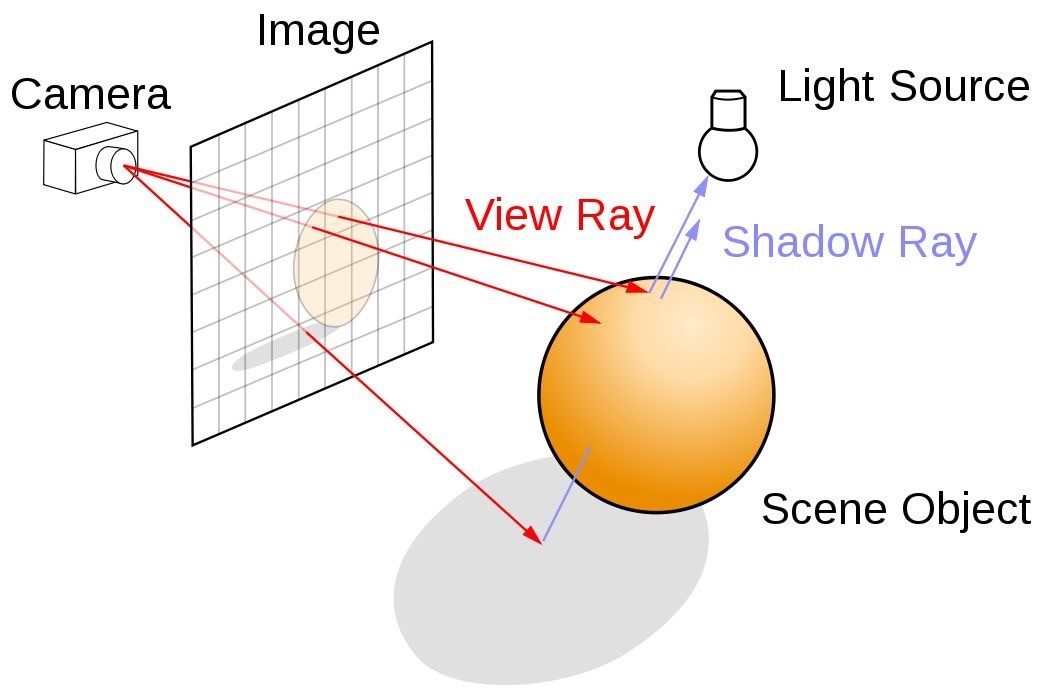 Ray Tracing Diagram
Ray Tracing Diagram
1.2 Key Components of Ray Tracing
To fully understand ray tracing, it’s essential to familiarize yourself with its key components.
- Primary Rays: These are the rays cast from the camera into the scene.
- Secondary Rays: When a primary ray hits an object, secondary rays are generated to simulate effects like reflection, refraction, and shadows.
- Reflection Rays: These rays bounce off reflective surfaces, allowing the scene to mirror other objects.
- Refraction Rays: These rays pass through transparent or semi-transparent objects, bending as they do so.
- Shadow Rays: These rays are cast towards light sources to determine if an object is in shadow.
1.3 Ray Casting vs. Ray Tracing
Ray casting is a simpler form of ray tracing. It involves tracing a ray from the eye through each pixel to find the closest object in the scene. Ray casting considers only direct lighting, resulting in flat-looking images without realistic reflections or shadows. Ray tracing, on the other hand, traces multiple rays to simulate various lighting effects.
1.4 The Significance of Global Illumination
Global illumination is a key aspect of ray tracing that simulates how light interacts with various surfaces in a scene. It takes into account not only direct light from light sources but also indirect light, which has bounced off other objects. This results in more realistic lighting and shadows.
2. The Advantages of Ray Tracing
Ray tracing offers numerous benefits over traditional rendering methods, making it a preferred choice for applications that demand high-quality visuals.
2.1 Enhanced Realism
Ray tracing simulates the physical behavior of light, producing more realistic reflections, refractions, and shadows. This level of detail can significantly enhance the visual quality of images and videos.
2.2 Accurate Reflections and Refractions
Ray tracing accurately models how light reflects off shiny surfaces and bends as it passes through transparent materials. This is particularly important for creating realistic-looking scenes with water, glass, and other reflective or transparent objects.
2.3 Soft Shadows and Global Illumination
Ray tracing can produce soft shadows that mimic the way shadows appear in the real world. It also simulates global illumination, which takes into account how light bounces off surfaces, creating a more natural and immersive environment.
2.4 Improved Image Quality
Overall, ray tracing results in higher-quality images with more detail, better lighting, and more realistic effects. This makes it ideal for applications where visual fidelity is critical.
3. Ray Tracing in Different Applications
Ray tracing has found its way into numerous industries, transforming how graphics are rendered and experienced. Its applications span from entertainment to design, providing more realistic and immersive visuals.
3.1 Video Games
In video games, ray tracing enhances the realism of graphics, creating more immersive gaming experiences. It’s used to render realistic reflections, shadows, and lighting effects.
3.2 Film and Animation
In the film industry, ray tracing is used to create lifelike visual effects and animations. Its ability to simulate lighting and reflections accurately makes it an indispensable tool for filmmakers.
3.3 Architecture and Design
Architects and designers use ray tracing to create realistic visualizations of their projects. This helps clients better understand the design and make informed decisions.
3.4 Scientific Visualization
Ray tracing is also used in scientific visualization to render complex data sets in a visually appealing and understandable way. This can help researchers gain insights from their data.
4. Real-Time Ray Tracing: A Game Changer
Real-time ray tracing is a significant advancement that allows ray-traced graphics to be rendered in real-time, opening up new possibilities for interactive applications.
4.1 What is Real-Time Ray Tracing?
Real-time ray tracing is the process of rendering ray-traced graphics at frame rates fast enough for interactive applications like video games. This requires specialized hardware and software to accelerate the ray tracing process.
4.2 Hardware and Software Requirements
To achieve real-time ray tracing, powerful GPUs with dedicated ray tracing cores are necessary. Software support, such as DirectX Raytracing (DXR) and Vulkan Ray Tracing, is also required.
4.3 Benefits of Real-Time Ray Tracing
Real-time ray tracing offers several benefits, including:
- More realistic graphics in video games
- Improved visual quality in interactive applications
- More immersive virtual reality experiences
5. The Technical Aspects of Ray Tracing
Delving into the technical side of ray tracing reveals the complex algorithms and processes that make this rendering technique possible. Understanding these aspects can provide insights into optimizing and enhancing ray tracing implementations.
5.1 Ray-Object Intersection
The core of ray tracing involves determining whether a ray intersects with any objects in the scene. This is a computationally intensive process that requires efficient algorithms to minimize the number of calculations.
5.2 Acceleration Structures
Acceleration structures, such as Bounding Volume Hierarchies (BVH) and k-d trees, are used to speed up the ray tracing process. These structures organize the scene geometry in a way that allows the ray tracer to quickly discard large portions of the scene, reducing the number of intersection tests.
5.3 Shading Models
Shading models determine how the color and brightness of a pixel are calculated based on the properties of the object, light sources, and other factors. Common shading models include Phong shading, Blinn-Phong shading, and physically-based rendering (PBR).
5.4 Denoising Techniques
Ray tracing can produce noisy images, especially when using a small number of rays per pixel. Denoising techniques are used to reduce this noise and improve the visual quality of the images.
6. Ray Tracing vs. Rasterization
Ray tracing and rasterization are two distinct rendering techniques with their own strengths and weaknesses. Understanding the differences between them is crucial for choosing the right technique for a particular application.
6.1 Basic Differences
- Ray Tracing: Traces the path of light rays from the camera into the scene. It simulates how light interacts with objects, creating realistic reflections, refractions, and shadows.
- Rasterization: Converts 3D models into 2D images by projecting triangles onto the screen. It’s faster than ray tracing but less accurate in simulating lighting effects.
6.2 Performance Considerations
Rasterization is generally faster than ray tracing, making it suitable for real-time applications like video games. Ray tracing, on the other hand, requires more computational power, but it can produce higher-quality images.
6.3 Use Cases
Rasterization is commonly used in video games and other real-time applications. Ray tracing is used in film, animation, architecture, and other applications where visual quality is more important than speed.
7. Common Challenges in Ray Tracing
Despite its advantages, ray tracing presents several challenges that developers and researchers are continually working to overcome.
7.1 Computational Complexity
Ray tracing is a computationally intensive process that requires significant processing power. This can make it difficult to achieve real-time performance, especially in complex scenes.
7.2 Noise and Artifacts
Ray tracing can produce noisy images, especially when using a small number of rays per pixel. This noise can be reduced using denoising techniques, but these techniques can add additional computational overhead.
7.3 Memory Requirements
Ray tracing requires a significant amount of memory to store the scene geometry and acceleration structures. This can be a limitation, especially in applications with large and complex scenes.
8. The Future of Ray Tracing
The future of ray tracing looks promising, with ongoing advancements in hardware and software paving the way for more widespread adoption.
8.1 Advancements in Hardware
New GPUs with dedicated ray tracing cores are making real-time ray tracing more accessible. These hardware advancements are enabling developers to create more visually stunning and immersive experiences.
8.2 Software Optimizations
Ongoing research and development in ray tracing algorithms and data structures are leading to more efficient implementations. These software optimizations are helping to reduce the computational overhead of ray tracing and improve performance.
8.3 Integration with AI
Artificial intelligence (AI) is being integrated into ray tracing pipelines to improve performance and visual quality. AI-based denoising techniques, for example, can reduce noise and artifacts while minimizing computational overhead.
9. Frequently Asked Questions (FAQs) about Ray Tracing
To further clarify the concept of ray tracing, here are some frequently asked questions that address common concerns and curiosities.
9.1 What is the difference between ray tracing and path tracing?
Ray tracing involves tracing the path of light rays from the camera into the scene, simulating reflections, refractions, and shadows. Path tracing is a more advanced form of ray tracing that traces multiple paths for each ray, resulting in more accurate and realistic lighting effects.
9.2 Can ray tracing be used in real-time applications?
Yes, real-time ray tracing is possible with specialized hardware and software. Modern GPUs with dedicated ray tracing cores can render ray-traced graphics at frame rates fast enough for interactive applications like video games.
9.3 What are the benefits of using ray tracing in architecture?
Ray tracing allows architects and designers to create realistic visualizations of their projects. This helps clients better understand the design and make informed decisions.
9.4 How does ray tracing improve the quality of shadows?
Ray tracing can produce soft shadows that mimic the way shadows appear in the real world. It also simulates global illumination, which takes into account how light bounces off surfaces, creating more natural and immersive shadows.
9.5 What hardware is needed for ray tracing?
To perform ray tracing, a powerful GPU with dedicated ray tracing cores is needed. Software support, such as DirectX Raytracing (DXR) and Vulkan Ray Tracing, is also required.
9.6 Is ray tracing only used in gaming?
No, ray tracing is used in various industries, including film, animation, architecture, design, and scientific visualization.
9.7 How does ray tracing handle transparent objects?
Ray tracing simulates how light bends as it passes through transparent materials, accurately rendering refractions.
9.8 What are the main challenges of ray tracing?
The main challenges of ray tracing include its computational complexity, the potential for noise and artifacts, and the significant memory requirements.
9.9 What role does AI play in ray tracing?
AI is being integrated into ray tracing pipelines to improve performance and visual quality, particularly through AI-based denoising techniques.
9.10 How does ray tracing contribute to more realistic reflections?
Ray tracing accurately models how light reflects off shiny surfaces, allowing the scene to mirror other objects realistically.
10. Resources for Learning More About Ray Tracing
For those interested in delving deeper into the world of ray tracing, here are some valuable resources that offer further learning opportunities.
10.1 Online Courses and Tutorials
Platforms like Coursera, Udemy, and Khan Academy offer courses and tutorials on computer graphics and ray tracing. These resources can provide a structured learning path for beginners to advanced users.
10.2 Books and Publications
Several books and publications cover the theory and practice of ray tracing. These resources offer in-depth knowledge and insights into the technical aspects of ray tracing.
10.3 Research Papers
Research papers on ray tracing algorithms and techniques can be found in academic databases like IEEE Xplore and ACM Digital Library. These papers provide the latest advancements and research findings in the field.
10.4 Open-Source Projects
Exploring open-source ray tracing projects can provide hands-on experience and insights into real-world implementations. These projects also offer opportunities to collaborate with other developers and researchers.
11. Conclusion: The Transformative Power of Ray Tracing
Ray tracing has revolutionized the field of computer graphics, offering unparalleled realism and visual fidelity. Its ability to simulate the physical behavior of light accurately has transformed industries ranging from video games to architecture. As hardware and software continue to advance, the future of ray tracing looks brighter than ever, promising even more immersive and visually stunning experiences.
Have more questions about ray tracing or any other topic? Don’t hesitate to ask! At WHAT.EDU.VN, we provide a platform to ask any question and receive answers quickly and for free. Our community of experts is ready to help you understand complex topics and provide the information you need. Contact us at 888 Question City Plaza, Seattle, WA 98101, United States, or reach out via WhatsApp at +1 (206) 555-7890. You can also visit our website at WHAT.EDU.VN.
Ready to explore more and get your questions answered? Visit what.edu.vn today!