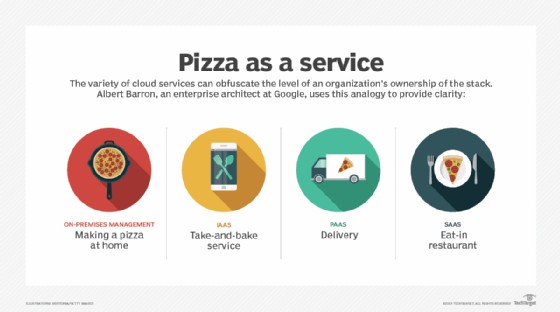SaaS software is a software distribution model where a provider hosts applications and makes them available over the internet. At WHAT.EDU.VN, we’re here to explain this concept in simple terms and show you how it can benefit you, offering clarity and guidance in the world of cloud computing. Learn about Software as a Service, cloud-based software, and application service providers to understand SaaS even better.
1. What is SaaS Software and How Does it Work?
SaaS software is a delivery model where applications are hosted by a provider and made accessible to users over the internet. Instead of installing and managing software on your own devices or servers, you access it through a web browser or dedicated app.
SaaS operates through a cloud delivery model. The software provider manages the infrastructure, servers, databases, and software code. Users pay a subscription fee to access the application, which can be used from any device with an internet connection. According to a study by BetterCloud, 70% of businesses use SaaS-based applications, and this number is projected to increase to 85% by 2025.
1.1 What Are the Key Components of SaaS Architecture?
SaaS architecture generally falls into two types: multi-tenant and single-tenant.
- Multi-Tenant Architecture: In this setup, a single instance of the SaaS application runs on the host servers, serving multiple customers or tenants. The application runs on a unified version and configuration for all users, while customer data remains segregated. According to research, multi-tenant architecture allows for faster maintenance, updates, and bug fixes, as changes can be implemented across all customers through a single shared instance.
- Single-Tenant Architecture: Here, each customer has their own instance of the software operating on a separate server but sharing a single infrastructure and database. This configuration ensures data for each customer is kept distinct, offering greater control and customization but at a higher maintenance cost for the provider.
1.2 How Does SaaS Relate to Application Service Providers (ASPs)?
SaaS is closely related to the Application Service Provider (ASP) and on-demand computing software delivery models. In these models, the provider hosts the customer’s software and delivers it to approved end users over the internet. In the software-on-demand SaaS model, the provider gives customers network-based access to a single copy of an application created specifically for SaaS distribution.
2. What Are the Main Advantages of Using SaaS Software?
Using SaaS software provides numerous benefits, making it a popular choice for businesses of all sizes.
- Flexible Payments: Customers subscribe to a SaaS offering rather than purchasing software to install, which transitions costs to a recurring operating expense and enables better budgeting.
- Scalable Usage: SaaS offers high vertical scalability, giving customers the option to access more or fewer services or features on demand.
- Reduced Workload on IT: Outsourcing software management to a SaaS provider alleviates pressure on internal IT teams, allowing them to concentrate on strategic initiatives.
- Automatic Updates: SaaS providers automatically perform updates and patch management, reducing the burden on in-house IT staff.
- Accessibility and Persistence: Users can access applications from any internet-enabled device and location.
- Customization: SaaS applications are often customizable and can be integrated with other business applications.
- Improved Collaboration: SaaS applications are designed with collaboration in mind, enabling multiple users to work on the same project simultaneously.
- Reliability: SaaS vendors invest in cybersecurity protocols and disaster recovery capabilities, often promising high uptime percentages.
- Improved Security: The centralized nature of SaaS helps with consistent security management, with providers investing significantly in advanced cybersecurity planning and measures.
2.1 How Does SaaS Reduce IT Workload?
By outsourcing software development and management to a SaaS provider, internal IT teams can focus on strategic initiatives rather than routine maintenance tasks. This shift can lead to improved productivity and innovation within the organization. According to a study, companies that adopt SaaS solutions experience a 20% reduction in IT workload, allowing them to allocate resources more efficiently.
2.2 What Makes SaaS More Accessible?
SaaS applications are delivered over the internet, allowing users to access them from any internet-enabled device and location. This accessibility is crucial for businesses with remote teams or those that require employees to access software on the go. The convenience of accessing software from anywhere can significantly improve productivity and collaboration.
3. What Are the Potential Challenges and Risks of SaaS?
Despite the many advantages, SaaS also presents potential risks and challenges.
- Issues Beyond Customer Control: Disruptions, unwanted changes to service offerings, or security breaches at the provider level can affect customers’ ability to use the SaaS offering.
- Lost Control Over Versioning: Providers rolling out new application versions can require extra time and resources for training.
- Difficulty Switching Vendors: Migrating large amounts of data and proprietary technologies can complicate customer data transfer between different cloud providers, leading to vendor lock-in.
- Security: The shared responsibility model in SaaS can lead to potential gaps in protection, with complexities such as data breaches and misconfigurations increasing vulnerability to cyberattacks.
- Cost Management: Unexpected costs from overprovisioning resources or inadequate usage monitoring can outweigh the financial benefits.
3.1 How Can You Mitigate Issues Beyond Your Control?
To mitigate issues beyond customer control, it’s essential to understand and enforce your SaaS provider’s Service Level Agreement (SLA). This agreement outlines the provider’s responsibilities and the remedies available if they fail to meet their obligations. Regularly reviewing the SLA and holding the provider accountable can help minimize disruptions.
3.2 What Are the Implications of Vendor Lock-In?
Vendor lock-in can occur when it’s difficult to switch SaaS providers due to proprietary technologies and data types. This situation can limit your flexibility and bargaining power. To avoid vendor lock-in, consider using open standards and ensuring that your data can be easily migrated to another provider if necessary.
4. What Are the Best Practices for SaaS Security and Privacy?
Cybersecurity risks associated with SaaS differ from those of traditional software, making security more the responsibility of the ISV and third-party cloud provider.
To keep SaaS secure, organizations should:
- Adopt a multilayered security strategy, such as multifactor authentication.
- Regularly update software and apply security patches.
- Employ strict access controls through a zero-trust approach.
- Encrypt data both in transit and at rest.
- Conduct regular security audits and risk assessments.
- Educate employees about security best practices.
- Establish clear and successful data governance policies.
4.1 Why is Multifactor Authentication Important for SaaS Security?
Multifactor authentication (MFA) adds an extra layer of security by requiring users to provide multiple forms of verification before accessing the system. This measure can significantly reduce the risk of unauthorized access, even if a user’s password is compromised. According to a study, MFA can block over 99.9% of account compromise attacks.
4.2 How Does Data Encryption Protect Sensitive Information?
Data encryption helps safeguard sensitive information from unauthorized access by converting it into an unreadable format. Encrypting data both in transit and at rest ensures that even if the data is intercepted or accessed without authorization, it remains protected. Encryption is a critical component of a robust SaaS security strategy.
5. What is the Difference Between SaaS, IaaS, and PaaS?
SaaS is one of the three major cloud service models, along with IaaS (Infrastructure as a Service) and PaaS (Platform as a Service). All three models involve cloud providers delivering their hosted data center resources to customers over the internet, but they differ in the completeness of the product.
- SaaS: Complete and fully managed applications where users don’t have to download software or manage any existing IT infrastructure. Vendors handle maintenance, upgrades, support, and security.
- IaaS: Companies outsource their data center and computer resources to a cloud provider, who hosts infrastructure components such as servers, storage, and networking hardware. Customers manage their data, applications, and operating systems.
- PaaS: Provides a framework of resources and development tools for an organization’s in-house developers to create customized applications. The vendor manages the data center resources, and customers manage applications and data use.
5.1 How Does SaaS Simplify IT Management Compared to IaaS?
SaaS simplifies IT management by providing fully managed applications. Users don’t need to worry about managing infrastructure, operating systems, or software updates. This simplification allows IT teams to focus on strategic initiatives rather than routine maintenance tasks. With IaaS, organizations still need to manage their operating systems, applications, and data, requiring more IT resources and expertise.
5.2 What Is the Role of Developers in PaaS Environments?
PaaS provides a framework of resources and development tools for an organization’s in-house developers to create customized applications. Developers can leverage the hosted platform to build, test, and deploy applications without worrying about the underlying infrastructure. PaaS enables faster development cycles and greater flexibility in application development.
6. Who Are Some Key SaaS Vendors and Examples?
The SaaS market includes a variety of software vendors and products that optimize operations across different sectors. Industry players range from small, single-product vendors to cloud giants such as Amazon Web Services (AWS) and Google Cloud.
Commonly used examples of current SaaS products include:
- Adobe Creative Cloud
- AWS products
- Atlassian
- DocuSign
- Dropbox
- GitHub
- Google Workspace apps
- HubSpot
- LinkedIn Premium
- Mailchimp
- Microsoft 365
- Netflix
- Salesforce
- Shopify
- Slack
- Trello
- Zendesk
- Zoom
6.1 What Are Some Vertical SaaS Products?
Vertical SaaS products are enterprise SaaS products tailored for specific industries, such as insurance or medical. These applications address unique industry challenges and requirements, providing more relevant features and functionalities. Examples include electronic health record (EHR) systems for healthcare and insurance claims processing software for the insurance industry.
6.2 How Do SaaS Products Cater to B2B and B2C Markets?
SaaS products can be primarily marketed to B2B (business-to-business), B2C (business-to-consumer) markets, or both. B2B SaaS products often focus on improving business processes and productivity, while B2C SaaS products cater to individual needs and entertainment. Examples of B2B SaaS products include Salesforce and HubSpot, while B2C SaaS products include Netflix and Spotify.
7. What Are the Common SaaS Pricing Models?
SaaS providers typically use one of many subscription-based pricing models for customers.
Common SaaS pricing models include:
- Free, or ad-based: The service is free for users, with the SaaS provider generating revenue through selling advertisement space.
- Flat rate: Customers are granted access to the software’s full suite of features for a fixed monthly or annual subscription fee.
- Per user: Pricing is determined by how many people are using the service for each subscription, with a fixed price for every user.
- Per-user tiers: Pricing tiers are based on a range of how many active users can exist on a single subscription.
- Storage tiers: Customers can have free access to a service but are required to pay for storage if they wish to continue using the product after they pass the free limit.
- Pay as you go, or usage-based: Customers are billed based on their usage of the service.
- Per active user: Subscribers are billed per user, but only if the user has been actively using the service beyond a defined threshold.
- Feature-based tiers: Price tiers are determined by the amount of features the subscriber seeks.
- Freemium: The service is generally free to use with an entry-level tier, but there are functional restrictions designed to upsell customers to a paid tier.
7.1 What Are the Advantages of a Flat Rate Pricing Model?
The flat rate pricing model offers simplicity and predictability, as customers pay a fixed fee for access to all features. This model can be attractive to businesses that want to avoid the complexity of usage-based pricing and have a clear understanding of their monthly costs. However, it may not be the most cost-effective option for businesses with varying usage patterns.
7.2 How Does Usage-Based Pricing Benefit Customers?
Usage-based pricing allows customers to pay only for what they use, making it a cost-effective option for businesses with fluctuating usage patterns. This model can be particularly beneficial for startups and small businesses that want to minimize their upfront costs and scale their usage as needed. However, it requires careful monitoring of usage to avoid unexpected costs.
8. What Trends Are Shaping the Future of SaaS?
Key trends shaping the future of SaaS include:
- Adoption of Artificial Intelligence (AI): AI is automating management processes and improving decision-making.
- Vertical SaaS Options: Growing demand for SaaS tailored to specific industries.
- Personalized Experiences: Data-driven customization and AI integration enabling SaaS companies to meet individual user needs.
- Cybersecurity Enhancements: SaaS providers making significant investments in cybersecurity to safeguard sensitive data.
- Development of White-Label SaaS: Enabling businesses to rebrand and resell preexisting software.
- Focus on Customer Success: Prioritizing customer outcomes and success to enhance user satisfaction and drive retention.
- Push for Environmental, Social, and Governance (ESG) Initiatives: Integrating ESG practices to minimize ecological footprint and appeal to socially conscious customers and investors.
8.1 How is AI Influencing SaaS Adoption?
AI is increasing SaaS adoption by automating routine tasks, improving decision-making, and providing valuable insights into customer behavior. AI-powered chatbots and personalized interactions enhance user experience, making SaaS applications more intuitive and efficient. According to a study, AI-driven automation can reduce operational costs by up to 40%.
8.2 What Are the Benefits of White-Label SaaS?
White-label SaaS enables businesses to quickly and affordably enter the market by rebranding and reselling preexisting software. This approach reduces development costs and time-to-market, allowing businesses to focus on marketing and customer acquisition. White-label SaaS is particularly beneficial for companies that want to offer a comprehensive suite of services without building everything from scratch.
9. How Can SaaS Benefit Different Industries?
SaaS can benefit a wide range of industries by providing flexible, scalable, and cost-effective software solutions.
- Healthcare: SaaS applications can streamline electronic health records (EHR), manage patient data, and improve communication between healthcare providers.
- Finance: SaaS solutions can automate accounting processes, manage financial data, and ensure compliance with regulatory requirements.
- Retail: SaaS platforms can enhance customer relationship management (CRM), manage inventory, and improve online sales.
- Education: SaaS applications can facilitate online learning, manage student data, and improve communication between students and educators.
- Manufacturing: SaaS solutions can streamline supply chain management, optimize production processes, and improve quality control.
9.1 How Does SaaS Improve Healthcare Operations?
SaaS applications can significantly improve healthcare operations by providing secure and accessible electronic health records (EHR), automating administrative tasks, and improving communication between healthcare providers. This leads to better patient care, reduced costs, and improved efficiency. According to a study, SaaS-based EHR systems can reduce administrative costs by up to 25%.
9.2 What Role Does SaaS Play in Modernizing the Finance Industry?
SaaS plays a crucial role in modernizing the finance industry by automating accounting processes, managing financial data, and ensuring compliance with regulatory requirements. SaaS solutions can provide real-time insights into financial performance, enabling better decision-making and improved financial management. This modernization leads to increased efficiency, reduced costs, and improved compliance.
10. How Do You Choose the Right SaaS Solution for Your Business?
Choosing the right SaaS solution for your business involves careful evaluation of your specific needs, budget, and technical requirements.
- Identify Your Needs: Clearly define your business requirements and the specific problems you want to solve with SaaS.
- Evaluate Pricing Models: Compare different pricing models and choose the one that aligns with your budget and usage patterns.
- Assess Security and Compliance: Ensure that the SaaS provider has robust security measures and complies with relevant regulations.
- Check Integration Capabilities: Verify that the SaaS solution can seamlessly integrate with your existing systems and applications.
- Consider Scalability: Choose a SaaS solution that can scale with your business as your needs evolve.
- Read Reviews and Testimonials: Research customer reviews and testimonials to get an understanding of the SaaS provider’s reputation and customer satisfaction.
- Request a Demo: Ask for a demo of the SaaS solution to see how it works and whether it meets your requirements.
10.1 What Are the Key Factors to Consider When Assessing Security?
When assessing the security of a SaaS solution, consider the following factors:
- Data Encryption: Ensure that data is encrypted both in transit and at rest.
- Access Controls: Verify that the SaaS provider has strict access controls and multifactor authentication.
- Security Certifications: Check whether the SaaS provider has relevant security certifications, such as ISO 27001 or SOC 2.
- Incident Response: Evaluate the SaaS provider’s incident response plan and track record.
- Data Residency: Ensure that the SaaS provider complies with data residency requirements in your region.
10.2 How Can Customer Reviews and Testimonials Help in the Selection Process?
Customer reviews and testimonials can provide valuable insights into the SaaS provider’s reputation, customer satisfaction, and the quality of their service. Reading reviews can help you identify potential issues and make a more informed decision. Look for reviews from businesses that are similar to yours in terms of size, industry, and requirements.
We at WHAT.EDU.VN understand the challenges of finding quick and reliable answers. That’s why we’ve created a platform where you can ask any question and receive free, informative responses from experts and community members. Whether you’re a student, professional, or simply curious, WHAT.EDU.VN is here to help you find the answers you need.
Still have questions about SaaS software? Don’t hesitate to reach out to us at WHAT.EDU.VN. Our team is ready to provide you with the clarity and support you need. Contact us at 888 Question City Plaza, Seattle, WA 98101, United States, or WhatsApp us at +1 (206) 555-7890. Visit our website at what.edu.vn to ask your questions today. We’re here to help you navigate the world of technology with ease and confidence. Ask away and let us illuminate your path! We are committed to providing top-notch SaaS consulting, cloud solutions, and application delivery.