What Is Sdlc? If you’re asking this question, you’re likely involved in or interested in software development. WHAT.EDU.VN offers a clear, concise understanding of the Software Development Life Cycle, empowering you to build better software. Discover SDLC methodologies and SDLC best practices to help you streamline your software projects.
1. Understanding the Software Development Life Cycle (SDLC)
The Software Development Life Cycle (SDLC) is a systematic process that guides the creation and maintenance of software applications. It’s a roadmap for developers, ensuring a structured approach from initial planning to final deployment and ongoing support. By following an SDLC, development teams can improve project management, control costs, and deliver high-quality software that meets user needs and business goals.
1.1. Why is the SDLC Important?
The SDLC provides a framework for managing the complexities of software development. Without it, projects can easily become chaotic, leading to delays, budget overruns, and ultimately, a substandard product. A well-defined SDLC ensures that:
- Projects are well-organized: Each phase has clear objectives and deliverables.
- Resources are used efficiently: Time and money are allocated effectively.
- Risks are mitigated: Potential problems are identified and addressed early on.
- Quality is maintained: The software meets predefined standards and user expectations.
- Communication is enhanced: All stakeholders are on the same page.
1.2. Who Uses the SDLC?
The SDLC is used by a wide range of professionals involved in software development, including:
- Software Engineers: Design, develop, and test the software.
- Project Managers: Oversee the entire development process, ensuring it stays on track.
- Business Analysts: Gather requirements and translate them into technical specifications.
- Quality Assurance Testers: Verify that the software meets quality standards.
- IT Professionals: Deploy and maintain the software.
1.3. Key Benefits of Implementing an SDLC
Implementing an SDLC offers numerous advantages for software development projects:
- Reduced Development Costs: By identifying and addressing issues early in the process, the SDLC helps minimize costly rework and delays.
- Improved Software Quality: The SDLC ensures that software is thoroughly tested and meets predefined quality standards, resulting in a more reliable and user-friendly product.
- Increased Project Success Rates: By providing a structured approach to development, the SDLC increases the likelihood of completing projects on time, within budget, and to the satisfaction of stakeholders.
- Enhanced Communication and Collaboration: The SDLC promotes clear communication and collaboration among team members, ensuring that everyone is aligned on project goals and objectives.
- Better Risk Management: The SDLC helps identify and mitigate potential risks early in the development process, minimizing the impact of unforeseen challenges.
2. The Core Phases of the SDLC
The SDLC typically consists of several key phases, each with specific objectives and deliverables. While the exact number and names of these phases may vary depending on the chosen SDLC model, the following are the most common:
2.1. Planning Phase
The planning phase is the foundation of any successful software development project. It involves defining the project’s goals, objectives, and scope. During this phase, stakeholders collaborate to identify user needs, gather requirements, and establish project timelines and budgets. Key activities in the planning phase include:
- Requirement Gathering: Collecting detailed information about what the software should do and how it should behave. This can involve interviews, surveys, and analyzing existing systems.
- Feasibility Study: Evaluating the technical, economic, and operational feasibility of the project. This helps determine whether the project is viable and worth pursuing.
- Project Scope Definition: Clearly defining the boundaries of the project, specifying what is included and excluded. This helps prevent scope creep and ensures that the project stays focused.
- Resource Allocation: Identifying and allocating the resources needed to complete the project, including personnel, equipment, and funding.
- Timeline Creation: Developing a realistic timeline for completing the project, including milestones and deadlines.
2.2. Analysis Phase
The analysis phase involves a deeper dive into the requirements gathered during the planning phase. The goal is to understand the problem the software is intended to solve and to translate user needs into detailed specifications. Key activities in the analysis phase include:
- Requirements Analysis: Breaking down the requirements into smaller, more manageable components.
- Data Modeling: Creating a visual representation of the data used by the software.
- Process Modeling: Mapping out the processes the software will perform.
- Use Case Development: Describing how users will interact with the software.
- Requirements Documentation: Creating a comprehensive document that outlines all the requirements for the software.
2.3. Design Phase
The design phase is where the blueprint for the software is created. Based on the requirements gathered and analyzed, the team designs the software’s architecture, user interface, and database. Key activities in the design phase include:
- Architectural Design: Defining the overall structure of the software, including its components and how they interact.
- User Interface (UI) Design: Creating the visual layout and interaction elements of the software.
- Database Design: Designing the structure of the database that will store the software’s data.
- Detailed Design Specifications: Creating detailed specifications for each component of the software, including its functionality, inputs, and outputs.
2.4. Implementation Phase
The implementation phase, also known as the coding phase, is where the actual software is written. Developers translate the design specifications into code, following coding standards and best practices. Key activities in the implementation phase include:
- Coding: Writing the software code based on the design specifications.
- Unit Testing: Testing individual components of the software to ensure they function correctly.
- Code Review: Reviewing the code written by other developers to identify potential errors and ensure code quality.
- Integration: Combining the individual components of the software into a working system.
2.5. Testing Phase
The testing phase is crucial for ensuring that the software meets quality standards and functions as intended. Various types of testing are performed to identify and fix bugs, validate functionality, and assess performance. Key activities in the testing phase include:
- Integration Testing: Testing the interactions between different components of the software.
- System Testing: Testing the entire software system to ensure it meets all requirements.
- User Acceptance Testing (UAT): Allowing end-users to test the software and provide feedback.
- Performance Testing: Assessing the software’s performance under different load conditions.
- Security Testing: Identifying and addressing security vulnerabilities in the software.
2.6. Deployment Phase
The deployment phase involves releasing the software to end-users. This may involve installing the software on servers, distributing it to users’ computers, or making it available online. Key activities in the deployment phase include:
- Release Planning: Planning the release process, including timelines and communication strategies.
- Installation: Installing the software on the target environment.
- Data Migration: Migrating data from existing systems to the new software.
- User Training: Training users on how to use the new software.
- Go-Live: Launching the software for general use.
2.7. Maintenance Phase
The maintenance phase involves providing ongoing support for the software after it has been deployed. This includes fixing bugs, releasing updates, and adding new features. Key activities in the maintenance phase include:
- Bug Fixing: Addressing any bugs or issues reported by users.
- Updates and Enhancements: Releasing updates to improve performance, security, and functionality.
- User Support: Providing support to users who have questions or problems with the software.
- Monitoring and Performance Tuning: Monitoring the software’s performance and making adjustments to optimize it.
3. Common SDLC Models
Different software projects have different needs, and various SDLC models exist to accommodate these needs. Each model provides a unique framework for managing the development process. Here are some of the most popular SDLC models:
3.1. Waterfall Model
The Waterfall model is a linear, sequential approach to software development. Each phase must be completed before the next one begins. This model is simple to understand and manage, making it suitable for small projects with well-defined requirements. However, it is inflexible and difficult to adapt to changes.
Pros of the Waterfall Model:
- Simple and easy to understand
- Well-defined stages
- Easy to manage
Cons of the Waterfall Model:
- Inflexible and difficult to adapt to changes
- Does not allow for iteration or backtracking
- Requires all requirements to be defined upfront
When to Use the Waterfall Model:
- Projects with well-defined and stable requirements
- Small projects with limited scope
- Projects where changes are unlikely
3.2. Agile Model
The Agile model is an iterative and incremental approach to software development. It emphasizes collaboration, adaptability, and customer feedback. Development occurs in small cycles called “sprints,” allowing for continuous evaluation and adjustments. This model is ideal for projects with changing requirements and a need for flexibility.
Pros of the Agile Model:
- Flexible and adaptable to change
- Encourages collaboration and customer feedback
- Delivers working software quickly and frequently
Cons of the Agile Model:
- Requires a high level of communication and collaboration
- Can be difficult to manage large teams
- May not be suitable for projects with strict deadlines
When to Use the Agile Model:
- Projects with changing requirements
- Projects that require frequent customer feedback
- Projects where flexibility is important
3.3. Iterative Model
The Iterative model divides the project into small, manageable parts (iterations). Each iteration produces a working version of the software, which is then tested and refined based on feedback. This model allows for early detection of technical or architectural issues, but it has limited scope for adapting to evolving requirements throughout the project.
Pros of the Iterative Model:
- Allows for early detection of technical issues
- Provides a working version of the software at the end of each iteration
- Enables better control of scope, time, and resources
Cons of the Iterative Model:
- Limited scope for adapting to evolving requirements
- Requires careful planning and management
- Can lead to technical debt if errors are not detected early
When to Use the Iterative Model:
- Projects with moderately defined requirements
- Projects where early detection of technical issues is important
- Projects where scope, time, and resources need to be tightly controlled
3.4. V-Model
The V-Model emphasizes testing at each stage of development. Every phase in the development process has a corresponding testing phase, ensuring that validation and verification are performed consistently. This model ensures that issues are identified early, but it can be cumbersome if applied to complex projects that require frequent changes.
Pros of the V-Model:
- Ensures early identification of issues
- Focuses on testing at each stage of development
- Provides a clear mapping between development and testing activities
Cons of the V-Model:
- Can be cumbersome for complex projects
- Less flexible than other models
- Requires a high level of planning and documentation
When to Use the V-Model:
- Projects with highly specific requirements
- Projects where testing and quality assurance are critical
- Time-limited projects
3.5. DevOps Model
The DevOps model emphasizes continuous integration and continuous deployment (CI/CD), bridging the gap between development and operations teams. It promotes collaboration and automation, ensuring code changes are quickly and safely deployed. This model results in faster delivery of features and updates but requires more upfront investment in specialized tools and qualified staff.
Pros of the DevOps Model:
- Faster delivery of features and updates
- Improved collaboration between development and operations teams
- Increased automation
Cons of the DevOps Model:
- Requires more upfront investment in tools and staff
- Can be difficult to implement for small teams
- Requires a culture of collaboration and automation
When to Use the DevOps Model:
- Large projects with frequent updates
- Projects where continuous integration and deployment are important
- Projects where collaboration between development and operations teams is essential
4. Choosing the Right SDLC Model
Selecting the right SDLC model is crucial for the success of any software development project. The choice depends on several factors, including:
- Project Size and Complexity: Smaller, simpler projects may be well-suited to the Waterfall model, while larger, more complex projects may benefit from the Agile or DevOps model.
- Requirements Stability: If the requirements are well-defined and unlikely to change, the Waterfall model may be appropriate. However, if the requirements are likely to evolve, the Agile model is a better choice.
- Team Structure and Expertise: The Agile and DevOps models require a high level of collaboration and expertise, so they may not be suitable for teams with limited experience or a lack of collaboration skills.
- Budget and Timeline: The DevOps model requires more upfront investment in tools and staff, so it may not be feasible for projects with limited budgets or tight deadlines.
- Risk Tolerance: The Agile model allows for more flexibility and adaptability, which can be beneficial for projects with high levels of risk.
Here’s a table summarizing when to use each model:
| SDLC Model | Best Suited For |
|---|---|
| Waterfall | Small, time-limited projects with well-defined requirements and minimal client involvement |
| Agile | Large, complex projects that require frequent changes and close collaboration with multiple stakeholders |
| V-Model | Time-limited projects with highly specific requirements prioritizing testing and quality assurance |
| DevOps | Teams seeking continuous integration and deployment in large projects, emphasizing long-term maintenance |
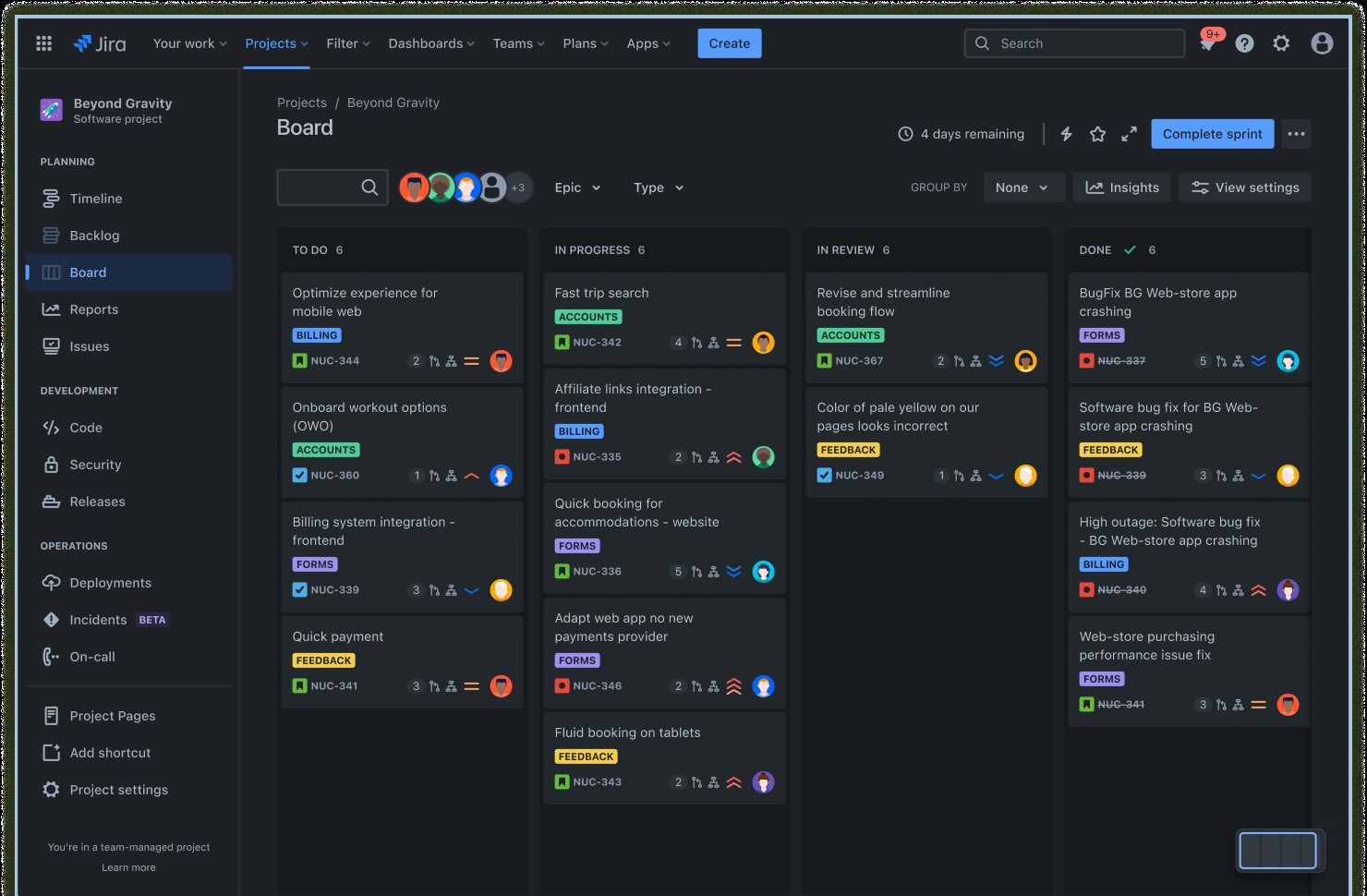
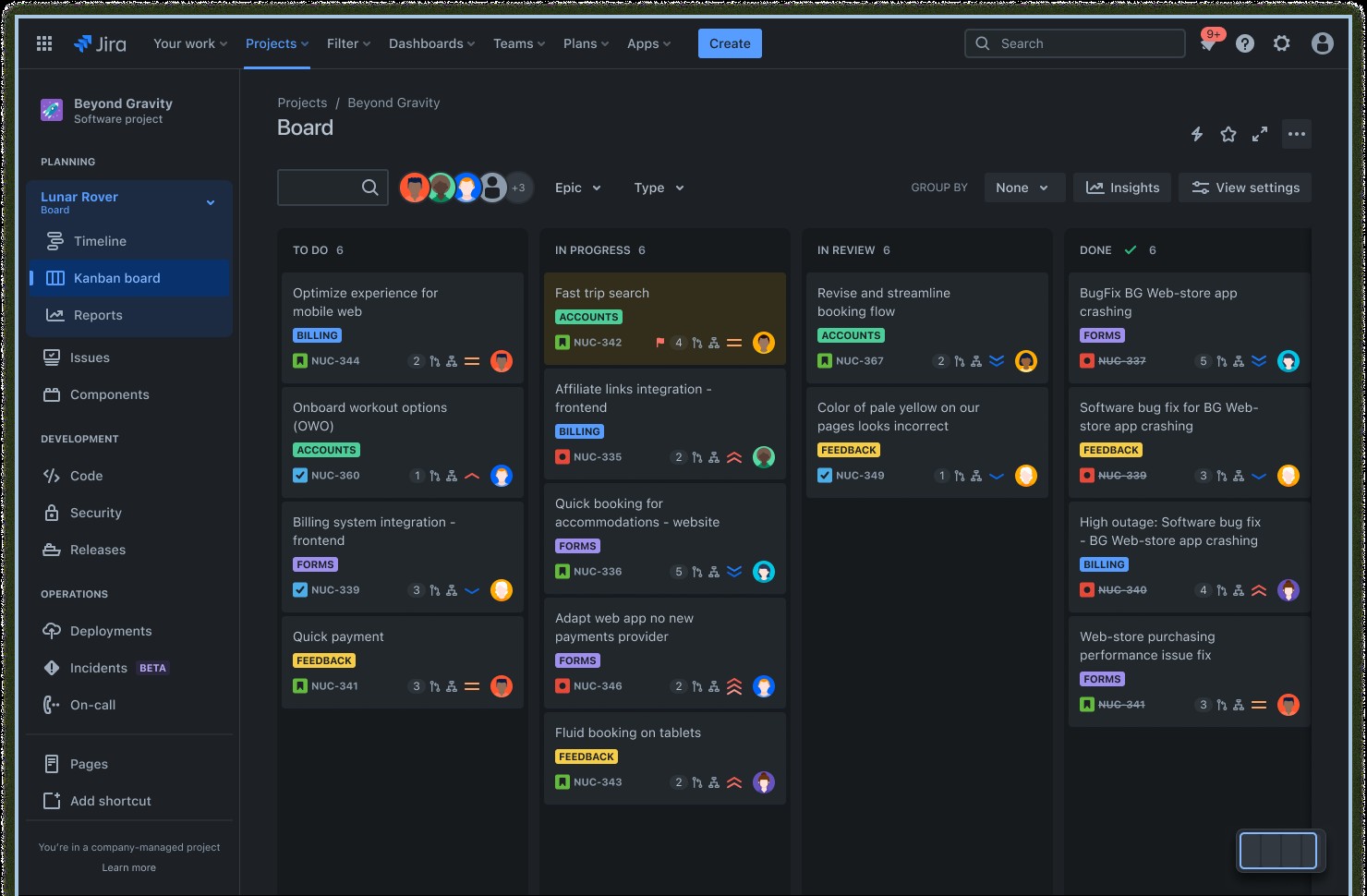
5. Leveraging Tools to Streamline the SDLC
Various tools can help streamline the SDLC process, improving efficiency, collaboration, and quality. These tools can automate tasks, track progress, and facilitate communication among team members. Some popular tools include:
- Project Management Software: Jira, Asana, Trello
- Version Control Systems: Git, SVN
- Testing Tools: Selenium, JUnit
- Collaboration Tools: Slack, Microsoft Teams
5.1. Jira: A Powerful Tool for SDLC Management
Jira is a powerful project management tool that supports every phase of the SDLC. It offers features like Scrum and Kanban to support planning, task management, and collaboration. Development teams can use Jira’s templates to efficiently manage tasks, track progress, and collaborate across departments.
Tips for Using Jira to Streamline Your SDLC:
- Use Scrum boards for iterative development, allowing teams to visualize work in real-time and break down work into manageable sprints.
- Kanban boards are ideal for visualizing workflows, identifying bottlenecks, and ensuring continuous delivery.
- Automate workflows to reduce manual tasks and improve efficiency.
- Engineers can enhance the SDLC by using Jira’s automation rules to handle repetitive tasks and set up notifications for critical updates.
- They can create custom fields to capture essential information for each task and integrate third-party tools like Slack or Confluence to improve cross-team communication and centralize project information.
6. Addressing Common SDLC Challenges
Despite the benefits of the SDLC, software development projects often face challenges that can impact their success. Some common challenges include:
- Scope Creep: The uncontrolled expansion of the project’s scope after it has begun.
- Changing Requirements: Changes in user needs or business goals that require modifications to the software.
- Communication Breakdowns: Lack of clear communication among team members, leading to misunderstandings and errors.
- Lack of Resources: Insufficient personnel, equipment, or funding to complete the project.
- Technical Difficulties: Unexpected technical problems that can delay the project.
6.1. Strategies for Overcoming SDLC Challenges
To mitigate these challenges, project teams can implement various strategies:
- Establish Clear Requirements: Define the project’s scope and requirements as clearly as possible upfront.
- Manage Scope Creep: Implement a formal change management process to control changes to the project’s scope.
- Foster Open Communication: Encourage open and honest communication among team members.
- Allocate Adequate Resources: Ensure that the project has sufficient personnel, equipment, and funding.
- Plan for Contingencies: Develop contingency plans to address potential technical difficulties.
- Regular Risk Assessments: Conduct regular risk assessments to identify and mitigate potential risks.
7. The Future of the SDLC
The SDLC is constantly evolving to meet the changing needs of the software development industry. Some trends shaping the future of the SDLC include:
- Increased Automation: Automation tools are being used to streamline various phases of the SDLC, from testing to deployment.
- Cloud Computing: Cloud computing is enabling developers to build and deploy software more quickly and efficiently.
- Artificial Intelligence (AI): AI is being used to automate tasks, improve decision-making, and enhance software quality.
- Low-Code/No-Code Development: Low-code and no-code platforms are enabling non-technical users to build software applications, democratizing software development.
- DevSecOps: Integrating security practices into every stage of the SDLC.
8. FAQ: Understanding SDLC
Here are some frequently asked questions related to SDLC, offering quick and helpful insights:
| Question | Answer |
|---|---|
| What is the main purpose of SDLC? | To provide a structured approach for developing high-quality software that meets user needs and business goals. |
| What are the key phases in SDLC? | Planning, Analysis, Design, Implementation, Testing, Deployment, and Maintenance. |
| What is the Waterfall model? | A linear, sequential approach where each phase must be completed before moving to the next. |
| What is the Agile model? | An iterative and incremental approach emphasizing collaboration, adaptability, and customer feedback. |
| What is DevOps? | A model emphasizing continuous integration and deployment, bridging the gap between development and operations teams. |
| How do I choose the right SDLC model? | Consider project size, complexity, requirements stability, team structure, budget, and risk tolerance. |
| What are some common SDLC challenges? | Scope creep, changing requirements, communication breakdowns, lack of resources, and technical difficulties. |
| How can I streamline the SDLC process? | Use project management software, version control systems, testing tools, and collaboration tools. |
| What is the future of SDLC? | Increased automation, cloud computing, AI, low-code/no-code development, and DevSecOps. |
| Where can I ask more questions about SDLC? | Visit WHAT.EDU.VN to ask any questions you have and get free answers from experts. |
9. Ready to Learn More?
Understanding the SDLC is essential for anyone involved in software development. By following a structured approach, development teams can improve project management, control costs, and deliver high-quality software that meets user needs and business goals. Whether you’re a student, a professional, or simply curious about software development, WHAT.EDU.VN is here to provide you with the knowledge and resources you need.
Do you have any questions about SDLC or other software development topics? Don’t hesitate to ask on WHAT.EDU.VN. Our community of experts is ready to provide you with free, helpful answers.
10. Need Answers Now? Ask Us Anything
Struggling to find the answers you need? At WHAT.EDU.VN, we understand the frustration of searching for reliable information. That’s why we’ve created a platform where you can ask any question and receive free answers from knowledgeable experts.
10.1. Why Choose WHAT.EDU.VN?
- Free Answers: Get the information you need without paying a dime.
- Expert Advice: Connect with experienced professionals who can provide accurate and insightful answers.
- Fast Responses: Receive timely responses to your questions, so you can get back to what matters most.
- Easy to Use: Our platform is simple and intuitive, making it easy to ask questions and find answers.
- Wide Range of Topics: We cover a vast array of subjects, from software development to science to history.
10.2. How to Ask a Question on WHAT.EDU.VN
- Visit our website: WHAT.EDU.VN
- Create a free account or log in.
- Click on the “Ask a Question” button.
- Type your question clearly and concisely.
- Select the appropriate category for your question.
- Submit your question and wait for an expert to respond.
10.3. Contact Us
We’re always here to help. If you have any questions or need assistance, please don’t hesitate to contact us:
- Address: 888 Question City Plaza, Seattle, WA 98101, United States
- WhatsApp: +1 (206) 555-7890
- Website: WHAT.EDU.VN
Don’t let your questions go unanswered. Visit what.edu.vn today and get the answers you need, absolutely free! Experience the convenience and expertise of our platform, and discover a world of knowledge at your fingertips. SDLC processes and project lifecycle management are within reach!