What is ServiceNow? At WHAT.EDU.VN, we provide simple, clear answers. ServiceNow is a powerful cloud platform transforming how businesses manage workflows, offering solutions for IT service management, customer service, and beyond, with a user-friendly experience. Explore ServiceNow’s potential with us. Delve into enterprise automation, digital workflow, and cloud solutions.
1. Understanding ServiceNow: An Overview
ServiceNow is a leading cloud-based platform designed to automate and streamline various enterprise operations. It provides a comprehensive suite of services focused on improving efficiency, reducing costs, and enhancing overall business performance. By leveraging a single platform, organizations can manage IT services, customer interactions, human resources, and more, all within a unified environment.
1.1 The Core Purpose of ServiceNow
The primary purpose of ServiceNow is to digitize and automate workflows, replacing manual processes with efficient, technology-driven solutions. This helps organizations reduce errors, improve response times, and gain better visibility into their operations. ServiceNow aims to simplify complex tasks, making it easier for employees to focus on strategic initiatives rather than getting bogged down in routine work.
1.2 Key Capabilities and Features
ServiceNow offers a wide array of capabilities, including:
- IT Service Management (ITSM): Streamlining IT processes, such as incident management, problem management, and change management.
- IT Operations Management (ITOM): Automating IT infrastructure management, including discovery, monitoring, and event management.
- IT Business Management (ITBM): Aligning IT strategy with business goals through project portfolio management, demand management, and resource management.
- Customer Service Management (CSM): Enhancing customer interactions by providing self-service portals, case management, and knowledge base articles.
- Human Resources Service Delivery (HRSD): Improving employee experiences with self-service portals, automated workflows, and streamlined HR processes.
These features collectively help organizations improve productivity, reduce costs, and deliver better services to both internal and external stakeholders.
2. Diving Deep: The ServiceNow Platform
At the heart of ServiceNow is its Now Platform, a robust, cloud-based infrastructure that supports all of ServiceNow’s applications and services. This platform provides a unified environment for developing, deploying, and managing workflows across the enterprise.
2.1 The Now Platform Explained
The Now Platform is designed to be highly flexible and scalable, allowing organizations to adapt it to their specific needs. It offers a low-code/no-code development environment, making it easier for users to create custom applications and workflows without extensive programming knowledge. This empowers business users to participate in the development process, leading to solutions that are better aligned with their needs.
2.2 Architecture and Components
The architecture of the Now Platform includes several key components:
- Database: A robust database that stores all the data and configuration information for the platform.
- Application Server: A server that hosts the ServiceNow applications and handles user requests.
- Workflow Engine: An engine that automates and manages workflows, routing tasks and notifications as needed.
- Integration Services: Services that enable integration with other systems and applications, allowing data to be exchanged seamlessly.
- User Interface: A user-friendly interface that provides access to all the features and functions of the platform.
These components work together to provide a comprehensive and integrated platform for managing enterprise operations.
3. ServiceNow Applications: A Comprehensive Suite
ServiceNow offers a wide range of applications designed to address specific business needs. These applications are built on the Now Platform and can be easily customized to fit the unique requirements of each organization.
3.1 IT Service Management (ITSM) Applications
ITSM applications are designed to streamline IT processes and improve service delivery. Key applications include:
- Incident Management: Managing and resolving incidents quickly and efficiently.
- Problem Management: Identifying and addressing the root causes of incidents to prevent recurrence.
- Change Management: Managing changes to the IT infrastructure in a controlled and coordinated manner.
- Service Catalog: Providing a self-service portal for users to request IT services.
- Knowledge Management: Creating and maintaining a knowledge base of articles and solutions to help users resolve issues.
These applications help organizations improve IT efficiency, reduce downtime, and enhance user satisfaction.
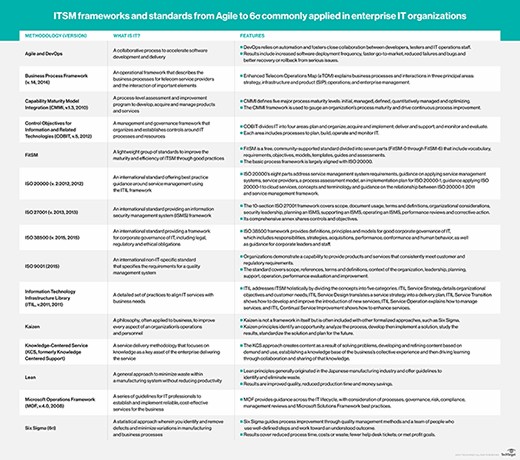 ITSM frameworks and standards
ITSM frameworks and standards
ServiceNow helps organizations adhere to IT service management frameworks and standards.
3.2 IT Operations Management (ITOM) Applications
ITOM applications are focused on automating IT infrastructure management. Key applications include:
- Discovery: Automatically discovering and mapping IT assets in the environment.
- Monitoring: Monitoring the health and performance of IT systems and applications.
- Event Management: Managing events and alerts to identify and resolve issues proactively.
- Cloud Management: Managing cloud resources and services.
- Orchestration: Automating tasks and processes across the IT infrastructure.
These applications help organizations improve IT efficiency, reduce costs, and ensure the availability and performance of critical systems.
3.3 IT Business Management (ITBM) Applications
ITBM applications align IT strategy with business goals. Key applications include:
- Project Portfolio Management (PPM): Managing projects and resources to ensure alignment with business objectives.
- Demand Management: Identifying and prioritizing IT demands to ensure resources are allocated effectively.
- Resource Management: Managing IT resources to ensure they are used efficiently and effectively.
- Financial Management: Managing IT budgets and costs to ensure financial accountability.
These applications help organizations make better decisions about IT investments and ensure that IT resources are aligned with business priorities.
3.4 Customer Service Management (CSM) Applications
CSM applications enhance customer interactions and improve the customer experience. Key applications include:
- Case Management: Managing customer cases and issues from start to finish.
- Self-Service Portal: Providing a self-service portal for customers to find answers to their questions and resolve issues on their own.
- Knowledge Base: Creating and maintaining a knowledge base of articles and solutions to help customers resolve issues.
- Field Service Management: Managing field service operations to ensure timely and effective service delivery.
These applications help organizations improve customer satisfaction, reduce support costs, and enhance customer loyalty.
3.5 Human Resources Service Delivery (HRSD) Applications
HRSD applications improve employee experiences and streamline HR processes. Key applications include:
- Employee Self-Service Portal: Providing a self-service portal for employees to access HR information and services.
- Case Management: Managing employee cases and issues from start to finish.
- Knowledge Base: Creating and maintaining a knowledge base of articles and solutions to help employees resolve issues.
- Onboarding and Offboarding: Automating the onboarding and offboarding processes to ensure a smooth transition for employees.
These applications help organizations improve employee satisfaction, reduce HR costs, and enhance HR efficiency.
4. Benefits of Using ServiceNow: Why Choose It?
ServiceNow offers numerous benefits to organizations that adopt it. These benefits span across improved efficiency, reduced costs, enhanced service delivery, and better decision-making.
4.1 Improved Efficiency and Productivity
By automating workflows and streamlining processes, ServiceNow helps organizations improve efficiency and productivity. Manual tasks are replaced with automated solutions, reducing errors and freeing up employees to focus on more strategic initiatives. This leads to faster response times, improved service delivery, and enhanced overall performance.
4.2 Reduced Costs and Operational Expenses
ServiceNow helps organizations reduce costs by automating tasks, streamlining processes, and improving resource utilization. By consolidating multiple systems into a single platform, organizations can reduce IT infrastructure costs and simplify management. Additionally, ServiceNow’s self-service capabilities help reduce support costs by empowering users to resolve issues on their own.
4.3 Enhanced Service Delivery and Customer Satisfaction
ServiceNow improves service delivery by providing a unified platform for managing IT services, customer interactions, and HR processes. This leads to faster response times, improved service quality, and enhanced customer satisfaction. ServiceNow’s self-service portals and knowledge bases empower users to resolve issues on their own, further enhancing their experience.
4.4 Better Decision-Making with Real-Time Insights
ServiceNow provides real-time insights into key performance indicators (KPIs) and metrics, enabling organizations to make better decisions. Dashboards and reports provide visibility into service performance, customer satisfaction, and operational efficiency. This helps organizations identify areas for improvement and make data-driven decisions to optimize their operations.
5. ServiceNow Integrations: Connecting Your Enterprise
ServiceNow offers robust integration capabilities, allowing organizations to connect it with other systems and applications. This enables seamless data exchange, streamlined workflows, and enhanced collaboration across the enterprise.
5.1 Integration Hub: Connecting with Third-Party Systems
ServiceNow’s Integration Hub provides a centralized platform for connecting with third-party systems and applications. It includes pre-built integrations with popular applications, as well as tools for creating custom integrations. This allows organizations to connect ServiceNow with their existing systems, regardless of whether they are cloud-based or on-premises.
5.2 APIs and Web Services: Building Custom Integrations
ServiceNow provides a comprehensive set of APIs and web services that allow developers to build custom integrations. This enables organizations to connect ServiceNow with any system or application, regardless of whether it has a pre-built integration. APIs and web services provide a flexible and powerful way to extend the capabilities of ServiceNow and integrate it with other systems.
5.3 Data Integration: Ensuring Data Consistency and Accuracy
ServiceNow offers data integration capabilities that ensure data consistency and accuracy across the enterprise. Data can be synchronized between ServiceNow and other systems, ensuring that all users have access to the latest information. This helps organizations avoid data silos and ensure that decisions are based on accurate and reliable data.
6. ServiceNow Use Cases: Real-World Applications
ServiceNow is used by organizations across a wide range of industries to address various business needs. Here are some real-world use cases that demonstrate the versatility and power of ServiceNow.
6.1 Streamlining IT Service Management for a Large Enterprise
A large enterprise used ServiceNow to streamline its IT service management processes. By implementing ServiceNow’s ITSM applications, the organization was able to automate incident management, problem management, and change management. This led to faster response times, improved service quality, and reduced IT costs.
6.2 Enhancing Customer Service for a Retail Company
A retail company used ServiceNow to enhance its customer service operations. By implementing ServiceNow’s CSM applications, the company was able to provide a self-service portal for customers to find answers to their questions and resolve issues on their own. This led to improved customer satisfaction, reduced support costs, and increased customer loyalty.
6.3 Improving HR Processes for a Healthcare Organization
A healthcare organization used ServiceNow to improve its HR processes. By implementing ServiceNow’s HRSD applications, the organization was able to provide a self-service portal for employees to access HR information and services. This led to improved employee satisfaction, reduced HR costs, and enhanced HR efficiency.
6.4 Automating IT Operations for a Financial Institution
A financial institution used ServiceNow to automate its IT operations. By implementing ServiceNow’s ITOM applications, the organization was able to automatically discover and map its IT assets, monitor the health and performance of its systems, and manage events and alerts proactively. This led to improved IT efficiency, reduced costs, and ensured the availability and performance of critical systems.
7. Getting Started with ServiceNow: A Practical Guide
If you’re interested in getting started with ServiceNow, here’s a practical guide to help you navigate the process.
7.1 Assessing Your Needs and Requirements
The first step is to assess your needs and requirements. Identify the business processes that you want to improve and the challenges that you want to address. This will help you determine which ServiceNow applications are the best fit for your organization.
7.2 Choosing the Right ServiceNow Applications
Based on your needs and requirements, choose the ServiceNow applications that are the best fit for your organization. Consider starting with a few key applications and then expanding as needed. This will help you minimize risk and ensure a successful implementation.
7.3 Planning Your Implementation Strategy
Develop a detailed implementation strategy that outlines the steps you will take to deploy ServiceNow. This should include a timeline, budget, and resource plan. Consider working with a ServiceNow partner to help you plan and execute your implementation.
7.4 Training Your Team and End-Users
Provide training to your team and end-users to ensure they are comfortable using ServiceNow. This will help them get the most out of the platform and ensure a successful adoption. Consider offering both classroom training and online resources to cater to different learning styles.
8. ServiceNow and the Future of Work
ServiceNow is playing a key role in shaping the future of work by enabling organizations to automate workflows, streamline processes, and improve employee experiences. As technology continues to evolve, ServiceNow is well-positioned to help organizations adapt to the changing needs of the workforce.
8.1 The Role of ServiceNow in Digital Transformation
ServiceNow is a key enabler of digital transformation, helping organizations modernize their operations and embrace new technologies. By providing a unified platform for managing IT services, customer interactions, and HR processes, ServiceNow helps organizations break down silos and improve collaboration. This leads to faster innovation, improved efficiency, and enhanced competitiveness.
8.2 Emerging Trends and Innovations in ServiceNow
ServiceNow is continuously innovating and introducing new features and capabilities. Some emerging trends and innovations in ServiceNow include:
- Artificial Intelligence (AI): ServiceNow is leveraging AI to automate tasks, improve decision-making, and enhance user experiences.
- Machine Learning (ML): ServiceNow is using ML to predict issues, personalize services, and optimize operations.
- Robotic Process Automation (RPA): ServiceNow is integrating with RPA tools to automate repetitive tasks and streamline workflows.
- Low-Code/No-Code Development: ServiceNow is expanding its low-code/no-code development capabilities to empower business users to create custom applications and workflows.
These innovations are helping organizations get even more value out of ServiceNow and stay ahead of the competition.
9. Addressing Common Challenges with ServiceNow
While ServiceNow offers numerous benefits, organizations may encounter challenges during implementation and adoption. Here are some common challenges and how to address them.
9.1 Data Migration Complexities
Migrating data from legacy systems to ServiceNow can be complex and time-consuming. To address this, organizations should:
- Plan Carefully: Develop a detailed data migration plan that outlines the steps you will take to migrate your data.
- Cleanse Data: Cleanse your data before migrating it to ensure accuracy and consistency.
- Validate Data: Validate your data after migrating it to ensure that it has been migrated correctly.
- Use Data Migration Tools: Consider using data migration tools to automate the process and reduce the risk of errors.
9.2 Integration Issues with Legacy Systems
Integrating ServiceNow with legacy systems can be challenging, especially if those systems are old or poorly documented. To address this, organizations should:
- Assess Compatibility: Assess the compatibility of your legacy systems with ServiceNow before attempting to integrate them.
- Use APIs and Web Services: Use ServiceNow’s APIs and web services to build custom integrations.
- Work with a Partner: Consider working with a ServiceNow partner to help you integrate with your legacy systems.
9.3 User Adoption Resistance
Some users may resist adopting ServiceNow, especially if they are used to working with legacy systems. To address this, organizations should:
- Communicate the Benefits: Communicate the benefits of ServiceNow to your users and explain how it will make their jobs easier.
- Provide Training: Provide training to your users to ensure they are comfortable using ServiceNow.
- Offer Support: Offer support to your users as they transition to ServiceNow.
- Involve Users in the Implementation Process: Involve users in the implementation process to ensure that ServiceNow meets their needs.
10. ServiceNow Pricing and Licensing
ServiceNow offers various pricing and licensing options to meet the needs of different organizations. Understanding these options is crucial for making an informed decision about which ServiceNow products to purchase.
10.1 Overview of ServiceNow Licensing Models
ServiceNow offers different licensing models, including:
- Subscription-Based Licensing: This is the most common licensing model, where organizations pay a subscription fee to use ServiceNow.
- Per-User Licensing: This model charges a fee for each user who accesses ServiceNow.
- Transaction-Based Licensing: This model charges a fee for each transaction that is processed by ServiceNow.
- Capacity-Based Licensing: This model charges a fee based on the amount of data that is stored in ServiceNow.
10.2 Factors Affecting the Cost of ServiceNow
The cost of ServiceNow depends on several factors, including:
- The Number of Users: The more users you have, the higher the cost will be.
- The Applications You Purchase: The more applications you purchase, the higher the cost will be.
- The Level of Support You Require: The more support you require, the higher the cost will be.
- The Size of Your Organization: Larger organizations typically pay more for ServiceNow than smaller organizations.
11. ServiceNow Alternatives: Exploring Other Options
While ServiceNow is a leading platform, there are other options available that organizations may want to consider. Here are some alternatives to ServiceNow.
11.1 Comparison with Other ITSM Platforms
Some alternatives to ServiceNow’s ITSM platform include:
- Atlassian Jira Service Management: A popular ITSM platform that offers incident management, problem management, and change management capabilities.
- BMC Helix ITSM: A comprehensive ITSM platform that offers a wide range of features and capabilities.
- Ivanti Service Manager: An ITSM platform that is designed to be easy to use and implement.
- ManageEngine ServiceDesk Plus: An affordable ITSM platform that is suitable for small and medium-sized businesses.
11.2 Key Differences and Considerations
When evaluating ServiceNow alternatives, consider the following factors:
- Features and Capabilities: Make sure the platform offers the features and capabilities you need.
- Ease of Use: Choose a platform that is easy to use and implement.
- Cost: Compare the cost of the platform with the cost of ServiceNow.
- Integration Capabilities: Make sure the platform integrates with your existing systems.
- Support: Choose a platform that offers good support.
12. ServiceNow Training and Certification
ServiceNow offers a variety of training and certification programs to help users develop the skills they need to use the platform effectively.
12.1 Available Training Courses and Programs
ServiceNow offers a wide range of training courses and programs, including:
- ServiceNow Fundamentals: A course that covers the basics of using ServiceNow.
- ServiceNow Administration: A course that covers the administration of ServiceNow.
- ServiceNow Development: A course that covers the development of ServiceNow applications.
- ServiceNow Implementation: A course that covers the implementation of ServiceNow.
12.2 Benefits of Certification
ServiceNow certification can help users:
- Validate Their Skills: Certification validates that users have the skills they need to use ServiceNow effectively.
- Advance Their Careers: Certification can help users advance their careers by demonstrating their expertise in ServiceNow.
- Increase Their Earning Potential: Certification can help users increase their earning potential by making them more valuable to employers.
13. ServiceNow Community: Connecting with Experts
The ServiceNow community is a vibrant and active community of users, developers, and experts who are passionate about ServiceNow.
13.1 Forums, Blogs, and Knowledge Bases
The ServiceNow community offers a variety of resources, including:
- Forums: Forums where users can ask questions and get answers from other users.
- Blogs: Blogs where experts share their knowledge and insights about ServiceNow.
- Knowledge Bases: Knowledge bases that contain articles and solutions to common problems.
13.2 Networking Opportunities
The ServiceNow community offers networking opportunities, such as:
- User Groups: User groups where users can meet and share their experiences with ServiceNow.
- Conferences: Conferences where users can learn about the latest trends and innovations in ServiceNow.
- Online Events: Online events where users can network and learn from experts.
14. Security and Compliance in ServiceNow
Security and compliance are critical considerations for organizations using ServiceNow.
14.1 ServiceNow Security Features and Best Practices
ServiceNow offers a variety of security features, including:
- Access Controls: Access controls that restrict access to sensitive data.
- Encryption: Encryption that protects data in transit and at rest.
- Auditing: Auditing that tracks user activity and identifies potential security breaches.
- Vulnerability Management: Vulnerability management that identifies and addresses security vulnerabilities.
Organizations should follow security best practices to ensure the security of their ServiceNow environment.
14.2 Compliance Standards and Certifications
ServiceNow complies with a variety of compliance standards and certifications, including:
- ISO 27001: A standard for information security management systems.
- SOC 2: A report that attests to the security, availability, processing integrity, confidentiality, and privacy of ServiceNow’s services.
- HIPAA: A law that protects the privacy of health information.
- GDPR: A regulation that protects the privacy of personal data.
15. Future Trends in ServiceNow Technology
ServiceNow is continually evolving and adapting to meet the changing needs of organizations. Here are some future trends in ServiceNow technology.
15.1 AI and Machine Learning Integration
AI and machine learning are becoming increasingly integrated into ServiceNow, enabling organizations to automate tasks, improve decision-making, and enhance user experiences.
15.2 Low-Code/No-Code Development Enhancements
ServiceNow is enhancing its low-code/no-code development capabilities, empowering business users to create custom applications and workflows without extensive programming knowledge.
15.3 Enhanced Mobile Capabilities
ServiceNow is enhancing its mobile capabilities, enabling users to access and use the platform from anywhere, at any time.
15.4 Focus on Customer and Employee Experience
ServiceNow is increasingly focused on improving the customer and employee experience, providing tools and capabilities that help organizations deliver better services and support.
Navigating the world of ServiceNow can be complex, but with a clear understanding of its capabilities, benefits, and applications, you can leverage this powerful platform to transform your organization. If you have any questions or need further assistance, don’t hesitate to ask. At WHAT.EDU.VN, we’re here to provide you with the answers you need, quickly and easily. Discover solutions, gain insights, and streamline your processes with us. Unlock the power of knowledge today.
Do you have questions and need answers? Visit WHAT.EDU.VN to ask your questions and receive free answers. Our experts are ready to help you with any topic, from ServiceNow to general knowledge. Don’t hesitate—ask now and get the information you need. Our services are completely free and designed to provide you with quick, accurate answers. Join the WHAT.EDU.VN community and experience the convenience of having your questions answered by knowledgeable individuals.
Address: 888 Question City Plaza, Seattle, WA 98101, United States
Whatsapp: +1 (206) 555-7890
Website: what.edu.vn