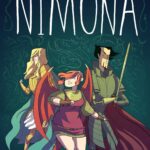What Is The Newest Xbox Console is a common question, and at WHAT.EDU.VN, we provide the answers you seek in a clear and accessible manner. If you’re confused about the latest Xbox models, you’re not alone; we will clarify the Xbox lineup and highlight the newest additions, including their key features and differences. Discover the latest in gaming technology and which Xbox suits your needs best, exploring next-gen gaming and console generations to find the perfect fit.
1. Understanding the Xbox Console Confusion
Microsoft’s naming conventions for Xbox consoles have often led to confusion among gamers and the general public alike. Unlike PlayStation, which uses a straightforward numerical sequence, Xbox has employed names that don’t always clearly indicate the generation or power of the console.
1.1. The Naming Problem
The Xbox naming scheme can be perplexing. The original Xbox was followed by the Xbox 360, which made sense. However, the subsequent console was named Xbox One, creating a non-linear progression. This was further complicated by the introduction of the Xbox One S and Xbox One X, which were enhanced versions of the Xbox One but still belonged to the same generation.
1.2. The Current Generation
The current generation of Xbox consoles consists of the Xbox Series S and Xbox Series X, both released in 2020. These consoles represent a significant leap in technology and performance compared to their predecessors. However, the coexistence of two models with similar names can still cause confusion.
2. The Newest Xbox Consoles: Series X and Series S
The newest Xbox consoles are the Xbox Series X and Xbox Series S, both launched on November 10, 2020. They represent Microsoft’s entry into the ninth generation of video game consoles, offering substantial upgrades in processing power, graphics capabilities, and storage solutions compared to the Xbox One family.
2.1. Xbox Series X: The Flagship Console
The Xbox Series X is the more powerful of the two consoles, designed to deliver the ultimate gaming experience with support for 4K resolution gaming at up to 120 frames per second. It features a custom-designed AMD Zen 2 processor and an AMD RDNA 2 graphics processing unit (GPU), providing significantly improved performance and visual fidelity.
2.1.1. Key Features of Xbox Series X
- Powerful Hardware: Custom AMD Zen 2 processor and RDNA 2 GPU.
- 4K Gaming: Supports 4K resolution at up to 120fps.
- 1TB SSD: Fast storage for quick loading times.
- Disc Drive: Includes a Blu-ray disc drive for physical games and movies.
- Backward Compatibility: Compatible with games from previous Xbox generations.
2.2. Xbox Series S: The Affordable Option
The Xbox Series S is a more affordable, all-digital console designed for 1440p gaming at up to 120 frames per second. While it is less powerful than the Series X, it still offers significant performance improvements over the Xbox One and features the same next-generation technology.
2.2.1. Key Features of Xbox Series S
- Compact Design: Smaller and more portable than the Series X.
- 1440p Gaming: Designed for 1440p resolution at up to 120fps.
- 512GB SSD: Fast storage for digital games.
- All-Digital: No disc drive; games must be downloaded.
- Affordable Price: More budget-friendly than the Series X.
3. Xbox Series X vs. Xbox Series S: A Detailed Comparison
To help you decide which console is right for you, here’s a detailed comparison of the Xbox Series X and Xbox Series S:
| Feature | Xbox Series X | Xbox Series S |
|---|---|---|
| Resolution | 4K at 120fps | 1440p at 120fps |
| GPU | Custom AMD RDNA 2 | Custom AMD RDNA 2 |
| Storage | 1TB SSD | 512GB SSD |
| Disc Drive | Yes (Blu-ray) | No (All-Digital) |
| Price | Higher | Lower |
| Target Audience | Gamers who want the best possible performance | Gamers on a budget who prefer digital games |
3.1. Performance and Graphics
The Xbox Series X boasts a more powerful GPU, allowing it to render games at native 4K resolution with higher graphical settings. The Series S, on the other hand, is designed for 1440p gaming, which still looks great on most TVs and monitors.
3.2. Storage and Disc Drive
The Xbox Series X comes with a 1TB SSD, providing ample storage for games and applications. It also includes a Blu-ray disc drive, allowing you to play physical games and watch Blu-ray movies. The Series S has a smaller 512GB SSD and is an all-digital console, meaning you can only play games downloaded from the Xbox Store.
3.3. Price and Value
The Xbox Series S is significantly more affordable than the Series X, making it an attractive option for gamers on a budget. While it doesn’t offer the same level of performance as the Series X, it still provides a next-generation gaming experience at a lower price point.
4. Understanding Xbox Generations
To fully grasp the context of the newest Xbox consoles, it’s helpful to understand the history of Xbox generations. Each generation represents a significant leap in technology and gaming capabilities.
4.1. The Original Xbox (2001)
The original Xbox, released in 2001, marked Microsoft’s entry into the console gaming market. It featured a powerful Intel Pentium III processor and an NVIDIA GeForce 3 graphics card, setting a new standard for console hardware.
4.1.1. Key Features of the Original Xbox
- Hard Drive: Built-in hard drive for storing game data.
- Ethernet Port: Integrated Ethernet port for online gaming.
- Powerful Hardware: Advanced hardware for its time.
- Halo: Combat Evolved: Launch title that became a cultural phenomenon.
4.2. Xbox 360 (2005)
The Xbox 360, released in 2005, introduced high-definition gaming and online multiplayer through Xbox Live. It featured a custom-designed IBM Xenon processor and an ATI Xenos graphics card, offering a significant upgrade in performance and visual fidelity.
4.2.1. Key Features of Xbox 360
- High-Definition Gaming: Support for 720p and 1080i resolutions.
- Xbox Live: Online multiplayer service with a robust community.
- Kinect: Motion-sensing input device.
- Popular Games: Titles like Gears of War and Halo 3.
4.3. Xbox One (2013)
The Xbox One, released in 2013, focused on entertainment and integration with other Microsoft services. It featured an AMD APU and 8GB of RAM, offering improved performance over the Xbox 360.
4.3.1. Key Features of Xbox One
- Entertainment Hub: Integration with TV and other media services.
- Improved Graphics: Enhanced graphics capabilities.
- Xbox Live Gold: Subscription required for online multiplayer.
- Xbox One S and X: Enhanced versions of the original Xbox One.
5. Why Upgrade to the Newest Xbox?
Upgrading to the newest Xbox consoles, the Series X and Series S, offers numerous benefits for gamers, including improved performance, better graphics, faster loading times, and access to the latest games.
5.1. Enhanced Performance
The Xbox Series X and Series S offer significantly improved performance compared to previous generations. Games load faster, run smoother, and look better, providing a more immersive and enjoyable gaming experience.
5.2. Better Graphics
The new consoles support higher resolutions, frame rates, and graphical settings, resulting in more detailed and visually stunning games. Whether you’re playing on a 4K TV or a 1440p monitor, you’ll notice a significant improvement in visual fidelity.
5.3. Faster Loading Times
Thanks to their fast SSD storage, the Xbox Series X and Series S offer drastically reduced loading times compared to previous consoles. Games load in seconds rather than minutes, allowing you to spend more time playing and less time waiting.
5.4. Access to the Latest Games
Upgrading to the newest Xbox consoles ensures that you have access to the latest and greatest games. Many new titles are designed to take full advantage of the hardware capabilities of the Series X and Series S, offering experiences that are simply not possible on older consoles.
6. The Future of Xbox Consoles
The future of Xbox consoles looks bright, with Microsoft continuing to innovate and push the boundaries of gaming technology. The company is committed to supporting the Xbox Series X and Series S with new games, features, and services.
6.1. Xbox Game Pass
Xbox Game Pass is a subscription service that provides access to a library of hundreds of games for a monthly fee. It’s a great way to discover new games and play a wide variety of titles without having to purchase them individually.
6.2. Cloud Gaming
Microsoft is also investing heavily in cloud gaming, allowing you to stream games to your devices without having to download them. This technology has the potential to make gaming more accessible and convenient than ever before.
6.3. New Games and Hardware
Microsoft is constantly working on new games and hardware to enhance the Xbox ecosystem. Expect to see new titles, accessories, and console revisions in the years to come.
7. How to Choose the Right Xbox for You
Choosing the right Xbox console depends on your individual needs, preferences, and budget. Consider the following factors when making your decision:
7.1. Budget
The Xbox Series S is the more affordable option, making it a great choice for gamers on a budget. If you’re willing to spend more, the Xbox Series X offers superior performance and features.
7.2. Performance
If you want the best possible gaming experience, the Xbox Series X is the way to go. It offers higher resolutions, frame rates, and graphical settings, resulting in more detailed and visually stunning games.
7.3. Digital vs. Physical Games
If you prefer to buy games digitally, the Xbox Series S is a great choice. It’s an all-digital console, meaning you can only play games downloaded from the Xbox Store. If you prefer to buy physical games, the Xbox Series X is the better option, as it includes a Blu-ray disc drive.
7.4. Storage
If you plan to download a lot of games, the Xbox Series X with its 1TB SSD is the better choice. The Xbox Series S has a smaller 512GB SSD, which may fill up quickly if you download a lot of large games.
8. Tips and Tricks for Xbox Owners
Once you’ve chosen your Xbox console, there are several tips and tricks you can use to enhance your gaming experience:
8.1. Customize Your Settings
Take the time to customize your console settings to optimize performance and visual quality. Adjust the display settings, audio settings, and controller settings to your liking.
8.2. Use Xbox Game Pass
Subscribe to Xbox Game Pass to access a library of hundreds of games for a monthly fee. It’s a great way to discover new games and play a wide variety of titles without having to purchase them individually.
8.3. Connect with Friends
Connect with friends on Xbox Live to play games together, share screenshots and videos, and chat about your favorite games.
8.4. Keep Your Console Updated
Make sure to keep your console updated with the latest software updates to ensure optimal performance and security.
9. Common Issues and Troubleshooting
Even with the latest technology, Xbox consoles can sometimes experience issues. Here are some common problems and how to troubleshoot them:
9.1. Console Won’t Turn On
- Check the Power Cord: Make sure the power cord is securely plugged into the console and the wall outlet.
- Try a Different Outlet: Test the console with a different power outlet to rule out a faulty outlet.
- Contact Support: If the console still won’t turn on, contact Xbox Support for assistance.
9.2. Game Won’t Load
- Restart the Console: Try restarting the console to clear any temporary glitches.
- Check the Disc: If you’re using a disc, make sure it’s clean and free of scratches.
- Reinstall the Game: If the game still won’t load, try reinstalling it.
9.3. Controller Issues
- Check the Batteries: Make sure the controller has fresh batteries.
- Resync the Controller: Resync the controller with the console by pressing the sync button on both devices.
- Update the Firmware: Update the controller firmware to the latest version.
10. Frequently Asked Questions (FAQs) About Xbox Consoles
Here are some frequently asked questions about Xbox consoles:
| Question | Answer |
|---|---|
| What is the newest Xbox console? | The newest Xbox consoles are the Xbox Series X and Xbox Series S, both released on November 10, 2020. |
| What is the difference between Series X and S? | The Xbox Series X is more powerful and supports 4K gaming, while the Xbox Series S is more affordable and designed for 1440p gaming. The Series X also has a disc drive, while the Series S is all-digital. |
| Can I play Xbox One games on Series X/S? | Yes, both the Xbox Series X and Xbox Series S are backward compatible with Xbox One games. Many games have been optimized for the new consoles, offering improved performance and graphics. |
| What is Xbox Game Pass? | Xbox Game Pass is a subscription service that provides access to a library of hundreds of games for a monthly fee. It’s a great way to discover new games and play a wide variety of titles without having to purchase them individually. |
| How do I update my Xbox console? | You can update your Xbox console by going to Settings > System > Updates. The console will automatically check for updates and install them if available. |
| What is Xbox Cloud Gaming? | Xbox Cloud Gaming allows you to stream games to your devices without having to download them. This technology has the potential to make gaming more accessible and convenient than ever before. |
| Can I use my Xbox One controller on Series X/S? | Yes, you can use your Xbox One controller on the Xbox Series X and Xbox Series S. However, the new Xbox Series X/S controller offers some improvements, such as a more ergonomic design and a dedicated share button. |
| How much storage do the consoles have? | The Xbox Series X has a 1TB SSD, while the Xbox Series S has a 512GB SSD. You can expand the storage on both consoles using an external USB hard drive or the Seagate Storage Expansion Card. |
| What is the resolution of the consoles? | The Xbox Series X supports 4K resolution at up to 120fps, while the Xbox Series S is designed for 1440p resolution at up to 120fps. Both consoles can output to 4K TVs and monitors, but the Series X will offer a sharper and more detailed image. |
| Do I need a 4K TV to play on Series X/S? | No, you don’t need a 4K TV to play on the Xbox Series X or Xbox Series S. Both consoles will work with 1080p and 1440p TVs and monitors. However, if you want to take full advantage of the consoles’ graphical capabilities, a 4K TV is recommended. |
11. Staying Updated with Xbox News
To stay informed about the latest Xbox news, games, and updates, follow these resources:
11.1. Official Xbox Website
The official Xbox website is a great source of information about new games, console updates, and Xbox services.
11.2. Xbox Social Media Channels
Follow Xbox on social media channels like Twitter, Facebook, and Instagram to get the latest news and announcements.
11.3. Gaming News Websites
Visit gaming news websites like IGN, GameSpot, and Polygon to read reviews, previews, and articles about Xbox games and hardware.
11.4. Xbox Community Forums
Join Xbox community forums to connect with other gamers, share tips and tricks, and discuss your favorite games.
12. The Convenience of Free Consultation at WHAT.EDU.VN
Navigating the world of Xbox consoles and gaming technology can be overwhelming. At WHAT.EDU.VN, we understand the challenges of finding reliable and easy-to-understand information. That’s why we offer a free consultation service to answer all your questions.
12.1. How WHAT.EDU.VN Can Help
Our platform provides a convenient way to ask any question and receive prompt and accurate answers. Whether you’re curious about the newest Xbox console, need help troubleshooting an issue, or want advice on choosing the right gaming setup, our experts are here to assist you.
12.2. Easy and Free Access
We believe that everyone should have access to reliable information without the burden of cost. Our consultation service is entirely free, ensuring that you can get the answers you need without worrying about fees or hidden charges.
12.3. Expert Knowledge at Your Fingertips
Our team consists of knowledgeable individuals who are passionate about technology and gaming. They stay up-to-date with the latest trends and developments in the industry, ensuring that you receive accurate and relevant information.
13. Addressing Customer Challenges with WHAT.EDU.VN
We recognize the common challenges faced by individuals seeking answers to their questions. These include the difficulty of finding quick and free solutions, uncertainty about where to seek information, and concerns about consultation costs. WHAT.EDU.VN is designed to address these challenges directly.
13.1. Quick and Free Answers
Our platform is built to provide fast and free answers to your questions. Simply submit your query, and our team will work to deliver a prompt and accurate response, saving you time and effort.
13.2. Reliable Information Source
We strive to be a trusted source of information, ensuring that the answers you receive are accurate and reliable. Our experts draw on a variety of resources and industry knowledge to provide you with the best possible guidance.
13.3. Community Knowledge Sharing
WHAT.EDU.VN connects you with a community of knowledgeable individuals who can share their insights and experiences. This collaborative environment fosters a deeper understanding of various topics and provides diverse perspectives.
14. Call to Action: Ask Your Questions Now!
Still have questions about the newest Xbox console or anything else gaming-related? Don’t hesitate to reach out to us at WHAT.EDU.VN. Our team is ready to provide you with the answers you need, completely free of charge.
Visit our website at WHAT.EDU.VN and submit your question today. Let us help you navigate the world of gaming technology with ease and confidence.
Address: 888 Question City Plaza, Seattle, WA 98101, United States
WhatsApp: +1 (206) 555-7890
Website: WHAT.EDU.VN
At what.edu.vn, we’re committed to providing you with the knowledge and support you need. Ask your questions now and experience the convenience of free and reliable consultation.