VDI, or Virtual Desktop Infrastructure, is a desktop virtualization technology that hosts desktop operating systems within a centralized data center, delivering virtual desktops to end-users; find answers to all your VDI questions here on WHAT.EDU.VN. This approach offers numerous benefits, including enhanced security, simplified management, and increased flexibility, empowering users to access their applications and data from anywhere, at any time. Ready to explore the power of VDI? Delve deeper into virtual desktop infrastructure, desktop virtualization, and remote access solutions with WHAT.EDU.VN.
Table of Contents
- What Is Vdi and How Does It Work?
- What are the Key Components of a VDI Environment?
- What are the Different Types of VDI Deployments?
- What are the Benefits of Implementing VDI?
- What are the Potential Drawbacks of VDI?
- VDI vs. RDS: What are the Key Differences?
- VDI vs. DaaS: Which Solution is Right for You?
- What are the Common Use Cases for VDI?
- What are the Top VDI Vendors and Products?
- What is the Future of VDI?
- Frequently Asked Questions (FAQs) about VDI
1. What is VDI and How Does It Work?
Virtual Desktop Infrastructure (VDI) is a technology that centralizes desktop operating systems, such as Windows or Linux, within a data center. Instead of running the operating system and applications on a local device, they run on virtual machines (VMs) hosted on servers. Users access these virtual desktops remotely via a network, interacting with them as if they were running locally.
The core idea behind VDI is to separate the desktop environment from the physical device, allowing for centralized management, enhanced security, and increased flexibility. This separation enables users to access their desktops from various devices, including traditional PCs, thin clients, laptops, tablets, and smartphones.
Here’s a breakdown of how VDI works:
- Virtualization: The foundation of VDI is virtualization, where a hypervisor (e.g., VMware ESXi, Citrix Hypervisor, Microsoft Hyper-V) creates and manages VMs on physical servers. Each VM hosts a desktop operating system and applications.
- Centralized Management: VDI enables centralized management of desktop images, applications, and user profiles. This simplifies administration, patching, and updates, reducing the burden on IT staff.
- Remote Access: Users connect to their virtual desktops using a client application or web browser via a network. The client software utilizes a remote display protocol (e.g., Citrix ICA/HDX, VMware Blast Extreme, Microsoft RDP) to transmit screen images and user input between the endpoint device and the virtual desktop.
- Desktop Delivery: The VDI environment delivers a fully functional desktop to the user’s device, providing access to applications, data, and resources as if they were running locally.
2. What are the Key Components of a VDI Environment?
A VDI environment comprises several essential components that work together to deliver virtual desktops to users. Understanding these components is crucial for designing, implementing, and managing a successful VDI deployment.
- Hypervisor: The hypervisor is the foundation of the VDI environment, responsible for creating and managing VMs on physical servers. Popular hypervisors include VMware ESXi, Citrix Hypervisor, and Microsoft Hyper-V.
- Virtual Machines (VMs): VMs are the containers that host the desktop operating systems and applications. Each user typically has their own VM, or multiple users may share a single VM in a multi-user configuration.
- Connection Broker: The connection broker acts as an intermediary between users and their virtual desktops. It authenticates users, assigns them to available VMs, and manages the connection process. Examples include Citrix Virtual Apps and Desktops Delivery Controller, VMware Horizon Connection Server, and Microsoft Remote Desktop Connection Broker.
- Remote Display Protocol: The remote display protocol transmits screen images and user input between the endpoint device and the virtual desktop. Popular protocols include Citrix ICA/HDX, VMware Blast Extreme, and Microsoft RDP.
- Storage: Storage is a critical component of the VDI environment, housing the operating system images, applications, and user data. VDI deployments often require high-performance storage solutions to ensure a responsive user experience.
- Networking: A robust network infrastructure is essential for VDI, providing connectivity between users, endpoint devices, servers, and storage. Network bandwidth and latency can significantly impact the user experience.
- Endpoint Devices: Endpoint devices are the devices users use to access their virtual desktops. These can include traditional PCs, thin clients, laptops, tablets, and smartphones.
- Management Tools: VDI management tools provide administrators with the ability to monitor, manage, and troubleshoot the VDI environment. These tools typically include features for image management, application delivery, user provisioning, and performance monitoring.
3. What are the Different Types of VDI Deployments?
VDI deployments can be categorized into two primary types: persistent and non-persistent. Each type offers distinct advantages and disadvantages, making them suitable for different use cases.
3.1 Persistent VDI
In a persistent VDI deployment, each user has their own dedicated virtual desktop image. This desktop is persistent, meaning that changes made by the user, such as installing applications, saving files, and customizing settings, are retained across sessions.
Benefits of Persistent VDI:
- Customization: Users can customize their desktops to their preferences, creating a personalized work environment.
- Usability: Persistent desktops provide a familiar experience for users accustomed to working with traditional PCs.
- Application Compatibility: Persistent VDI typically offers better application compatibility, as users can install and run applications as needed.
Drawbacks of Persistent VDI:
- Higher Storage Requirements: Persistent desktops require more storage space, as each user has their own dedicated image.
- Increased Management Overhead: Managing individual desktop images can be more complex and time-consuming.
- Higher Costs: Persistent VDI deployments tend to be more expensive due to the increased storage and management requirements.
3.2 Non-Persistent VDI
In a non-persistent VDI deployment, users receive a fresh, clean virtual desktop each time they log in. Changes made during a session are not saved, and the desktop reverts to its original state upon logout.
Benefits of Non-Persistent VDI:
- Simplified Management: Non-persistent desktops are easier to manage, as there is only one master image to maintain.
- Lower Storage Requirements: Non-persistent VDI requires less storage space, as users share a common desktop image.
- Enhanced Security: Non-persistent desktops offer enhanced security, as changes made during a session are not retained, reducing the risk of malware or unauthorized modifications.
Drawbacks of Non-Persistent VDI:
- Limited Customization: Users cannot customize their desktops or install applications.
- Potential Usability Issues: Users may find the lack of personalization and customization frustrating.
- Application Compatibility Challenges: Applications must be compatible with the non-persistent environment and may require special configuration.
4. What are the Benefits of Implementing VDI?
VDI offers a wide range of benefits for organizations of all sizes. By centralizing desktop management, enhancing security, and increasing flexibility, VDI can transform the way businesses operate.
- Centralized Management: VDI simplifies desktop management by centralizing operating systems, applications, and user data in the data center. This enables IT staff to manage and maintain desktops more efficiently, reducing the burden on individual users.
- Enhanced Security: VDI enhances security by keeping sensitive data in the data center, rather than on endpoint devices. This reduces the risk of data loss or theft in the event of device loss or theft.
- Increased Flexibility: VDI enables users to access their desktops from anywhere, at any time, using a variety of devices. This increases flexibility and productivity, allowing users to work from home, on the road, or in the office.
- Improved User Experience: VDI can improve the user experience by providing a consistent, high-performance desktop environment, regardless of the endpoint device.
- Reduced Costs: VDI can reduce costs by extending the lifespan of existing hardware, reducing the need for expensive desktop upgrades, and simplifying desktop management.
- Simplified Application Deployment: VDI simplifies application deployment by allowing IT staff to deploy and manage applications centrally. This reduces the complexity of application management and ensures that users have access to the latest versions of the applications they need.
- Business Continuity: VDI enhances business continuity by providing a centralized, resilient desktop environment that can be quickly recovered in the event of a disaster.
5. What are the Potential Drawbacks of VDI?
While VDI offers numerous benefits, it’s essential to consider the potential drawbacks before implementing a VDI solution.
- Complexity: VDI can be complex to implement and manage, requiring specialized skills and expertise.
- High Upfront Costs: VDI deployments can be expensive, requiring significant investments in hardware, software, and consulting services.
- Network Dependence: VDI relies on a robust network infrastructure, and network latency or outages can significantly impact the user experience.
- Storage Requirements: VDI deployments can consume significant storage space, particularly in persistent VDI environments.
- User Experience Challenges: If not properly designed and implemented, VDI can result in a poor user experience, with slow response times and application compatibility issues.
- Application Compatibility Issues: Some applications may not be compatible with VDI, requiring special configuration or virtualization techniques.
- Licensing Costs: VDI deployments can incur significant licensing costs for operating systems, applications, and virtualization software.
6. VDI vs. RDS: What are the Key Differences?
Both Virtual Desktop Infrastructure (VDI) and Remote Desktop Services (RDS) are technologies that enable users to access remote desktops and applications, but they differ in their architecture and capabilities.
Here’s a comparison of the key differences between VDI and RDS:
| Feature | VDI | RDS |
|---|---|---|
| Architecture | Each user has their own dedicated virtual machine (VM). | Multiple users share a single server operating system instance. |
| Operating System | Supports various operating systems, including Windows and Linux. | Primarily limited to Windows Server operating systems. |
| Personalization | Offers greater personalization options, as each user has their own dedicated VM. | Limited personalization options, as users share a common server operating system instance. |
| Application Support | Typically offers better application compatibility. | May have compatibility issues with certain applications, particularly those requiring dedicated resources. |
| Scalability | Highly scalable, as VMs can be easily added or removed as needed. | Scalability is limited by the resources of the server. |
| Security | More secure, as each user has their own isolated VM. | Less secure, as users share a common server operating system instance. |
| Cost | Generally more expensive due to the need for more resources. | Generally less expensive due to the shared infrastructure. |
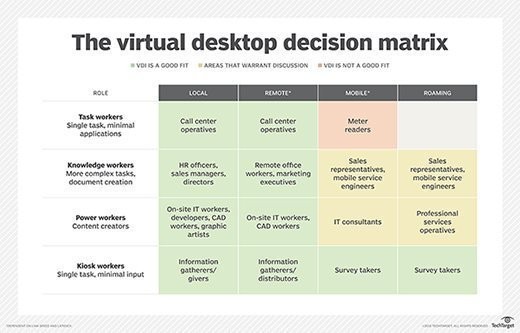
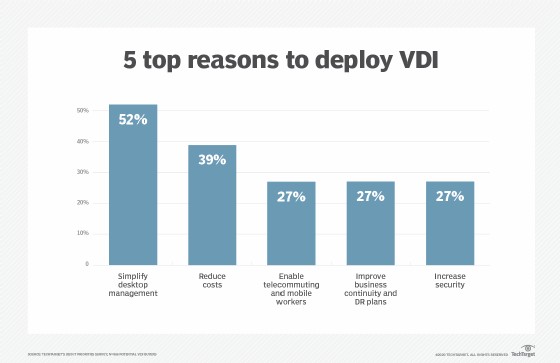
7. VDI vs. DaaS: Which Solution is Right for You?
VDI (Virtual Desktop Infrastructure) and DaaS (Desktop as a Service) are both desktop virtualization technologies, but they differ in their deployment model and management responsibilities.
- VDI: Organizations manage and maintain their own VDI infrastructure, including servers, storage, and networking.
- DaaS: A third-party provider hosts and manages the VDI infrastructure, delivering virtual desktops as a service.
Here’s a comparison of VDI and DaaS:
| Feature | VDI | DaaS |
|---|---|---|
| Deployment Model | On-premises or hybrid cloud. | Cloud-based. |
| Management | Organization is responsible for managing the infrastructure. | Third-party provider manages the infrastructure. |
| Cost | Higher upfront costs due to infrastructure investments. | Subscription-based pricing model with lower upfront costs. |
| Scalability | Scalability is limited by the organization’s infrastructure capacity. | Highly scalable, as the provider manages the infrastructure. |
| Security | Organization has full control over security. | Security is managed by the provider, but organizations can implement additional measures. |
| Expertise | Requires specialized VDI expertise. | Less expertise required, as the provider handles the technical aspects. |
When to Choose VDI:
- Organizations that require full control over their VDI environment.
- Organizations with existing IT infrastructure and expertise.
- Organizations with strict security and compliance requirements.
When to Choose DaaS:
- Organizations that want to avoid the complexity and cost of managing their own VDI infrastructure.
- Organizations with limited IT resources and expertise.
- Organizations that need a highly scalable and flexible desktop virtualization solution.
8. What are the Common Use Cases for VDI?
VDI is a versatile technology that can be applied to a wide range of use cases across various industries.
- Remote Work: VDI enables employees to access their desktops and applications from anywhere, making it ideal for remote work scenarios.
- Bring Your Own Device (BYOD): VDI allows organizations to support BYOD programs by providing a secure, managed desktop environment on personal devices.
- Task Workers: VDI is well-suited for task workers who perform repetitive tasks using a limited set of applications.
- Knowledge Workers: VDI can provide knowledge workers with a consistent, high-performance desktop environment that meets their demanding needs.
- Call Centers: VDI enables call centers to quickly provision and manage desktops for agents, ensuring consistent performance and security.
- Healthcare: VDI can help healthcare organizations protect patient data and comply with regulations by centralizing data and applications in a secure data center.
- Education: VDI can provide students with access to educational resources and applications from anywhere, promoting flexible learning environments.
- Software Development: VDI can provide developers with a secure, isolated environment for testing and developing software.
9. What are the Top VDI Vendors and Products?
The VDI market is dominated by a few key players, each offering a range of products and solutions.
- Citrix: Citrix Virtual Apps and Desktops is a leading VDI solution that provides a comprehensive set of features for delivering virtual desktops and applications.
- VMware: VMware Horizon is another popular VDI solution that offers a range of deployment options and features for managing virtual desktops.
- Microsoft: Microsoft Remote Desktop Services (RDS) is a built-in VDI solution that is included with Windows Server.
- Amazon Web Services (AWS): Amazon WorkSpaces is a DaaS offering that provides virtual desktops in the cloud.
10. What is the Future of VDI?
The VDI market is expected to continue growing in the coming years, driven by the increasing demand for remote work, BYOD programs, and cloud-based solutions.
Some key trends shaping the future of VDI include:
- Cloud-Based VDI (DaaS): DaaS is gaining popularity as organizations look for simpler, more flexible desktop virtualization solutions.
- Hyperconverged Infrastructure (HCI): HCI is simplifying VDI deployments by integrating compute, storage, and networking into a single platform.
- Graphics Processing Units (GPUs): GPUs are enabling VDI to support more demanding applications, such as CAD and video editing.
- Artificial Intelligence (AI): AI is being used to automate VDI management tasks, such as provisioning, monitoring, and troubleshooting.
- Security Enhancements: VDI vendors are constantly enhancing security features to protect against evolving threats.
11. Frequently Asked Questions (FAQs) about VDI
To provide a comprehensive understanding of VDI, here are some frequently asked questions:
| Question | Answer |
|---|---|
| What is the difference between VDI and application virtualization? | VDI virtualizes the entire desktop environment, while application virtualization virtualizes individual applications. |
| What are the hardware requirements for VDI? | VDI requires servers, storage, and networking infrastructure. The specific requirements depend on the number of users and the applications being used. |
| How do I choose the right VDI solution? | Consider your organization’s specific needs, budget, and technical expertise. Evaluate different VDI vendors and products to find the best fit. |
| How do I optimize VDI performance? | Optimize the VDI environment by using high-performance storage, optimizing network bandwidth, and configuring VMs appropriately. |
| How do I secure my VDI environment? | Implement security measures such as multi-factor authentication, data encryption, and access controls. |
| What is the impact of VDI on licensing costs? | VDI deployments can incur licensing costs for operating systems, applications, and virtualization software. Understand the licensing requirements of different VDI solutions. |
| How does VDI support disaster recovery? | VDI can improve disaster recovery by providing a centralized, resilient desktop environment that can be quickly recovered in the event of a disaster. |
| How do I monitor my VDI environment? | Use VDI monitoring tools to track performance, identify issues, and ensure a positive user experience. |
| What are the best practices for VDI implementation? | Plan carefully, pilot test, and gradually roll out the VDI solution. Provide training for users and IT staff. |
| What are the alternatives to VDI? | Alternatives to VDI include physical desktops, remote PC access, and desktop as a service (DaaS). |
Virtual Desktop Infrastructure (VDI) is a transformative technology that can revolutionize the way organizations manage and deliver desktops. By centralizing desktop management, enhancing security, and increasing flexibility, VDI empowers users to work from anywhere, at any time, using a variety of devices. While VDI requires careful planning and implementation, the benefits it offers make it a valuable solution for organizations of all sizes.
Ready to experience the freedom and flexibility of VDI? Do you have any burning questions? Don’t hesitate! Head over to WHAT.EDU.VN today and ask your question for free. Our experts are waiting to help you unlock the full potential of VDI. Contact us at 888 Question City Plaza, Seattle, WA 98101, United States. Whatsapp: +1 (206) 555-7890. Website: what.edu.vn.
