Is a VPN necessary for your mobile device? This article from WHAT.EDU.VN explains what a VPN is, why you might want one on your phone, and how to set one up. Discover VPN benefits, security, and privacy solutions.
1. Understanding VPNs on Your Phone: What is a VPN?
A VPN, or Virtual Private Network, on your phone creates a secure and encrypted connection over a less secure network. Imagine it as a private tunnel for your internet traffic, shielding your data from prying eyes. This means that when you use a VPN on your phone, your online activity is protected from hackers, ISPs (Internet Service Providers), and other entities that might be interested in tracking you. The primary function of a VPN is to enhance your online security and privacy, especially when using public Wi-Fi networks. A VPN helps you to secure internet connection and improve data encryption.
Why is this important? Because our phones are now extensions of ourselves, carrying sensitive information like banking details, personal emails, and private conversations. Without a VPN, this data is vulnerable, particularly on unsecured public networks.
2. Why Do You Need a VPN on Your Phone?
Think about how often you use your phone for activities that require sharing personal information. Online banking, shopping, social media, and even simple web searches all involve transmitting data across the internet. While we often assume these connections are secure, that’s not always the case.
The need for a VPN on your phone boils down to two key factors: security and privacy.
- Security: Public Wi-Fi hotspots, found in coffee shops, airports, and hotels, are notoriously insecure. Hackers can easily intercept data transmitted over these networks, potentially gaining access to your passwords, financial information, and other sensitive data. A VPN encrypts your connection, making it much harder for hackers to steal your information.
- Privacy: Even on secure networks, your ISP and websites you visit can track your browsing activity. They can see which websites you visit, what you search for, and even how long you spend on each page. This information can be used to create a profile of your interests and habits, which can then be sold to advertisers or used for other purposes. A VPN masks your IP address, making it more difficult to track your online activity.
Alt: Mobile phone displaying the message ‘Stay Safe Online, use a VPN’
3. Key Benefits of Using a VPN on Your Phone
Beyond security and privacy, a VPN offers several other benefits:
- Secure Public Wi-Fi Use: As mentioned above, this is a crucial benefit. A VPN encrypts your data, protecting you from hackers on public networks.
- Privacy from ISP Tracking: Prevent your ISP from monitoring your browsing activity.
- Accessing Geo-Restricted Content: Some websites and streaming services restrict access based on your location. A VPN allows you to connect to servers in different countries, bypassing these restrictions.
- Bypassing Censorship: In countries with strict internet censorship, a VPN can help you access blocked websites and social media platforms.
- Secure Online Shopping and Banking: Protect your financial information when making online purchases or accessing your bank account on your phone.
- Hiding Your IP Address: Your IP address can be used to track your location and identify you. A VPN masks your IP address, providing an extra layer of anonymity.
4. Potential Drawbacks of Using a VPN on Your Phone
While the benefits of using a VPN are clear, it’s important to be aware of the potential drawbacks:
- Slower Internet Speed: Encryption and routing your traffic through a VPN server can sometimes slow down your internet speed. However, with a good VPN provider, the impact should be minimal.
- Cost: While some free VPNs are available, they often come with limitations, such as data caps, slower speeds, and fewer server locations. Paid VPN services offer better performance and more features, but they require a subscription fee.
- Battery Drain: Running a VPN in the background can consume battery power, although the impact is usually negligible.
- Trusting Your VPN Provider: You are essentially entrusting your data to your VPN provider, so it’s crucial to choose a reputable and trustworthy service. Some VPNs have been known to log user data or even inject malware into their apps.
5. How to Choose the Right VPN Provider for Your Phone
With so many VPN providers to choose from, it can be difficult to know where to start. Here are some key factors to consider:
- Security: Look for a VPN that uses strong encryption protocols, such as AES-256. Make sure the VPN also offers features like a kill switch, which automatically disconnects you from the internet if the VPN connection drops, preventing your data from being exposed.
- Privacy: Choose a VPN provider with a strict no-logs policy, meaning they don’t track or store your browsing activity. Look for a VPN that is based in a country with strong privacy laws.
- Speed: Read reviews and test the VPN’s speed yourself to ensure it doesn’t significantly slow down your internet connection.
- Server Locations: Choose a VPN with servers in multiple locations, especially in countries where you frequently need to access content.
- Price: Compare the prices of different VPN services and choose one that fits your budget. Consider whether you need a short-term or long-term subscription.
- Ease of Use: Look for a VPN with a user-friendly app that is easy to install and configure on your phone.
- Customer Support: Check if the VPN provider offers reliable customer support in case you have any issues.
6. Free vs. Paid VPNs: What’s the Difference?
The allure of a free VPN can be strong, but it’s crucial to understand the trade-offs.
| Feature | Free VPNs | Paid VPNs |
|---|---|---|
| Speed | Often slower due to limited bandwidth | Generally faster with more bandwidth |
| Data Caps | Often have daily or monthly data limits | Usually unlimited data |
| Server Locations | Fewer server locations | More server locations worldwide |
| Security | May use weaker encryption or log data | Stronger encryption and no-logs policies |
| Privacy | May track and sell your data | Protect your privacy |
| Ads | Often display ads | Typically no ads |
| Support | Limited or no customer support | Better customer support |

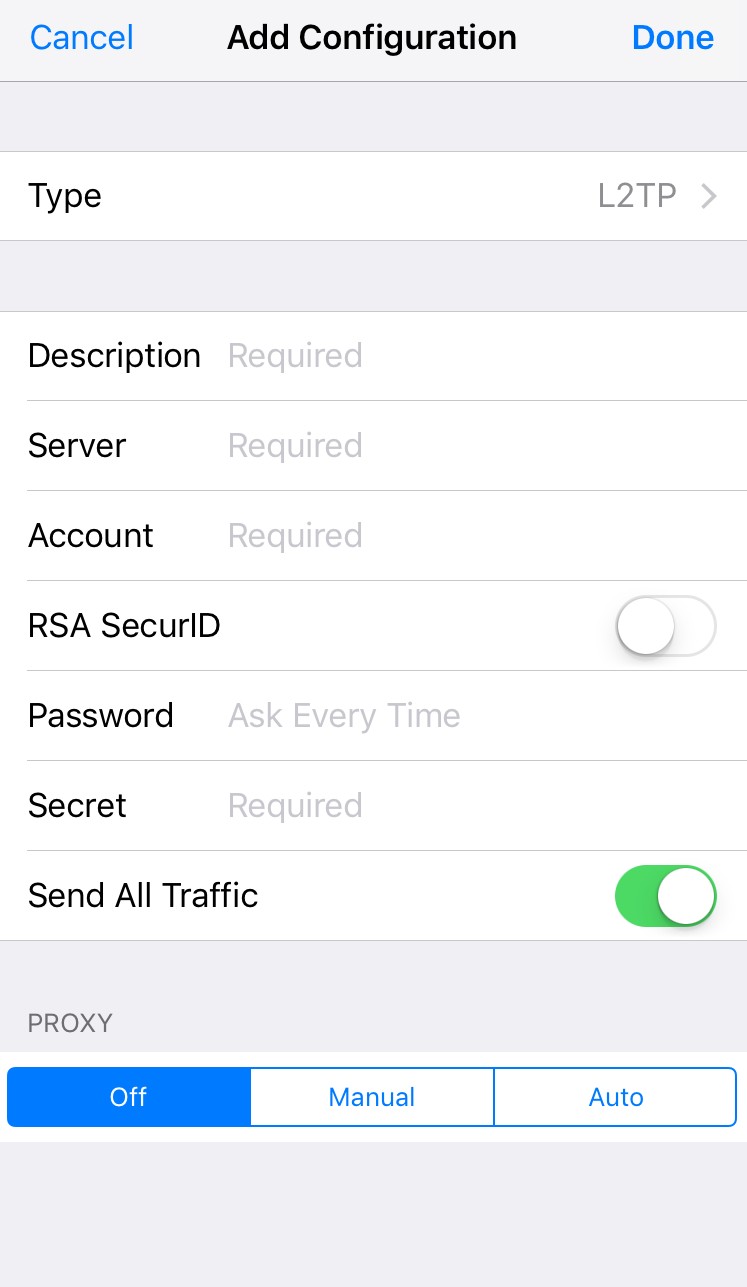
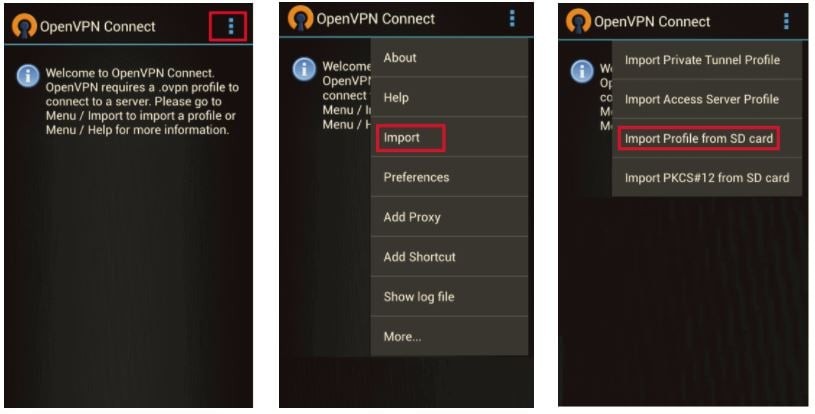
In general, paid VPNs offer a more secure, private, and reliable experience than free VPNs.
7. Setting Up a VPN on Your Phone: Step-by-Step Guide
The process of setting up a VPN on your phone is usually straightforward:
- Choose a VPN Provider: Research and select a VPN provider that meets your needs.
- Download the VPN App: Download the VPN app from the App Store (iOS) or Google Play Store (Android).
- Create an Account: Sign up for an account with the VPN provider.
- Log In to the App: Open the app and log in using your account credentials.
- Connect to a Server: Select a server location and tap the connect button.
- Grant Permissions: The app may ask for permissions to create a VPN connection. Grant the necessary permissions.
- Verify the Connection: Once connected, verify that your IP address has changed to the VPN server’s IP address. You can use a website like https://www.iplocation.net/ to check your IP address.
Alt: Mobile phone displaying VPN configuration settings.
8. Manual VPN Setup on Android and iOS
While using a VPN app is the easiest way to set up a VPN on your phone, you can also manually configure a VPN connection. This option is more complex but gives you more control over the VPN settings.
Manual Setup on iOS:
- Go to Settings > General > VPN.
- Tap Add VPN Configuration.
- Select the Type of VPN protocol (IKEv2, IPSec, or L2TP).
- Enter the VPN server address, account name, password, and other required information (provided by your VPN provider).
- Tap Done.
Manual Setup on Android:
- Go to Settings > Wireless & Networks > More > VPN.
- Tap the + sign to add a VPN profile.
- Enter the VPN name, type, server address, username, password, and other required information (provided by your VPN provider).
- Tap Save.
Note: Manual setup requires technical knowledge and accurate VPN server information from your provider.
9. VPN Protocols: Understanding the Options
VPN protocols are the methods used to create a secure connection between your device and the VPN server. Some common protocols include:
- OpenVPN: A highly secure and versatile open-source protocol. It is considered one of the best options for security and is widely supported.
- IKEv2/IPSec: A fast and secure protocol, especially good for mobile devices. It can seamlessly switch between different network connections (e.g., Wi-Fi to cellular).
- L2TP/IPSec: An older protocol that is relatively easy to set up but may not be as secure as OpenVPN or IKEv2.
- PPTP: An outdated protocol that is fast but highly insecure. It is not recommended for use.
- SSTP: A Microsoft proprietary protocol that is secure and good at bypassing firewalls but is limited to Windows devices.
10. Common VPN Issues and Troubleshooting
Sometimes, you may encounter issues with your VPN connection. Here are some common problems and troubleshooting tips:
- Slow Internet Speed: Try connecting to a different server location or switching to a different VPN protocol.
- Connection Problems: Make sure your internet connection is stable. Check your VPN app settings and ensure that the VPN server address, username, and password are correct.
- VPN Not Connecting: Restart your phone or try reinstalling the VPN app.
- IP Address Not Changing: Clear your browser cache and cookies or try using a different browser.
- Location Leaks: Ensure that your VPN has a kill switch enabled to prevent data leaks if the connection drops.
11. VPN and Mobile Security: A Holistic Approach
Using a VPN is an important step in protecting your mobile security, but it’s not a complete solution. Consider these additional security measures:
- Use Strong Passwords: Create strong, unique passwords for all your online accounts.
- Enable Two-Factor Authentication: Add an extra layer of security to your accounts by enabling two-factor authentication.
- Keep Your Software Updated: Regularly update your phone’s operating system and apps to patch security vulnerabilities.
- Be Careful What You Click: Avoid clicking on suspicious links or downloading files from untrusted sources.
- Install a Mobile Security App: Consider installing a mobile security app to protect against malware and other threats.
- Be Mindful of Permissions: Review the permissions that apps request and only grant them access to information they need.
12. Debunking Common VPN Myths
There are many misconceptions about VPNs. Let’s debunk some common myths:
- Myth: A VPN Makes You Completely Anonymous: While a VPN can significantly enhance your privacy, it doesn’t make you completely anonymous online. Websites can still track you using cookies, browser fingerprinting, and other techniques.
- Myth: A VPN Protects You From All Malware: A VPN encrypts your internet traffic, but it doesn’t protect you from malware that is already installed on your device.
- Myth: Using a VPN is Illegal: In most countries, using a VPN is perfectly legal. However, some countries restrict or ban the use of VPNs.
- Myth: All VPNs Are Created Equal: VPNs vary greatly in terms of security, privacy, speed, and features. It’s important to choose a reputable and trustworthy provider.
13. The Future of VPNs on Mobile Devices
As mobile devices become increasingly integrated into our lives, the need for VPNs will only continue to grow. With increasing concerns about online privacy and security, VPNs are becoming an essential tool for protecting our data and maintaining control over our online activity.
Future trends in mobile VPN technology may include:
- Improved Speed and Performance: VPN providers will continue to optimize their networks and protocols to provide faster and more reliable connections.
- Enhanced Security Features: VPNs will incorporate advanced security features to protect against emerging threats, such as DNS leaks, WebRTC leaks, and IPv6 leaks.
- Integration with Other Security Tools: VPNs may be integrated with other security tools, such as firewalls, antivirus software, and password managers, to provide a more comprehensive security solution.
- AI-Powered VPNs: Artificial intelligence (AI) may be used to optimize VPN server selection, detect and block malicious traffic, and personalize the VPN experience.
14. VPNs for Specific Mobile Activities
Consider using a VPN for these specific mobile activities:
- Online Banking: Protect your financial information when accessing your bank account or making transactions.
- Online Shopping: Secure your credit card details when making online purchases.
- Social Media: Prevent social media platforms from tracking your location and browsing activity.
- Streaming: Access geo-restricted content and protect your privacy while streaming movies and TV shows.
- Gaming: Reduce lag and protect against DDoS attacks while gaming online.
- File Sharing: Secure your file transfers and protect your privacy when using torrents or other file-sharing services.
15. VPNs and Data Roaming: Staying Safe While Traveling
When traveling abroad and using data roaming, using a VPN is even more critical. Data roaming connections are often less secure than your home network, making you more vulnerable to hacking and surveillance. A VPN can help protect your data and privacy while traveling by:
- Encrypting your data: Protecting your data from being intercepted on unsecured networks.
- Masking your IP address: Preventing websites and services from tracking your location.
- Accessing your favorite content: Allowing you to access geo-restricted content from your home country.
- Bypassing censorship: Allowing you to access blocked websites and social media platforms in countries with strict internet censorship.
16. Using a VPN on Multiple Devices Simultaneously
Many VPN providers allow you to use their service on multiple devices simultaneously. This means you can protect your phone, tablet, laptop, and other devices with a single VPN subscription. Check your VPN provider’s terms of service to see how many devices they allow per account.
17. What is a VPN on My Phone? FAQ
| Question | Answer |
|---|---|
| Is a VPN really necessary on my phone? | If you use public Wi-Fi or value your online privacy, a VPN is highly recommended. |
| Will a VPN slow down my phone? | A VPN can sometimes slow down your internet speed, but a good VPN provider should minimize the impact. |
| Is it safe to use a free VPN? | Free VPNs often come with limitations and may compromise your security and privacy. Paid VPNs are generally more secure and reliable. |
| How do I know if my VPN is working? | Check your IP address before and after connecting to the VPN. You can use a website like iplocation.net to verify your IP address has changed. |
| What if my VPN disconnects unexpectedly? | Enable the kill switch feature in your VPN app to automatically disconnect from the internet if the VPN connection drops. |
| Can a VPN protect me from everything? | No, a VPN is not a complete security solution. You should also use strong passwords, enable two-factor authentication, and be careful what you click online. |
| Can I use a VPN for streaming? | Yes, a VPN can allow you to access geo-restricted content and protect your privacy while streaming movies and TV shows. |
| How much data does a VPN use? | The amount of data a VPN uses depends on your online activity. Streaming video will use more data than browsing websites. |
| Does a VPN drain my phone’s battery? | Running a VPN in the background can consume battery power, but the impact is usually negligible. |
| Is using a VPN legal? | In most countries, using a VPN is legal. However, some countries restrict or ban the use of VPNs. Check the laws in your country before using a VPN. |
18. Final Thoughts: Taking Control of Your Mobile Security
In today’s digital world, protecting your mobile security is more important than ever. A VPN is a valuable tool for encrypting your data, masking your IP address, and accessing geo-restricted content. By understanding the benefits and limitations of VPNs, you can make informed decisions about your online security and privacy.
Remember to choose a reputable VPN provider, use strong passwords, enable two-factor authentication, and be mindful of your online activity. By taking these steps, you can take control of your mobile security and protect your sensitive information from prying eyes.
Do you have more questions about VPNs and online security? At WHAT.EDU.VN, we understand the challenges of finding reliable answers quickly and easily. That’s why we offer a free platform where you can ask any question and receive expert responses from knowledgeable individuals.
Alt: Screenshots of the OpenVPN Connect mobile app interface
Don’t hesitate to get the answers you need! Visit WHAT.EDU.VN today and ask your question for free. Our community is here to help you navigate the complexities of the digital world with confidence.
Contact Us:
- Address: 888 Question City Plaza, Seattle, WA 98101, United States
- Whatsapp: +1 (206) 555-7890
- Website: WHAT.EDU.VN
Take control of your online security and privacy today with what.edu.vn! Explore secure browsing and enhanced privacy features now.
