WordPress is the leading platform for creating websites and blogs, powering over 43% of the internet. At WHAT.EDU.VN, we understand that navigating the world of web development can be daunting, so let’s explore what is WordPress. This guide will provide you with everything you need to know to start your website. Whether you’re building a blog, an e-commerce store, or a business website, WordPress offers the flexibility and ease of use you need. Let’s dive into WordPress fundamentals and CMS basics to help you understand its capabilities.
1. What is WordPress?
WordPress is a free and open-source content management system (CMS) written in PHP and paired with a MySQL or MariaDB database. It allows users to create and manage websites and blogs without needing to know anything about programming. WordPress is renowned for its simplicity, flexibility, and extensive range of features, making it the preferred choice for millions of users worldwide. A content management system is a tool that simplifies the management of website content, such as text, images, and videos.
1.1. Key Features of WordPress
WordPress offers a variety of features that make it a powerful and user-friendly platform. These include:
- User-Friendly Interface: WordPress has an intuitive interface that makes it easy to create and manage content.
- Customizable Themes: Choose from thousands of themes to create a unique look for your website.
- Extensive Plugin Library: Extend the functionality of your website with plugins for SEO, e-commerce, and more.
- SEO-Friendly: WordPress is designed to be search engine friendly, helping your site rank higher in search results.
- Responsive Design: Ensure your website looks great on any device with responsive themes.
- Content Management: Easily create, edit, and organize your content with WordPress’s built-in tools.
- Media Management: Upload and manage images, videos, and other media files with ease.
- User Roles and Permissions: Control who has access to different parts of your website.
- Community Support: Access a vast community of users and developers for support and resources.
1.2. Understanding the Core Components
To fully grasp what is WordPress, it’s essential to understand its core components:
- Themes: Themes control the visual appearance of your website. They determine the layout, colors, fonts, and overall design.
- Plugins: Plugins add functionality to your website. They can be used for everything from adding a contact form to creating an e-commerce store.
- Posts: Posts are the primary content type for blogs. They are typically displayed in reverse chronological order.
- Pages: Pages are used for static content such as an “About Us” or “Contact” page.
- Widgets: Widgets add content and features to your website’s sidebars, footers, and other widget areas.
- Menu: Menus allow you to create a navigation system for your website, making it easy for visitors to find what they’re looking for.
- Dashboard: The dashboard is the central hub for managing your WordPress website. It provides access to all the tools and settings you need to create and maintain your site.
1.3. WordPress in the World of Content Management Systems
WordPress is the most popular CMS in the world, surpassing other platforms like Joomla, Drupal, and Squarespace. Its widespread adoption is due to its ease of use, flexibility, and extensive ecosystem of themes and plugins. It’s the go-to solution for both beginners and experienced developers.
2. What Types of Websites Can You Create with WordPress?
One of the most appealing aspects of WordPress is its versatility. You can create virtually any type of website with WordPress, thanks to its flexible nature and extensive library of themes and plugins.
2.1. Blogs
WordPress started as a blogging platform, and it remains an excellent choice for creating blogs of all kinds. Whether you want to share your thoughts, build an audience, or monetize your content, WordPress provides the tools you need.
2.2. Business Websites
Many businesses use WordPress to create their online presence. A business website can showcase your products or services, provide information about your company, and serve as a hub for customer interaction.
2.3. E-Commerce Stores
With the help of plugins like WooCommerce, WordPress can be transformed into a fully functional e-commerce store. You can sell physical products, digital goods, and services directly from your website.
2.4. Portfolios
WordPress is a popular choice for creating online portfolios to showcase your work. Whether you’re a photographer, designer, writer, or artist, WordPress provides the tools to create a visually stunning portfolio.
2.5. Membership Sites
You can create membership sites with WordPress, allowing you to offer exclusive content to paying members. This is a great way to monetize your expertise and build a loyal community.
2.6. Forums
WordPress can be used to create online forums where users can discuss topics of interest. Plugins like bbPress make it easy to set up and manage a forum on your website.
2.7. Educational Websites
Educational institutions and individuals can use WordPress to create online courses, tutorials, and other educational resources. WordPress provides the tools to organize and present your content in an engaging and effective manner.
2.8. News and Magazine Sites
WordPress is a great platform for creating news and magazine websites. Its content management features make it easy to publish and organize articles, and its flexible design options allow you to create a visually appealing website.
3. WordPress.org vs. WordPress.com: What’s the Difference?
When exploring what is WordPress, it’s crucial to understand the difference between WordPress.org and WordPress.com. While they share the WordPress name, they are distinct platforms with different features and capabilities.
3.1. WordPress.org: Self-Hosted WordPress
WordPress.org is the self-hosted version of WordPress. It’s a free, open-source software that you can download and install on your own web server. With WordPress.org, you have complete control over your website, including its design, functionality, and data.
- Pros of WordPress.org:
- Full Control: You have complete control over your website and its data.
- Customization: You can customize your website with themes and plugins.
- Monetization: You can monetize your website with ads, affiliate marketing, and e-commerce.
- Flexibility: You can create any type of website with WordPress.org.
- Cons of WordPress.org:
- Technical Knowledge: You need some technical knowledge to set up and manage your website.
- Maintenance: You are responsible for maintaining your website, including updates and security.
- Cost: You need to pay for web hosting and a domain name.
3.2. WordPress.com: Hosted WordPress
WordPress.com is a hosted version of WordPress that offers a simpler, more streamlined experience. With WordPress.com, you don’t need to worry about web hosting or server maintenance. However, you have less control over your website compared to WordPress.org.
- Pros of WordPress.com:
- Ease of Use: WordPress.com is easy to set up and use, even for beginners.
- No Maintenance: WordPress.com takes care of all the technical aspects of your website.
- Free Option: WordPress.com offers a free plan with limited features.
- Cons of WordPress.com:
- Limited Control: You have less control over your website and its data.
- Customization Restrictions: You are limited in your ability to customize your website.
- Monetization Restrictions: You may not be able to monetize your website with ads.
- Branding: WordPress.com may display ads on your website.
3.3. Choosing the Right Platform
The choice between WordPress.org and WordPress.com depends on your needs and technical expertise. If you want full control over your website and are comfortable with some technical tasks, WordPress.org is the best option. If you want a simpler, more hands-off experience, WordPress.com may be a better choice.
4. Who Created WordPress and When?
WordPress was created by Matt Mullenweg and Mike Little in 2003. It started as a fork of a previous blogging platform called b2/cafelog. Since then, WordPress has evolved into the most popular CMS in the world, thanks to its open-source nature and the contributions of thousands of developers and users.
4.1. The Evolution of WordPress
WordPress has come a long way since its early days as a blogging platform. Over the years, it has added numerous features and improvements, including:
- Themes: The introduction of themes allowed users to easily change the look and feel of their websites.
- Plugins: Plugins expanded the functionality of WordPress, allowing users to add features like contact forms, e-commerce stores, and SEO tools.
- Custom Post Types: Custom post types made it possible to create different types of content, such as portfolios, testimonials, and products.
- The WordPress REST API: The WordPress REST API opened up new possibilities for developers, allowing them to build custom applications and integrations with WordPress.
4.2. The WordPress Community
The WordPress community is one of the biggest strengths of the platform. It includes developers, designers, users, and enthusiasts from all over the world. The community contributes to WordPress by developing themes and plugins, providing support, and organizing events.
5. Who Uses WordPress?
WordPress is used by a wide range of individuals and organizations, from small businesses to large corporations. Here are some notable examples:
5.1. The White House
The official website of the White House (whitehouse.gov) is powered by WordPress. This demonstrates the platform’s ability to handle high-traffic websites and deliver important information to a wide audience.
5.2. Microsoft
Microsoft uses WordPress to power its official blog (blogs.microsoft.com). It also uses WordPress to power blogs for specific products like Windows and Skype.
5.3. The Rolling Stones
The website of the Rolling Stones (rollingstones.com) is powered entirely by WordPress. This demonstrates the platform’s ability to create visually appealing and engaging websites for entertainment and media purposes.
5.4. Other Notable Users
Other notable users of WordPress include:
- BBC America
- Bloomberg Professional
- PlayStation.Blog
6. Why Should You Use WordPress?
There are many reasons to choose WordPress for your website. Here are some of the most compelling:
6.1. WordPress is Free and Open Source
WordPress is free to download and use. You only need to pay for web hosting and a domain name. This makes it an affordable option for individuals and small businesses. Being open-source means that anyone can contribute to the development of WordPress, ensuring that it remains up-to-date and secure.
6.2. WordPress is Extensible
With thousands of themes and plugins available, you can customize WordPress to meet your specific needs. Whether you want to add a contact form, create an e-commerce store, or optimize your website for search engines, there’s a plugin for that.
6.3. WordPress is Easy to Install
Most web hosting providers offer one-click WordPress installation, making it easy to get started. You don’t need to be a tech genius to set up a WordPress website. Many hosts pre-install WordPress for new users.
6.4. WordPress is Flexible
WordPress is flexible enough to create any type of website, from a simple blog to a complex e-commerce store. You can start with a basic website and add features as your needs evolve.
6.5. WordPress is SEO-Friendly
WordPress is designed to be search engine friendly. It uses clean code and allows you to easily optimize your content for search engines. There are also many SEO plugins available that can help you improve your website’s ranking in search results.
6.6. WordPress is Community-Supported
The WordPress community is vast and active. If you ever run into any issues, there are plenty of resources available, including blogs, tutorials, forums, and Facebook groups.
6.7. WordPress is Mobile-Friendly
Most WordPress themes are responsive, meaning they automatically adjust to fit different screen sizes. This ensures that your website looks great on any device, whether it’s a desktop computer, a tablet, or a smartphone.
6.8. WordPress is Secure
WordPress is a secure platform, but it’s important to take steps to protect your website from hackers. This includes using strong passwords, keeping your software up-to-date, and installing security plugins.
6.9. WordPress is Scalable
WordPress can handle a large amount of traffic and content. If your website grows in popularity, you can easily scale your WordPress website to accommodate the increased demand.
6.10. WordPress is Easy to Manage
WordPress has a user-friendly interface that makes it easy to manage your website. You can easily create, edit, and organize your content, as well as manage your website’s settings and plugins.
7. Common Questions About WordPress
When learning what is WordPress, many users have questions about its capabilities, features, and how to use it effectively. Here are some frequently asked questions:
| Question | Answer |
|---|---|
| Is WordPress really free? | Yes, WordPress is free and open-source software. You only need to pay for web hosting and a domain name. |
| Do I need to know how to code to use WordPress? | No, you don’t need to know how to code to use WordPress. However, some basic knowledge of HTML and CSS can be helpful for customizing your website. |
| Can I use WordPress for an e-commerce store? | Yes, you can use WordPress for an e-commerce store with the help of plugins like WooCommerce. |
| How do I choose a theme for my WordPress website? | Choose a theme that matches the purpose of your website and is responsive, SEO-friendly, and customizable. |
| What are WordPress plugins and how do I use them? | WordPress plugins are add-ons that extend the functionality of your website. You can install plugins from the WordPress plugin directory. |
| How do I optimize my WordPress website for SEO? | Use SEO-friendly themes and plugins, optimize your content for search engines, and build backlinks to your website. |
| How do I secure my WordPress website? | Use strong passwords, keep your software up-to-date, install security plugins, and use SSL encryption. |
| How do I back up my WordPress website? | Use a backup plugin or your web hosting provider’s backup service to regularly back up your website. |
| How do I update my WordPress website? | You can update your WordPress website from the WordPress dashboard. It’s important to keep your software up-to-date to ensure security and compatibility. |
| How do I find help with WordPress? | There are many resources available, including blogs, tutorials, forums, and Facebook groups. |
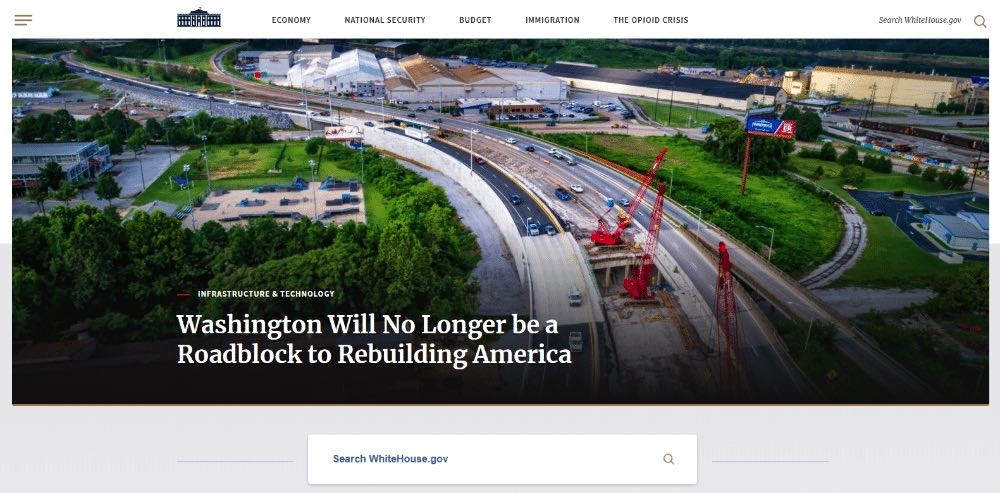
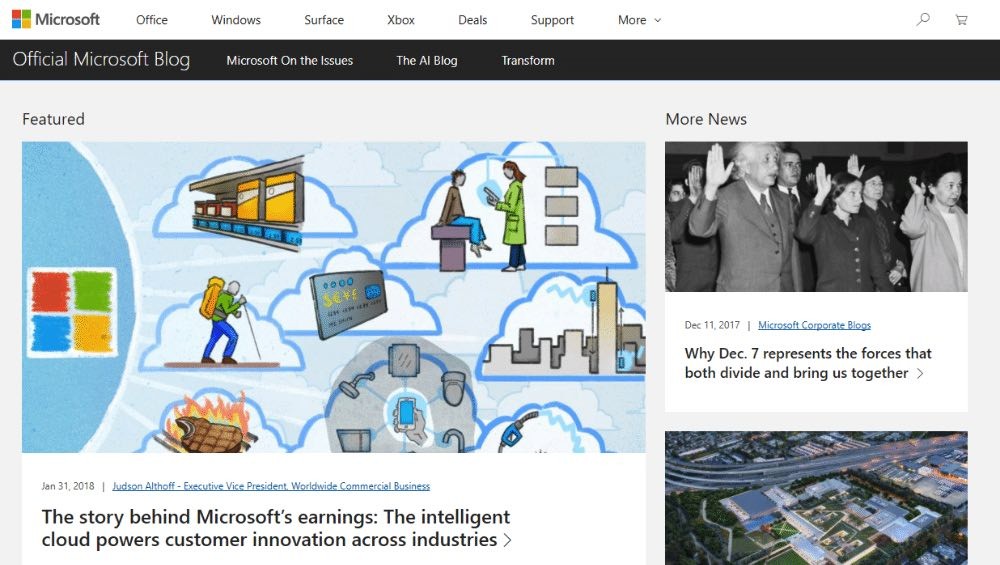
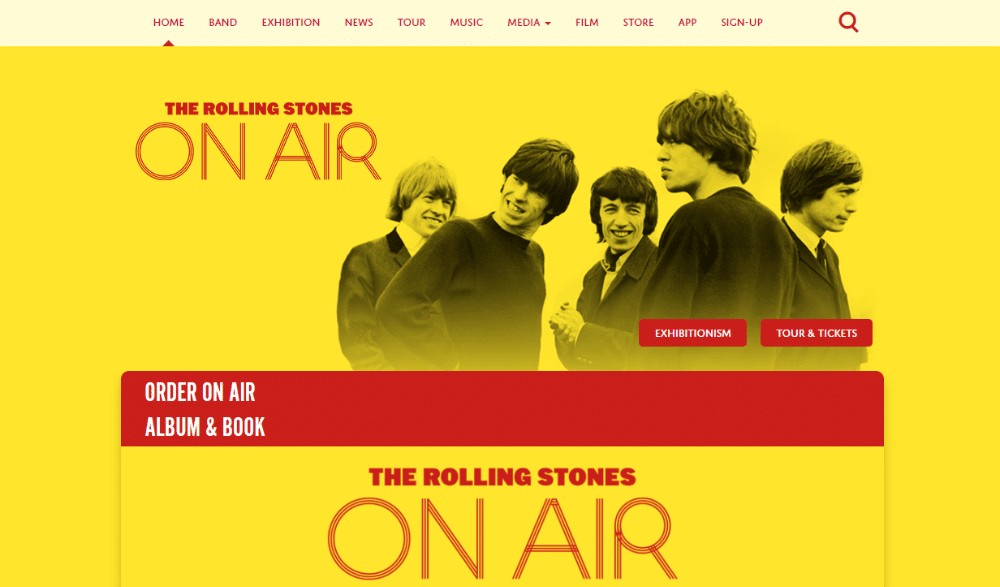
8. Getting Started with WordPress
Now that you have a better understanding of what is WordPress and its capabilities, here’s how to get started:
- Choose a Domain Name: Select a domain name that reflects your brand and is easy to remember.
- Choose a Web Hosting Provider: Select a web hosting provider that offers WordPress hosting and meets your needs.
- Install WordPress: Install WordPress on your web server using the one-click installation tool provided by your web hosting provider.
- Choose a Theme: Select a theme that matches the purpose of your website and is responsive, SEO-friendly, and customizable.
- Install Plugins: Install plugins to add functionality to your website, such as a contact form, e-commerce store, or SEO tools.
- Create Content: Create content for your website, such as blog posts, pages, and media files.
- Customize Your Website: Customize your website’s design and functionality to meet your specific needs.
- Promote Your Website: Promote your website through social media, search engines, and other channels.
9. Advanced WordPress Tips and Tricks
Once you’re comfortable with the basics, you can explore advanced tips and tricks to enhance your WordPress website:
9.1. Customizing Themes
Learn how to customize your theme by modifying the CSS, PHP, and other files. This allows you to create a unique look for your website.
9.2. Developing Custom Plugins
If you have some programming knowledge, you can develop custom plugins to add specific features to your website.
9.3. Optimizing for Speed
Optimize your website for speed by using caching plugins, optimizing images, and choosing a fast web hosting provider.
9.4. Implementing Security Measures
Implement advanced security measures to protect your website from hackers, such as using a web application firewall (WAF) and enabling two-factor authentication.
9.5. Using the WordPress REST API
Use the WordPress REST API to build custom applications and integrations with WordPress.
10. The Future of WordPress
WordPress continues to evolve and improve, thanks to its open-source nature and the contributions of the WordPress community. The future of WordPress includes:
- Continued Growth: WordPress is expected to continue to grow in popularity, powering an even larger percentage of the internet.
- More Advanced Features: WordPress will continue to add more advanced features, such as improved content management tools, better SEO capabilities, and more flexible design options.
- Greater Accessibility: WordPress will become even more accessible to users of all skill levels, thanks to its user-friendly interface and extensive ecosystem of themes and plugins.
- Increased Security: WordPress will continue to improve its security, protecting websites from hackers and other threats.
11. Need Help with WordPress?
If you need help with WordPress, there are many resources available:
- WordPress.org Support: The official WordPress website offers extensive documentation and support forums.
- WordPress Community Forums: The WordPress community forums are a great place to ask questions and get help from other users.
- WordPress Blogs and Tutorials: There are many blogs and tutorials that offer tips and tricks for using WordPress.
- WordPress Facebook Groups: There are many Facebook groups where you can connect with other WordPress users and get help.
- WordPress Developers: If you need more specialized help, you can hire a WordPress developer to customize your website or develop custom plugins.
12. Conclusion: Embracing the Power of WordPress
WordPress is a powerful and versatile platform that can be used to create any type of website. Whether you’re building a blog, a business website, or an e-commerce store, WordPress provides the tools you need to succeed. With its user-friendly interface, extensive library of themes and plugins, and vast community support, WordPress is the perfect choice for anyone who wants to create a website.
At WHAT.EDU.VN, we are dedicated to helping you understand and utilize the full potential of WordPress. If you have any questions or need assistance with your WordPress website, don’t hesitate to reach out. Our experts are here to provide free guidance and answers to all your questions.
Do you have questions about setting up your WordPress site? Are you struggling with a specific issue or just curious about the best plugins to use? Don’t hesitate! Visit WHAT.EDU.VN today and ask your question to get free, expert advice. Let us help you unlock the full potential of WordPress for your online success.
Our address is 888 Question City Plaza, Seattle, WA 98101, United States. You can also reach us via Whatsapp at +1 (206) 555-7890 or visit our website at what.edu.vn for more information. We’re here to support you every step of the way!