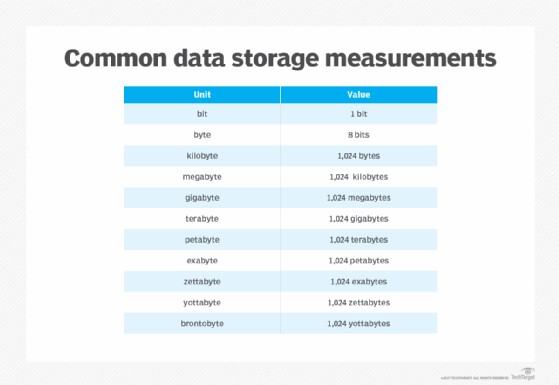1. Understanding the Basics of a Gigabyte
A gigabyte (GB) is a unit of data storage capacity commonly used to measure the size of files, the storage space on devices, and the amount of data transferred over networks. In simple terms, a gigabyte is approximately one billion bytes. To be precise, in the decimal system (base 10), 1 GB equals 1,000,000,000 bytes. In the binary system (base 2), which is often used in computing, 1 GB equals 1,073,741,824 bytes. This difference can sometimes lead to confusion, but we’ll clarify that further in this article.
1.1. The Origin and Evolution of the Term “Gigabyte”
The prefix “giga” comes from the Greek word meaning “giant,” fitting for a unit that represents a large amount of data. The term “byte” was coined in 1956 by Werner Buchholz while working on the IBM 7030 Stretch supercomputer. Gigabytes became a common unit of measurement for data storage in the mid-1980s and have been a standard ever since.
1.2. Why Gigabytes Matter in Today’s Digital World
Gigabytes are essential for understanding the capabilities of our digital devices and services. Whether you’re buying a new smartphone, choosing a data plan, or managing files on your computer, knowing what a gigabyte is and how it’s used will help you make informed decisions. Understanding gigabytes enhances your digital literacy and empowers you to navigate the modern world with confidence.
2. Gigabytes Explained: Breaking Down the Numbers
Understanding the precise measurements of a gigabyte can help clarify its role in data storage and transfer. Let’s break down how a gigabyte relates to other common units of data.
2.1. Gigabytes vs. Megabytes, Kilobytes, and Bytes
- Bytes: The fundamental unit of digital information. One byte consists of 8 bits.
- Kilobytes (KB): 1 KB is equal to 1,000 bytes in the decimal system or 1,024 bytes in the binary system.
- Megabytes (MB): 1 MB is equal to 1,000 KB (decimal) or 1,024 KB (binary). Thus, 1 MB equals 1,000,000 bytes (decimal) or 1,048,576 bytes (binary).
- Gigabytes (GB): As mentioned, 1 GB is equal to 1,000 MB (decimal) or 1,024 MB (binary), equating to 1,000,000,000 bytes (decimal) or 1,073,741,824 bytes (binary).
2.2. Decimal vs. Binary: Clearing Up the Confusion
The difference between decimal (base 10) and binary (base 2) measurements often causes confusion. Here’s a simple breakdown:
- Decimal (Base 10): Used by storage manufacturers to define storage capacity. In this system, 1 GB equals 1,000,000,000 bytes.
- Binary (Base 2): Used by computers and operating systems to measure data. In this system, 1 GB equals 1,073,741,824 bytes.
This discrepancy is why a hard drive advertised as 500 GB might show up as 466 GB on your computer. The computer is using the binary measurement, which results in a lower number.
2.3. Beyond Gigabytes: Terabytes, Petabytes, and Exabytes
As data storage needs grow, it’s helpful to understand units larger than gigabytes:
- Terabyte (TB): 1 TB is equal to 1,000 GB (decimal) or 1,024 GB (binary).
- Petabyte (PB): 1 PB is equal to 1,000 TB (decimal) or 1,024 TB (binary).
- Exabyte (EB): 1 EB is equal to 1,000 PB (decimal) or 1,024 PB (binary).
These larger units are increasingly common in data centers and large-scale storage solutions.
3. Real-World Examples: What Can You Store in a Gigabyte?
To give you a practical sense of how much data a gigabyte can hold, here are some real-world examples:
3.1. Files and Media: Estimating Gigabyte Usage
- Photos: A 10-megapixel photo typically takes up around 4 MB of storage. Therefore, 1 GB can store approximately 250 such photos.
- Songs: An average MP3 song (around 4 minutes long) is about 4 MB. So, 1 GB can hold roughly 250 songs.
- Videos: A standard-definition movie can take up around 200 MB per hour. Thus, 1 GB can store about 5 hours of such movies. High-definition videos will consume significantly more space.
- Documents: A typical text document is relatively small, often less than 1 MB. A gigabyte can store thousands of text-based documents.
3.2. Data Usage: How Long Does 1 GB Last?
- Email: An average email without attachments uses very little data. 1 GB can accommodate tens of thousands of emails. However, emails with attachments can consume significantly more data.
- Web Browsing: Web browsing data usage varies depending on the content you view. Streaming videos and viewing image-heavy websites will use more data than reading text-based articles.
- Social Media: Scrolling through social media feeds can consume a surprising amount of data, especially if you’re watching videos or viewing high-resolution images.
- Streaming: Streaming video content is one of the most data-intensive activities. Streaming a movie in HD can easily use several gigabytes per hour.
3.3. Device Storage: How Many GBs Do You Need?
The amount of storage you need on your devices depends on your usage habits. Here are some general guidelines:
- Smartphones: If you take lots of photos and videos, download many apps, and store a large music library, you’ll likely need 128 GB or more. If you primarily use your phone for calls, texts, and basic apps, 64 GB might be sufficient.
- Tablets: Similar to smartphones, storage needs depend on how you use your tablet. For media consumption and light productivity, 64 GB may suffice. For more demanding tasks and storing large files, consider 128 GB or more.
- Laptops and Desktops: For basic use, such as web browsing and document editing, 256 GB might be adequate. However, if you work with large files, play video games, or need to store a lot of media, 512 GB or 1 TB is recommended.
4. Gigabytes on Your Phone: Storage and Data Plans
Understanding gigabytes is particularly important when choosing a smartphone and a data plan. Here’s what you need to know:
4.1. Choosing the Right Storage Capacity for Your Smartphone
When buying a smartphone, you’ll typically have several storage options, usually measured in gigabytes. The more gigabytes, the more data you can store on your device. Consider these factors when making your decision:
- Photos and Videos: If you take a lot of photos and videos, especially in high resolution, you’ll need more storage.
- Apps: Each app takes up storage space, and some apps, like games, can be quite large.
- Music and Media: If you store music, movies, or TV shows on your phone, you’ll need ample storage.
- Future-Proofing: Consider how your storage needs might change over the lifespan of your phone. It’s often better to have more storage than you currently need.
Many modern smartphones offer options ranging from 128 GB to 1 TB. Be aware that the operating system and pre-installed apps will take up some of the advertised storage space.
4.2. Understanding Mobile Data Plans: How Many GBs Do You Need?
Mobile data plans are also measured in gigabytes, representing the amount of data you can transfer over your cellular network each month. Consider these factors when choosing a data plan:
- Web Browsing: If you primarily use your phone for web browsing, email, and light social media, a smaller data plan (e.g., 5-10 GB) might be sufficient.
- Social Media: If you spend a lot of time on social media, especially watching videos, you’ll need a larger data plan.
- Streaming: Streaming video and music can consume a lot of data. If you stream frequently, consider a plan with 20 GB or more, or even an unlimited plan.
- Mobile Hotspot: If you use your phone as a mobile hotspot to connect other devices to the internet, you’ll need a data plan that can accommodate that usage.
Many carriers offer plans with varying amounts of data, as well as unlimited plans. Be sure to read the fine print, as some “unlimited” plans may have data caps or throttle speeds after a certain amount of usage.
4.3. Tips for Managing Your Data Usage on Mobile Devices
To make the most of your data plan, consider these tips:
- Use Wi-Fi: Connect to Wi-Fi whenever possible to avoid using your cellular data.
- Monitor Data Usage: Most smartphones have built-in tools to monitor your data usage. Use these tools to identify which apps are consuming the most data.
- Adjust Streaming Settings: Lower the video quality in streaming apps to reduce data consumption.
- Download Content: Download movies, TV shows, and music over Wi-Fi to watch or listen to offline.
- Disable Background App Refresh: Prevent apps from using data in the background by disabling background app refresh in your phone’s settings.
5. The History of Gigabytes: From Mainframes to Smartphones
The history of gigabytes is a fascinating journey from room-sized mainframes to pocket-sized smartphones.
5.1. Early Days: The First Gigabyte Hard Drive
The first hard drive to reach a gigabyte in capacity was the IBM 3380, introduced in 1980. This behemoth consisted of two 1.26 GB hard disk assemblies housed in a refrigerator-sized cabinet. It cost between $81,000 and $142,000, depending on the configuration.
5.2. The PC Revolution: From Megabytes to Gigabytes
In the early days of personal computers, hard drives were relatively small and expensive. The IBM Personal Computer XT, released in 1983, was the first PC with a built-in hard drive as a standard feature, offering a 10 MB or 20 MB drive. By 1991, 1 GB drives became available, but they cost nearly $3,000.
5.3. Rapid Growth: Terabytes and Beyond
Hard drive capacity grew rapidly in the following years, with prices dropping just as fast. Hitachi introduced the first 1 TB drive in 2007, noting that it took 35 years for hard drives to reach 1 GB and 14 years to reach 500 GB. The first 1 TB drives appeared just two years later. Today, hard drives are available with 20 TB of storage, and SSDs can hold as much as 100 TB.
6. Gigabyte vs. Gigabit: Understanding the Difference
It’s essential to distinguish between gigabytes (GB) and gigabits (Gb), as they are often used in different contexts.
6.1. Bits and Bytes: The Basic Building Blocks
- Bit: The smallest unit of computer data, representing a single binary value of 0 or 1.
- Byte: A group of 8 bits, typically used to represent a single character or a small piece of data.
6.2. Gigabytes: Measuring Storage Capacity
Gigabytes are used to measure storage capacity, such as the amount of space on a hard drive, SSD, or USB drive. They represent data at rest or data being transferred between computer systems. For example, a computer might have 16 GB of RAM and a 750 GB hard drive.
6.3. Gigabits: Measuring Data Transfer Rates
Gigabits are used to measure data transfer rates, such as network throughput and internet connection speeds. For instance, a network connection might offer 10 gigabits per second (Gbps) or 10 Gigabit Ethernet.
6.4. Converting Between Gigabytes and Gigabits
Since there are 8 bits in a byte, you can convert between gigabytes and gigabits using the following formulas:
- 1 GB = 8 Gb
- 1 Gb = 0.125 GB
Keep this distinction in mind when evaluating storage options and internet service plans.
7. Gigabyte-Size Storage Options: Choosing the Right Media
Several types of storage media offer gigabyte-range capacity. Here’s a look at some of the most common options:
7.1. Hard Disk Drives (HDDs)
HDDs are traditional mechanical storage devices that offer large capacities at a relatively low cost per gigabyte. They are commonly used in desktop computers, laptops, and external storage devices.
7.2. Solid State Drives (SSDs)
SSDs are flash-based storage devices that offer faster performance and greater durability than HDDs. They are increasingly common in laptops, desktops, and mobile devices.
7.3. Flash Drives and USB Sticks
Flash drives and USB sticks are portable storage devices that use flash memory to store data. They are available in a wide range of capacities and are commonly used for transferring files between computers.
7.4. Memory Cards
Memory cards, such as SD cards and microSD cards, are used in cameras, smartphones, and other portable devices to store photos, videos, and other data.
7.5. Optical Media: DVDs and Blu-ray Discs
DVDs and Blu-ray discs are optical storage media that can store several gigabytes of data. DVDs typically hold 4.7 GB to 8.5 GB, while Blu-ray discs can store 25 GB to 50 GB or more.
7.6. Cloud Storage
Cloud storage services, such as Google Drive, Dropbox, and Microsoft OneDrive, allow you to store your data on remote servers and access it from any device with an internet connection. These services typically offer several gigabytes of free storage, with options to purchase additional storage as needed.
8. Gigabyte Pricing: How Much Does Storage Cost?
The price of storage per gigabyte has fallen dramatically over the years. Here’s a look at current trends:
8.1. Historical Trends in Storage Pricing
In 2000, the average price per gigabyte of an HDD was nearly $8, according to IDC. By 2017, it had dropped to 3.5 cents per gigabyte. Today, some HDDs offer storage for under 2 cents per gigabyte.
8.2. Current Pricing for Different Storage Types
- HDDs: HDDs generally offer the lowest cost per gigabyte, typically ranging from 2 to 5 cents per gigabyte.
- SSDs: SSDs are more expensive than HDDs, but prices have been decreasing. Currently, SSDs range from 9 cents to 20 cents or more per gigabyte.
- Flash Drives and USB Sticks: The price per gigabyte for flash drives and USB sticks varies depending on the capacity and performance of the device.
- Memory Cards: Memory card prices also vary depending on the capacity and performance. High-speed, high-capacity cards will be more expensive.
- Cloud Storage: Cloud storage pricing varies depending on the provider and the amount of storage you need. Most providers offer free storage tiers with limited capacity, with paid plans for additional storage.
8.3. Factors Affecting Storage Costs
Several factors affect the cost of storage, including:
- Type of Storage: SSDs are generally more expensive than HDDs due to their superior performance.
- Capacity: Larger-capacity storage devices tend to have a lower cost per gigabyte than smaller-capacity devices.
- Performance: Higher-performance storage devices, such as high-speed SSDs, will be more expensive.
- Brand and Vendor: Prices can vary depending on the brand and vendor.
- Market Conditions: Supply and demand can affect storage prices.
9. Frequently Asked Questions About Gigabytes (FAQ)
To further clarify any remaining questions, here are some frequently asked questions about gigabytes:
9.1. What is the difference between GB and GiB?
GB (gigabyte) typically refers to 1,000,000,000 bytes (base 10), while GiB (gibibyte) refers to 1,073,741,824 bytes (base 2). GiB is often used in technical contexts to avoid ambiguity.
9.2. How many gigabytes do I need on my phone?
The amount of storage you need on your phone depends on your usage habits. If you take lots of photos and videos, download many apps, and store a large music library, you’ll likely need 128 GB or more.
9.3. How much data does streaming video use per hour?
The amount of data used by streaming video varies depending on the quality of the video. Standard-definition video might use around 1 GB per hour, while high-definition video can use 3 GB or more per hour. 4K video can use even more data.
9.4. Can I upgrade the storage on my laptop or phone?
Some laptops allow you to upgrade the storage by replacing the hard drive or SSD. However, many modern laptops and smartphones have non-removable storage, so you cannot upgrade it.
9.5. How can I free up storage space on my devices?
You can free up storage space on your devices by deleting unnecessary files, uninstalling unused apps, and moving data to external storage or cloud storage.
9.6. What is the best way to back up my data?
The best way to back up your data is to use a combination of local backups (e.g., to an external hard drive) and cloud backups. This ensures that your data is protected even if your device is lost, stolen, or damaged.
9.7. How do I check my data usage on my phone?
Most smartphones have built-in tools to monitor your data usage. You can typically find these tools in the settings menu under “Data Usage” or “Cellular.”
9.8. What is a good internet speed for streaming video?
A good internet speed for streaming video depends on the quality of the video. For standard-definition video, a speed of 3 Mbps is usually sufficient. For high-definition video, a speed of 5 Mbps or more is recommended. For 4K video, you’ll need a speed of at least 25 Mbps.
9.9. How do I compress files to save storage space?
You can compress files using file compression software, such as Zip or 7-Zip. Compressing files reduces their size, allowing you to store more data in the same amount of space.
9.10. What is the difference between RAM and storage?
RAM (Random Access Memory) is used for temporary storage of data that the computer is actively using. Storage, such as a hard drive or SSD, is used for long-term storage of data. RAM is much faster than storage, but it is also more expensive and has a smaller capacity.
10. Conclusion: Mastering Gigabytes for Digital Empowerment
Understanding what a gigabyte is and how it’s used is essential for navigating today’s digital world. From choosing the right smartphone storage to managing your mobile data plan, gigabytes play a crucial role in our daily lives. By mastering the basics of gigabytes, you can make informed decisions, optimize your digital experience, and stay ahead of the curve.
At WHAT.EDU.VN, we’re committed to providing you with clear, concise, and accurate information to help you succeed in the digital age. We hope this comprehensive guide has answered your questions about gigabytes and empowered you to take control of your digital life.