Workday is a leading cloud-based platform revolutionizing human capital management and financial management. At WHAT.EDU.VN, we provide clear answers to your questions, offering insights into Workday’s features, benefits, and applications, helping you navigate the world of enterprise software solutions. Explore workforce optimization, data-driven insights, and digital transformation.
1. Understanding Workday: A Comprehensive Overview
Workday is a cloud-based software vendor specializing in human capital management (HCM) and financial management applications. Founded in 2005 by Dave Duffield and Aneel Bhusri, former executives at PeopleSoft, Workday has become a pioneer in software-as-a-service (SaaS) business applications. While Workday doesn’t officially consider itself just an ERP business, it directly competes with ERP vendors like Oracle and SAP. Workday offers solutions for various industries, including healthcare, education, and government.
2. Core Functionalities: What is Workday Used For?
The cloud-based Workday platform is primarily used for HCM and financial management. Workday HCM helps companies manage all aspects of their workforce, including benefits administration, employee learning, payroll, performance management, talent acquisition, time tracking, and data management. Workday also provides a suite of applications to manage critical financial tasks such as accounting, budgeting, and financial reporting, along with financial planning and analytics tools.
To help organizations manage staff more efficiently, Workday offers several products:
- Workday Adaptive Planning: Manages finance, human resources (HR), and operations more efficiently, providing data analytics.
- Workday Peakon Employee Voice: Boosts productivity and engagement.
- Workday Employee Experience: Enhances staff experiences by adapting to individual needs.
- Workday Payroll: Manages local and global payroll more efficiently.
Workday also offers solutions for professional services automation, supply chain management for healthcare, and student management.
3. Workday Extend: Customizing Your Platform
Workday Extend allows organizations to build and customize applications that “extend” Workday’s capabilities to better meet their unique needs. It’s best suited for building finance and people management applications.
Key benefits of Workday Extend include:
- Seamless Integration: Ensures compatibility with existing Workday modules.
- Flexibility: Allows for tailored solutions to specific business challenges.
- Accelerated Development: Simplifies the creation of new applications.
- Security: Provides a secure cloud environment for development.
- Updates: Ensures applications remain current with the latest Workday releases.
Workday Extend users can leverage the latest releases and build applications that are secure, contextually relevant, and easy to navigate within Workday’s secure cloud environment.
4. Elevating Employee Experience: What is Workday Employee Experience?
Workday Employee Experience is a suite of application features within the Workday platform focused on improving employee user experiences. By using machine learning (ML), the software personalizes Workday for each individual.
Workday customizes each user interface (UI) to show the employee only the information and tasks relevant to their role and current needs. The goal is to make Workday more efficient and user-friendly, helping employees perform tasks quickly.
Workday enables seamless integrations with other enterprise applications. For instance, Workday Everywhere integrates Workday features with popular collaboration tools such as Slack or Microsoft Teams, helping staff access Workday functionalities within their favorite workspaces.
Workday Peakon Employee Voice helps organizations collect employee feedback through pulse checks and surveys. The tool uses ML to analyze staff data to identify trends, address employee concerns, and boost staff morale.
Other features like Workday Journeys support staff members during critical periods such as onboarding, leaves of absence, or promotions. Workday provides step-by-step instructions and resources specific to each situation.
The virtual assistant, Workday Assistant, helps employees solve problems and complete tasks through natural language conversations. For example, staff can request time off by asking Workday Assistant to initiate and complete the process.
5. Adaptive Planning: Transforming Financial Management
Workday Adaptive Planning is enterprise project management software designed to boost accessibility, connectivity, agility, and scalability. It enables enterprises to manage financial, workforce, and operational planning more efficiently, engaging in close and consolidation tasks.
Key features include:
- Continuous Planning: Moves away from traditional annual planning, embracing constant change.
- Flexibility and Scalability: Develops complex financial models from disparate data sources.
- AI and ML: Automates tasks, improving efficiency.
- Seamless Collaboration: Facilitates teamwork and data sharing.
The platform’s prebuilt templates, easy-to-use UI, and data-driven decision-making help companies adapt to rapidly changing circumstances.
6. Streamlining Education: Exploring Workday Student
Workday Student is an end-to-end student management platform designed to meet the demands of academic institutions. Designed to work seamlessly with Workday HCM, Workday Financial Management, and Workday Adaptive Planning, Workday Student helps unite and manage an entire campus.
Key features include:
- Streamlined Student Administration: Simplifies administrative tasks.
- Improved Student Engagement: Enhances the student experience.
- Seamless Integration: Works with other Workday applications.
- Data-Driven Insights: Provides valuable information for decision-making.
Workday Student also offers faculty tools to manage courses, grade assignments, and track student progress.
7. Integration Made Easy: What is EIB in Workday?
Workday Enterprise Interface Builder (EIB) optimizes enterprise data management strategies by making mass loading or extraction of organizational data seamless. It facilitates the flow of data between Workday and other applications to help improve data accuracy and efficiency.
Key features include:
- Seamless Data Integration: Connects different systems smoothly.
- Mass Data Management: Handles large volumes of data efficiently.
- Seamless Data Transfers: Ensures smooth data movement.
- No-Code Interface: Provides a user-friendly graphical interface.
Workday is known for being user-friendly and offering all the tools to run an organization efficiently. Its single database for HCM and financials enables better integration. Hyperpersonalization and virtual assistants help deliver enhanced user experiences. Workday also provides extension tools to customize and adapt planning functionality to meet the demands of a rapidly changing organizational environment.
8. Workday vs. Other HCM Systems: A Detailed Comparison
Workday stands out from other HCM systems due to its cloud-native architecture and unified data model. Unlike traditional on-premises systems, Workday offers real-time data access and seamless updates. This section compares Workday with other major players like SAP SuccessFactors and Oracle HCM Cloud, highlighting the strengths and weaknesses of each.
8.1. Cloud Architecture
Workday’s cloud-native design allows for quicker deployments and easier maintenance compared to on-premises solutions. Regular updates are automatically applied, ensuring businesses always have the latest features and security patches.
8.2. Unified Data Model
Workday’s unified data model provides a single source of truth for HR and financial data. This eliminates data silos and enables better reporting and analytics.
8.3. User Experience
Workday is known for its user-friendly interface, which simplifies complex tasks and improves employee adoption. Competitors often require more training and customization to achieve similar levels of usability.
8.4. Scalability and Flexibility
Workday’s architecture allows businesses to scale their HCM and financial management capabilities as needed. The platform’s flexibility enables organizations to adapt quickly to changing business requirements.
8.5. Integration Capabilities
Workday offers robust integration capabilities, allowing businesses to connect with other enterprise systems seamlessly. This ensures data consistency and streamlines workflows.
9. Advantages of Using Workday for Your Business
Implementing Workday can bring several advantages to your business, enhancing operational efficiency, improving decision-making, and fostering a better employee experience. Let’s delve into these benefits.
9.1. Enhanced Efficiency
Workday automates many HR and financial processes, reducing manual effort and improving efficiency. This automation can significantly decrease processing times and minimize errors, freeing up employees to focus on more strategic tasks.
9.2. Improved Decision-Making
With real-time data and analytics, Workday empowers businesses to make informed decisions quickly. The platform provides comprehensive reporting tools that offer insights into workforce trends, financial performance, and operational effectiveness.
9.3. Better Employee Experience
Workday’s user-friendly interface and personalized features contribute to a better employee experience. By providing employees with easy access to relevant information and tools, Workday enhances engagement and productivity.
9.4. Increased Agility
Workday’s cloud-based architecture allows businesses to adapt quickly to changing market conditions. The platform’s flexibility enables organizations to scale their HCM and financial management capabilities as needed.
9.5. Reduced Costs
By automating processes and eliminating the need for on-premises infrastructure, Workday can help businesses reduce costs. The platform’s cloud-based nature also minimizes IT maintenance and support expenses.
10. Disadvantages of Using Workday for Your Business
While Workday offers numerous benefits, it’s important to consider potential drawbacks before implementing the system. Addressing these challenges proactively can help ensure a smoother transition and optimal utilization of the platform.
10.1. Implementation Complexity
Implementing Workday can be complex, especially for large organizations with intricate processes. The implementation process requires careful planning, configuration, and data migration, which can be time-consuming and resource-intensive.
10.2. High Costs
Workday is a premium solution, and its subscription costs can be higher than those of alternative HCM systems. In addition to subscription fees, businesses may incur additional expenses for implementation services, training, and ongoing support.
10.3. Dependence on Internet Connectivity
As a cloud-based platform, Workday requires reliable internet connectivity. Any disruptions in internet service can temporarily disrupt access to the system, impacting productivity and operations.
10.4. Customization Limitations
While Workday offers customization options, the platform has limitations compared to on-premises systems. Some businesses may find it challenging to tailor Workday to meet highly specific or unique business requirements.
10.5. Vendor Lock-In
Once implemented, migrating away from Workday can be difficult and costly. This can create a vendor lock-in situation, limiting the business’s flexibility to switch to alternative solutions in the future.
11. Workday Pricing: Understanding the Costs
Workday pricing is based on a subscription model, with costs varying depending on the size of the organization, the modules selected, and the level of support required. Here’s a breakdown of the key factors influencing Workday pricing.
11.1. Subscription Fees
Workday charges annual subscription fees based on the number of employees. The per-employee cost typically decreases as the organization size increases.
11.2. Module Selection
The modules selected by the business impact the overall cost of Workday. Each module, such as HCM, Financial Management, or Adaptive Planning, has its own pricing structure.
11.3. Implementation Services
Workday implementation services can add significant costs to the overall investment. These services include project management, configuration, data migration, and training.
11.4. Ongoing Support
Workday offers different levels of ongoing support, with costs varying accordingly. Businesses can choose from standard support packages or opt for premium support services for faster response times and dedicated support teams.
11.5. Customization and Integration
Customization and integration requirements can also affect Workday pricing. Complex customizations and integrations with other enterprise systems may incur additional costs.
12. Workday Implementation: A Step-by-Step Guide
Implementing Workday involves careful planning, configuration, and execution. This step-by-step guide outlines the key stages of Workday implementation to help businesses ensure a successful deployment.
12.1. Planning and Preparation
The initial phase involves defining project goals, selecting the right modules, and assembling an implementation team. Key activities include:
- Defining project scope and objectives
- Selecting Workday modules
- Assembling an implementation team
- Developing a project plan and timeline
12.2. Design and Configuration
The design phase focuses on configuring Workday to meet the business’s specific requirements. Key activities include:
- Configuring Workday modules
- Designing business processes
- Setting up security roles and permissions
- Developing custom reports and dashboards
12.3. Data Migration
Data migration involves transferring data from legacy systems to Workday. Key activities include:
- Cleaning and transforming data
- Mapping data fields
- Validating data accuracy
- Migrating data to Workday
12.4. Testing and Validation
Testing and validation ensure that Workday functions as expected. Key activities include:
- Conducting system testing
- Performing user acceptance testing (UAT)
- Validating data accuracy
- Resolving any issues or defects
12.5. Deployment and Go-Live
The deployment phase involves launching Workday and transitioning from legacy systems. Key activities include:
- Deploying Workday to production
- Training employees on Workday
- Monitoring system performance
- Providing ongoing support
13. Workday Security: Ensuring Data Protection
Workday places a strong emphasis on security, implementing various measures to protect customer data. Here are the key security features and practices employed by Workday.
13.1. Data Encryption
Workday encrypts data at rest and in transit, protecting it from unauthorized access. Encryption keys are managed securely, ensuring data confidentiality.
13.2. Access Controls
Workday employs strict access controls to limit access to sensitive data. Role-based access control (RBAC) ensures that employees only have access to the information they need to perform their jobs.
13.3. Security Audits
Workday undergoes regular security audits by independent third parties to validate its security controls. These audits help identify and address any vulnerabilities.
13.4. Threat Detection
Workday uses advanced threat detection tools to identify and respond to security incidents. These tools monitor system activity for suspicious behavior and trigger alerts when potential threats are detected.
13.5. Compliance Certifications
Workday holds various compliance certifications, demonstrating its commitment to security and data protection. These certifications include ISO 27001, SOC 1, and SOC 2.
14. Workday Training: Maximizing User Adoption
Workday training is essential for maximizing user adoption and ensuring that employees can effectively use the platform. Here’s a look at the different types of Workday training available.
14.1. Instructor-Led Training
Instructor-led training provides hands-on learning with experienced trainers. These sessions cover Workday concepts, features, and best practices.
14.2. Online Training
Online training offers flexible learning options that employees can access at their own pace. These courses include videos, tutorials, and interactive exercises.
14.3. On-the-Job Training
On-the-job training involves learning Workday while performing day-to-day tasks. This approach provides practical experience and helps employees apply their knowledge in real-world scenarios.
14.4. User Guides and Documentation
Workday provides comprehensive user guides and documentation that employees can use to learn about the platform. These resources include step-by-step instructions, FAQs, and troubleshooting tips.
14.5. Train-the-Trainer Programs
Train-the-trainer programs equip internal employees with the knowledge and skills to train other users. This approach can help organizations build internal expertise and reduce training costs.
15. Workday Integrations: Connecting with Other Systems
Workday offers robust integration capabilities, allowing businesses to connect with other enterprise systems seamlessly. Here are the key integration methods and best practices.
15.1. Workday Web Services
Workday Web Services provide a standards-based approach to integration, using protocols like SOAP and REST. These services enable businesses to exchange data with Workday in real-time.
15.2. Enterprise Interface Builder (EIB)
Enterprise Interface Builder (EIB) simplifies data integration, allowing businesses to import and export data between Workday and other systems. EIB provides a user-friendly interface for mapping data fields and scheduling data transfers.
15.3. Workday Connectors
Workday Connectors offer pre-built integrations with popular applications like Salesforce, SAP, and Oracle. These connectors streamline integration and reduce the need for custom development.
15.4. Custom Integrations
Custom integrations allow businesses to build tailored integrations to meet specific requirements. These integrations can be developed using Workday’s APIs and integration tools.
15.5. Integration Best Practices
- Defining integration requirements clearly
- Using standardized integration methods
- Testing integrations thoroughly
- Monitoring integration performance
16. Future Trends in Workday: What to Expect
Workday continues to innovate and evolve, with several key trends shaping the future of the platform. Here’s a look at what to expect from Workday in the coming years.
16.1. Artificial Intelligence (AI)
AI will play an increasingly important role in Workday, automating tasks, improving decision-making, and enhancing the user experience. AI-powered features will include predictive analytics, personalized recommendations, and intelligent automation.
16.2. Machine Learning (ML)
ML will be used to analyze data and identify patterns, providing insights that can help businesses optimize their operations. ML-powered features will include talent management, workforce planning, and financial forecasting.
16.3. Blockchain
Blockchain technology will be used to enhance security and transparency, ensuring the integrity of data. Blockchain-powered features will include identity management, supply chain management, and financial transactions.
16.4. Enhanced User Experience
Workday will continue to focus on enhancing the user experience, making the platform more intuitive and user-friendly. New features will include personalized dashboards, conversational interfaces, and mobile-first designs.
16.5. Cloud Computing
Cloud computing will remain a central focus for Workday, with the platform continuing to leverage the benefits of the cloud. New features will include serverless computing, containerization, and microservices architectures.
17. Workday Community: Connecting with Other Users
The Workday Community provides a platform for users to connect, share knowledge, and collaborate. Here’s a look at the key benefits of joining the Workday Community.
17.1. Knowledge Sharing
The Workday Community allows users to share their experiences, best practices, and solutions to common problems. This knowledge sharing can help businesses get the most out of Workday.
17.2. Networking
The Workday Community provides opportunities to network with other users, partners, and Workday employees. These connections can lead to valuable insights and collaborations.
17.3. Support
The Workday Community offers a forum for users to ask questions and get help from other members. This peer-to-peer support can supplement Workday’s official support channels.
17.4. Product Feedback
The Workday Community provides a platform for users to provide feedback on Workday products and services. This feedback can help Workday improve its offerings.
17.5. Events
The Workday Community hosts various events, including webinars, conferences, and local meetups. These events provide opportunities to learn about Workday, network with other users, and share best practices.
18. Workday Certifications: Validating Your Expertise
Workday certifications validate your knowledge and skills in using the platform. Here’s a look at the different types of Workday certifications available.
18.1. Workday HCM Certification
The Workday HCM Certification validates your expertise in using Workday Human Capital Management. This certification covers topics like talent management, compensation, and benefits.
18.2. Workday Financial Management Certification
The Workday Financial Management Certification validates your expertise in using Workday Financial Management. This certification covers topics like accounting, budgeting, and financial reporting.
18.3. Workday Adaptive Planning Certification
The Workday Adaptive Planning Certification validates your expertise in using Workday Adaptive Planning. This certification covers topics like financial planning, forecasting, and budgeting.
18.4. Workday Integration Certification
The Workday Integration Certification validates your expertise in integrating Workday with other systems. This certification covers topics like Workday Web Services, EIB, and Workday Connectors.
18.5. Benefits of Certification
- Demonstrating your expertise
- Enhancing your career prospects
- Increasing your earning potential
- Improving your job performance
19. Workday Consultants: Leveraging Expert Support
Workday consultants provide expert support and guidance for implementing and using the platform. Here’s a look at the key benefits of working with Workday consultants.
19.1. Expertise
Workday consultants have in-depth knowledge of the platform and can provide valuable insights and best practices. They can help businesses get the most out of Workday.
19.2. Implementation Support
Workday consultants can provide support for implementing Workday, helping businesses ensure a successful deployment. They can assist with project planning, configuration, data migration, and testing.
19.3. Customization
Workday consultants can help businesses customize Workday to meet their specific requirements. They can develop custom reports, dashboards, and integrations.
19.4. Training
Workday consultants can provide training to employees, helping them learn how to use the platform effectively. They can offer instructor-led training, online training, and on-the-job training.
19.5. Ongoing Support
Workday consultants can provide ongoing support to businesses, helping them troubleshoot issues and optimize their use of the platform. They can offer technical support, functional support, and strategic guidance.
20. Frequently Asked Questions (FAQs) About Workday
Here are some frequently asked questions about Workday, covering a range of topics to help you better understand the platform.
| Question | Answer |
|---|---|
| What Is Workday used for? | Workday is used for human capital management (HCM) and financial management. |
| Is Workday an ERP system? | While not officially called an ERP, Workday competes with ERP vendors like Oracle and SAP. |
| What is Workday Extend? | Workday Extend allows organizations to build and customize applications that extend Workday’s capabilities. |
| What is Workday Employee Experience? | Workday Employee Experience is a suite of features focused on improving the employee user experience through personalization. |
| What is Workday Adaptive Planning? | Workday Adaptive Planning is enterprise project management software for financial, workforce, and operational planning. |
| What is Workday Student? | Workday Student is a student management platform for academic institutions, integrating with Workday HCM and Financial Management. |
| What is EIB in Workday? | EIB (Enterprise Interface Builder) optimizes data management by facilitating data flow between Workday and other applications. |
| How secure is Workday? | Workday employs robust security measures, including data encryption, access controls, and regular security audits. |
| How much does Workday cost? | Workday pricing is subscription-based, varying based on the size of the organization and modules selected. |
| What are the benefits of Workday? | Benefits include enhanced efficiency, improved decision-making, better employee experience, and increased agility. |
| What are the disadvantages of Workday? | Disadvantages include implementation complexity, high costs, dependence on internet connectivity, and customization limitations. |
| How does Workday handle data integration? | Workday uses Web Services, Enterprise Interface Builder (EIB), and pre-built connectors for seamless data integration. |
| What certifications does Workday offer? | Workday offers certifications in HCM, Financial Management, Adaptive Planning, and Integration. |
| How can Workday help my business grow? | Workday provides real-time data and analytics, enhances employee engagement, and automates key processes, enabling businesses to scale efficiently and make informed decisions. |
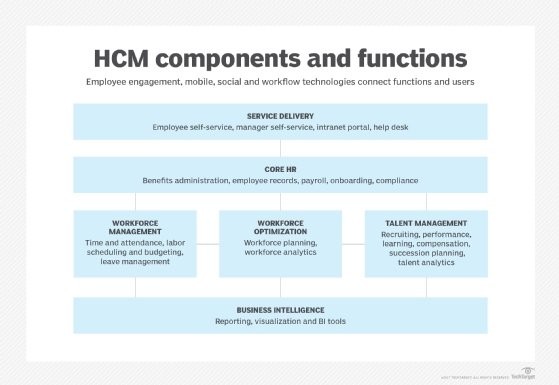

Still have questions about Workday? Don’t hesitate to ask on WHAT.EDU.VN, where you can get fast, free answers from experts!
Employee engagement, mobile, social, and workflow technologies connect functions and users. Most HCM suites have these essential tools for managing the HR process.
Unlock Insights and Solutions with WHAT.EDU.VN
Are you struggling to find clear, concise answers to your burning questions? Do you need expert advice without the hefty price tag? Look no further than WHAT.EDU.VN. We’re here to provide you with a free, user-friendly platform where you can ask any question and receive prompt, knowledgeable responses.
Why Choose WHAT.EDU.VN?
- Free Access: Ask unlimited questions without any subscription fees or hidden charges.
- Expert Answers: Our community includes professionals and enthusiasts from various fields, ensuring you receive accurate and insightful information.
- Quick Responses: Get the answers you need when you need them. Our platform is designed to deliver fast and reliable responses.
- Easy to Use: Our intuitive interface makes it simple to post your questions and find the answers you’re looking for.
- Diverse Topics: Whether it’s technology, business, education, or personal development, no topic is off-limits.
How Can WHAT.EDU.VN Help You?
Imagine you’re a student tackling a challenging assignment, a professional seeking career advice, or simply someone curious about the world around you. WHAT.EDU.VN is your go-to resource for instant answers and expert guidance.
- Students: Get help with homework, understand complex concepts, and prepare for exams.
- Professionals: Seek advice on career development, industry trends, and business strategies.
- Curious Minds: Satisfy your curiosity and explore new topics with detailed explanations and insights.
Our Commitment to Quality
At WHAT.EDU.VN, we prioritize accuracy and reliability. Our community members are committed to providing well-researched and thoughtful answers. We also encourage users to rate and review responses, ensuring that the best answers rise to the top.
Ready to Get Started?
Don’t let your questions linger. Visit WHAT.EDU.VN today and experience the ease and convenience of our free question-and-answer platform.
Here’s how to get started:
- Visit our website: WHAT.EDU.VN
- Create a free account.
- Ask your question in the search bar.
- Receive answers from our community of experts.
We’re Here to Help!
At WHAT.EDU.VN, we understand the challenges of finding reliable information quickly and affordably. That’s why we’ve created a platform dedicated to providing free, expert answers to all your questions. Join our community today and discover the power of accessible knowledge.
Contact Us:
- Address: 888 Question City Plaza, Seattle, WA 98101, United States
- WhatsApp: +1 (206) 555-7890
- Website: WHAT.EDU.VN
HR permeates every layer of an organization, from recruiting to data management.
Don’t wait – your answers await at what.edu.vn!